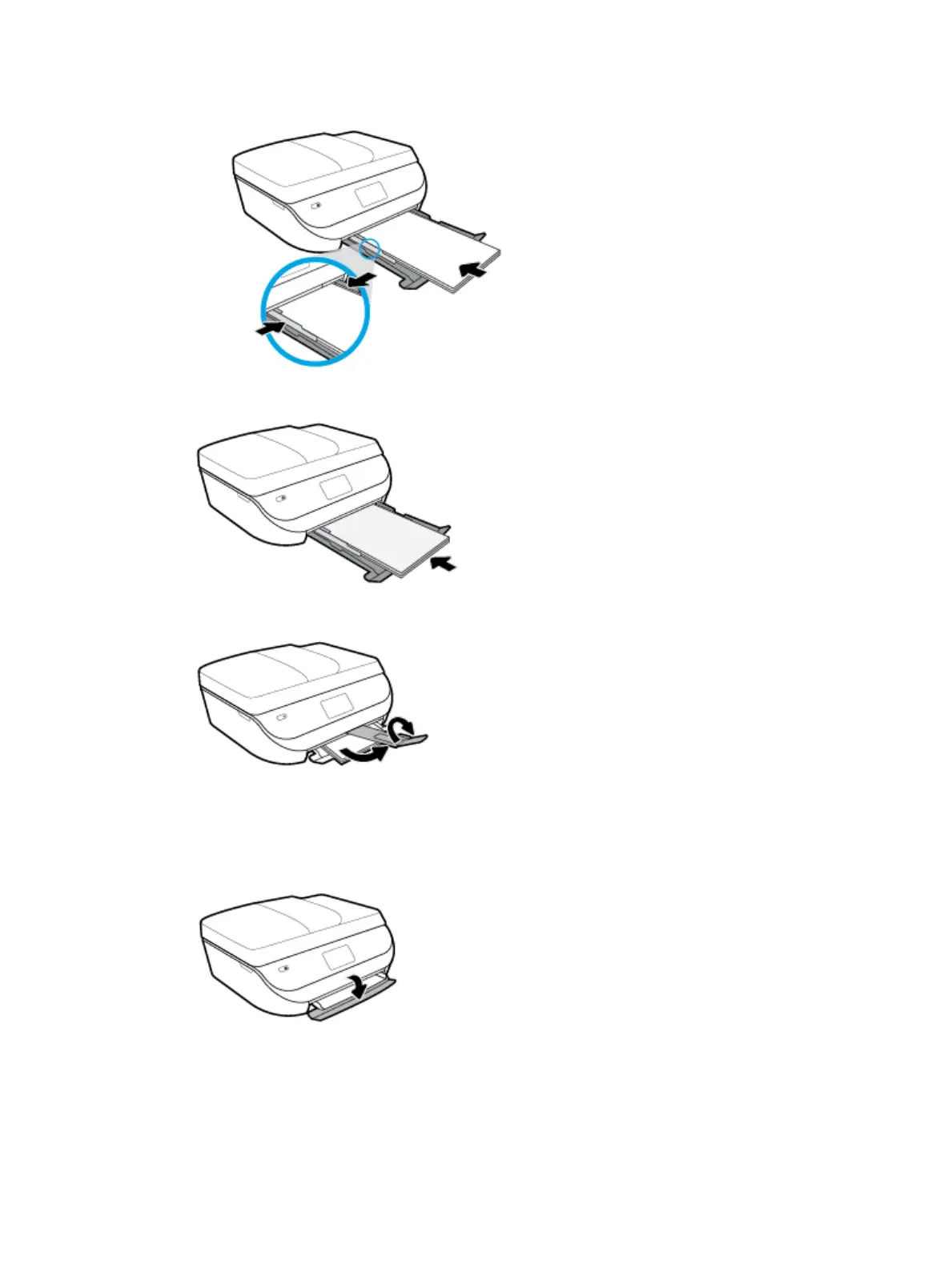●
Slide the paper-width guides inward until they stop at the edges of the paper.
4. Push the paper tray back in. The paper tray door should stay open, with the paper sticking out.
5. Pull out the tray extender manually.
6. Change or retain the paper settings on the printer display.
To load envelopes
1. Open the paper tray door.
ENWW Load media 15