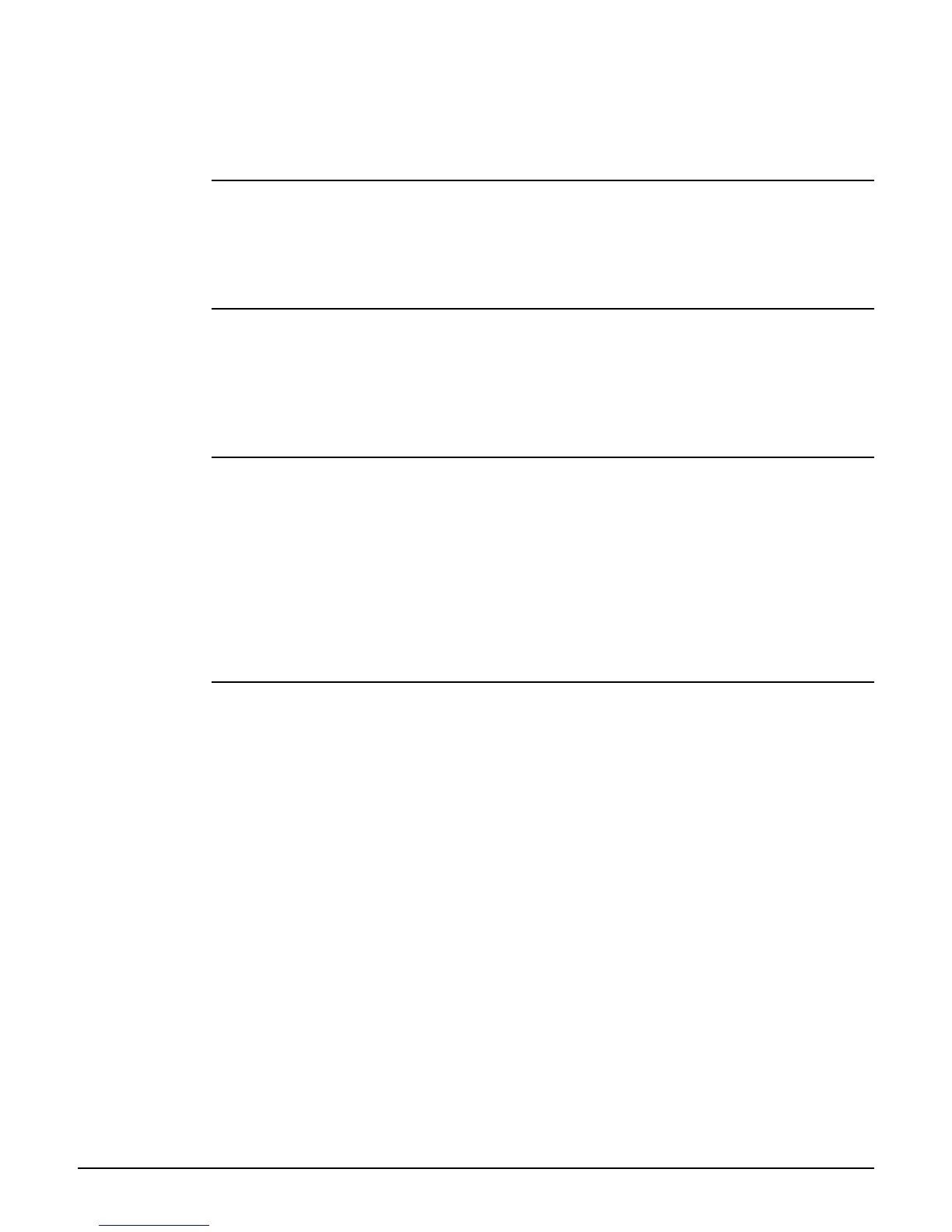CLI commands
Local mesh context
2-76
The goal of this setting is to delay discovery until all the nodes in the surrounding area have had
time to startup, making the identification of the best master more accurate. If this period is too
short, a slave may connect to the first master it finds, not necessarily the best.
mesh id
Supported on: MSM422 MSM320 MSM410 MSM310 MSM335
mesh id <id>
Sets the mesh ID.
minimum snr
Supported on: MSM422 MSM320 MSM410 MSM310 MSM335
minimum snr <number>
(Alternate Master, Slave only) This node will only connect with other nodes whose SNR is above
this setting (in dB).
preserve master link
Supported on: MSM422 MSM320 MSM410 MSM310 MSM335
preserve master link
(Alternate Master, Slave only) When enabled, the address of the current master to which the node
is connected is saved so that if the node restarts it will reconnect to the same master bypassing
the initial discovery period.
no preserve master link
(Alternate Master, Slave only) Do not preserve master link across reboots.
promiscuous mode
Supported on: MSM422 MSM320 MSM410 MSM310 MSM335
promiscuous mode
(Alternate Master, Slave only) Allows a node to connect to a different mesh when it cannot find a
master or alternate master with its currently configured mesh ID within the specified amount of
time.
no promiscuous mode
(Alternate Master, Slave only) Do not allows a node to connect to a different mesh when it cannot
find a master or alternate master
Once a new master or alternate master is found, the following actions are triggered:
The node firmware is updated using the settings configured under Scheduled operations on
the Maintenance > Firmware page.
The node configuration is updated using the settings configured under Scheduled
operations on the Maintenance > Config file management page. This changes the node
mesh ID to the one found in the configuration file. If no configuration file is defined, the node
updates its mesh ID to match the new master or alternate master.
An SNMP notification is sent if the configuration file or firmware fails to load.