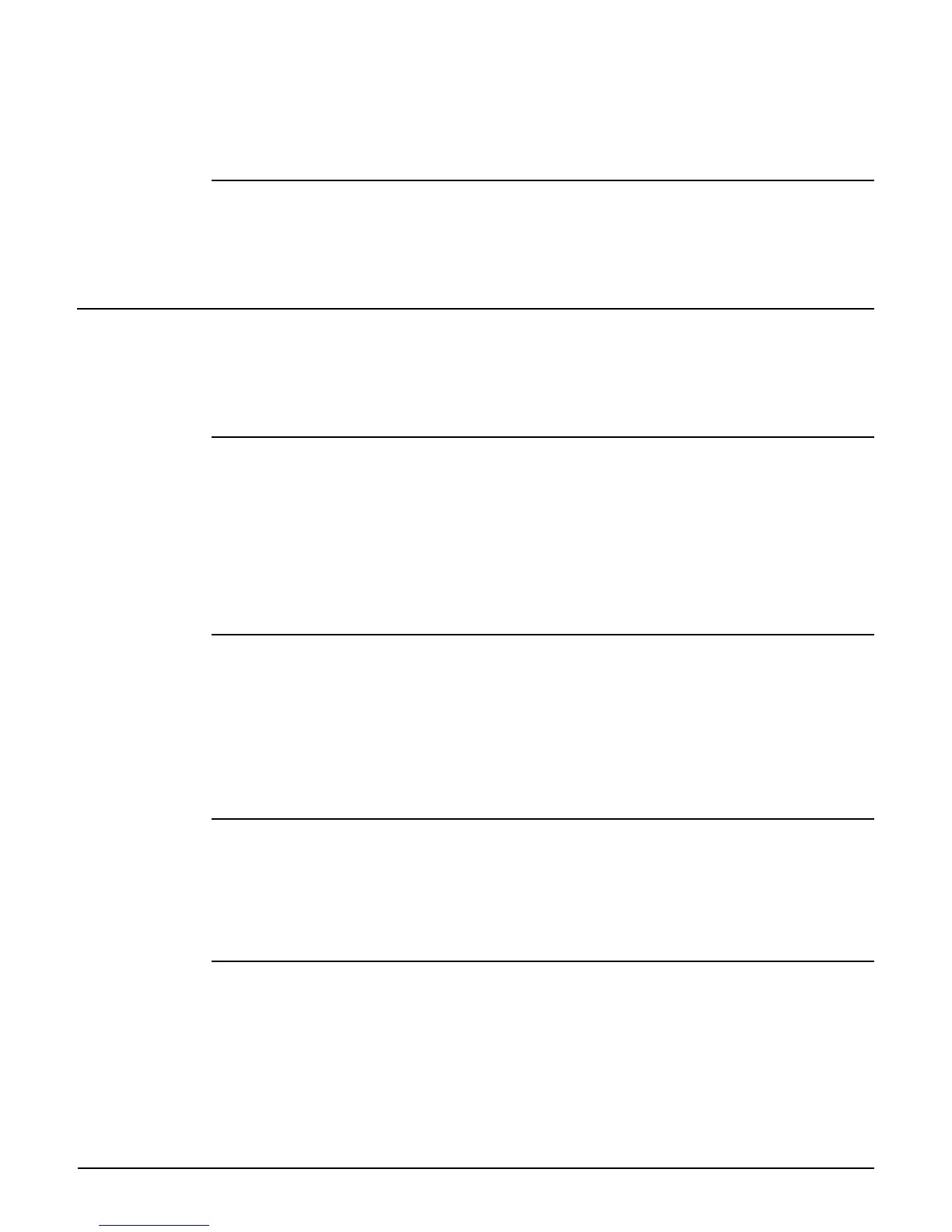CLI commands
Config context
2-19
The AP can automatically download the configuration file from a local or remote URL (restore). It
is also possible to upload the current configuration to a given URL (backup). Theses operations
can be done at preset times.
config-update operation
Supported on: MSM422 MSM320 MSM410 MSM310 MSM335
config-update operation (restore | backup)
Sets the type of operation that will take place at the preset time.
New config-update start
Supported on: MSM422 MSM320 MSM410 MSM310 MSM335
config-update start
Start a config update now. Will reboot on success.
config-update time
Supported on: MSM422 MSM320 MSM410 MSM310 MSM335
config-update time <time>
Sets the time of day when the scheduled configuration operation (backup or restore) will take
place.
Parameters
<time> Time as hh:mm:ss. For example: 15:44:00.
config-update uri
Supported on: MSM422 MSM320 MSM410 MSM310 MSM335
config-update uri <uri>
Sets the URI where the AP will download or upload the configuration file.
no config-update uri
Clears the configuration file URI.
config-update weekday
Supported on: MSM422 MSM320 MSM410 MSM310 MSM335
config-update weekday (everyday | monday | tuesday | wednesday | thursday |
friday | saturday | sunday)
Sets the day when the scheduled configuration operation (backup or restore) will take place.
snmp-server trap config-change
Supported on: MSM422 MSM320 MSM410 MSM310 MSM335
snmp-server trap config-change
Send a trap whenever the configuration is changed.
no snmp-server trap config-change
Do not send this trap.