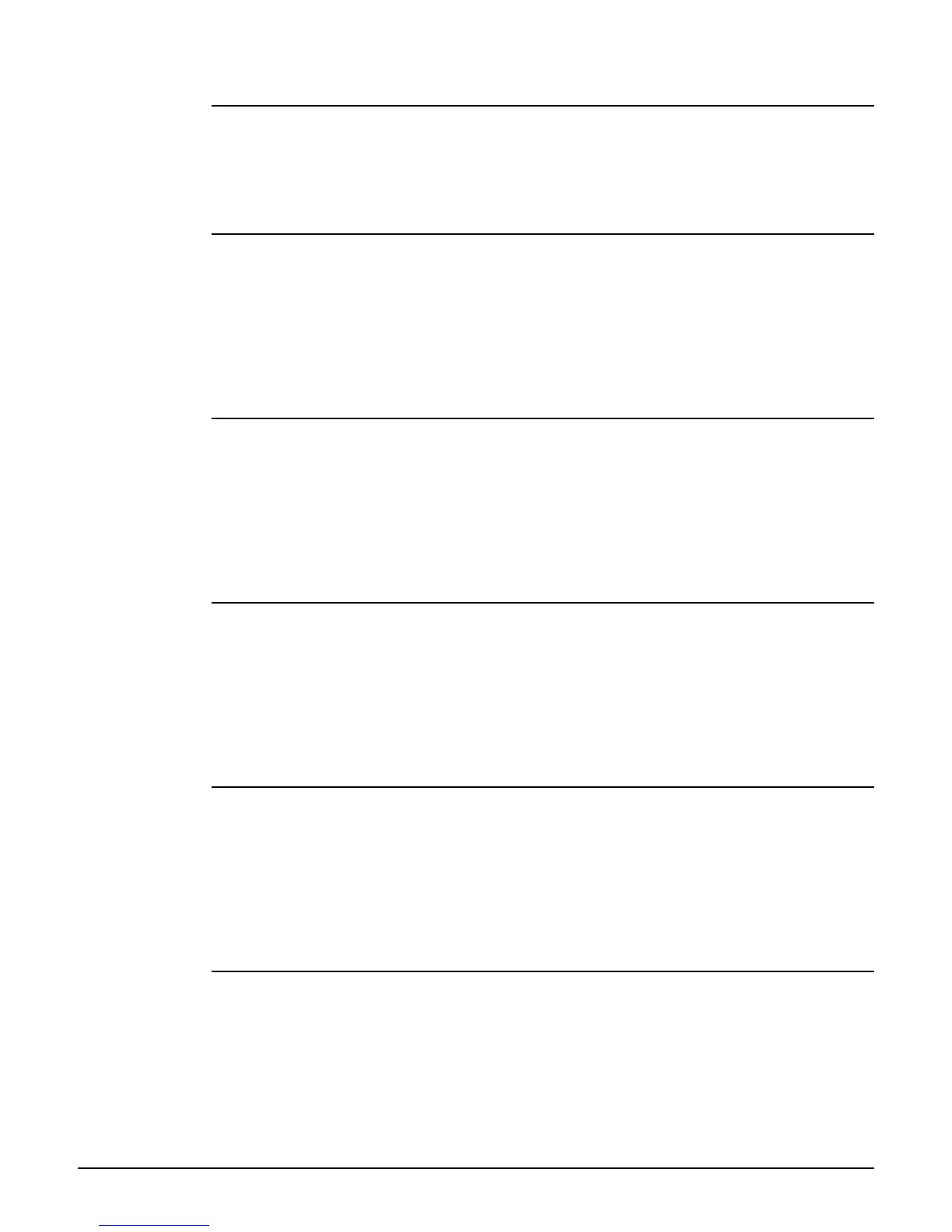CLI commands
Config context
2-29
snmp-server trap new-association interval
Supported on: MSM422 MSM320 MSM410 MSM310 MSM335
snmp-server trap new-association interval <number>
Interval, in minutes, between notifications.
snmp-server trap vpn-connection
Supported on: MSM422 MSM320 MSM410 MSM310 MSM335
snmp-server trap vpn-connection
Send a trap when a user establishes a VPN connection with the AP.
no snmp-server trap vpn-connection
Do not send this trap.
snmp-server trap wireless-association-fail
Supported on: MSM422 MSM320 MSM410 MSM310 MSM335
snmp-server trap wireless-association-fail
Send a trap when a wireless client station fails to associate with the AP.
no snmp-server trap wireless-association-fail
Do not send this trap.
snmp-server trap wireless-association-success
Supported on: MSM422 MSM320 MSM410 MSM310 MSM335
snmp-server trap wireless-association-success
Send a trap when a wireless client station successfully associates with the AP.
no snmp-server trap wireless-association-success
Do not send this trap.
snmp-server trap wireless-authentication-fail
Supported on: MSM422 MSM320 MSM410 MSM310 MSM335
snmp-server trap wireless-authentication-fail
Send a trap when a wireless client station fails to authenticate.
no snmp-server trap wireless-authentication-fail
Do not send this trap.
snmp-server trap wireless-authentication-success
Supported on: MSM422 MSM320 MSM410 MSM310 MSM335
snmp-server trap wireless-authentication-success
Send a trap when a wireless client station is successfully associated.
no snmp-server trap wireless-authentication-success
Do not send this trap.