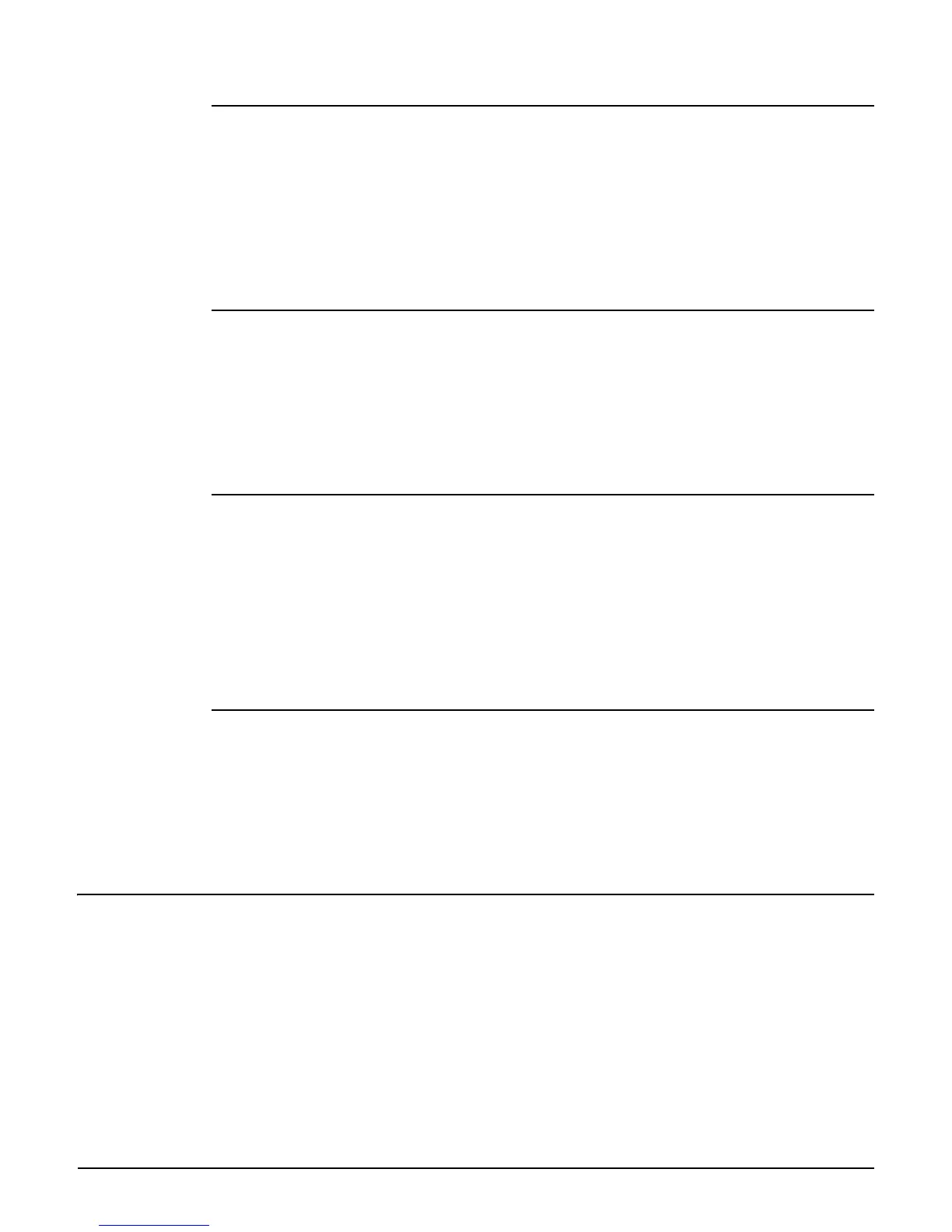CLI commands
Virtual AP context
2-68
ip filters
Supported on: MSM422 MSM320 MSM410 MSM310 MSM335
ip filters
Activates the IP filter which enables you to block wireless-to-wired LAN traffic on this profile
based on its destination address.
no ip filters
Disables the IP filter for this profile.
active
Supported on: MSM422 MSM320 MSM410 MSM310 MSM335
active
Enable this VAP (VSC).
no active
Disable this VAP (VSC).
beacon dtim count
Supported on: MSM422 MSM320 MSM410 MSM310 MSM335
beacon dtim count <number>
Defines the DTIM period in the beacon.
Client stations use the DTIM to wake up from low-power mode to receive multicast traffic. The AP
transmits a beacon every 100 ms. The DTIM counts down with each beacon that is sent, therefore
if the DTIM is set to 5, then client stations in low-power mode will wake up every 500 ms (.5
second) to receive multicast traffic.
beacon transmit power
Supported on: MSM422 MSM320 MSM410 MSM310 MSM335
beacon transmit power
Advertise the current transmit power setting in the beacon.
no beacon transmit power
Do not advertise the current transmit power setting in the beacon.
New data rate
Supported on: MSM422 MSM320 MSM410 MSM310 MSM335
data rate (a | b | g | bg | n) <rate>
Enable the given data rate for a particular PHY type.
no data rate (a | b | g | bg | n) <rate>
Disable the given data rate for a particular PHY type.