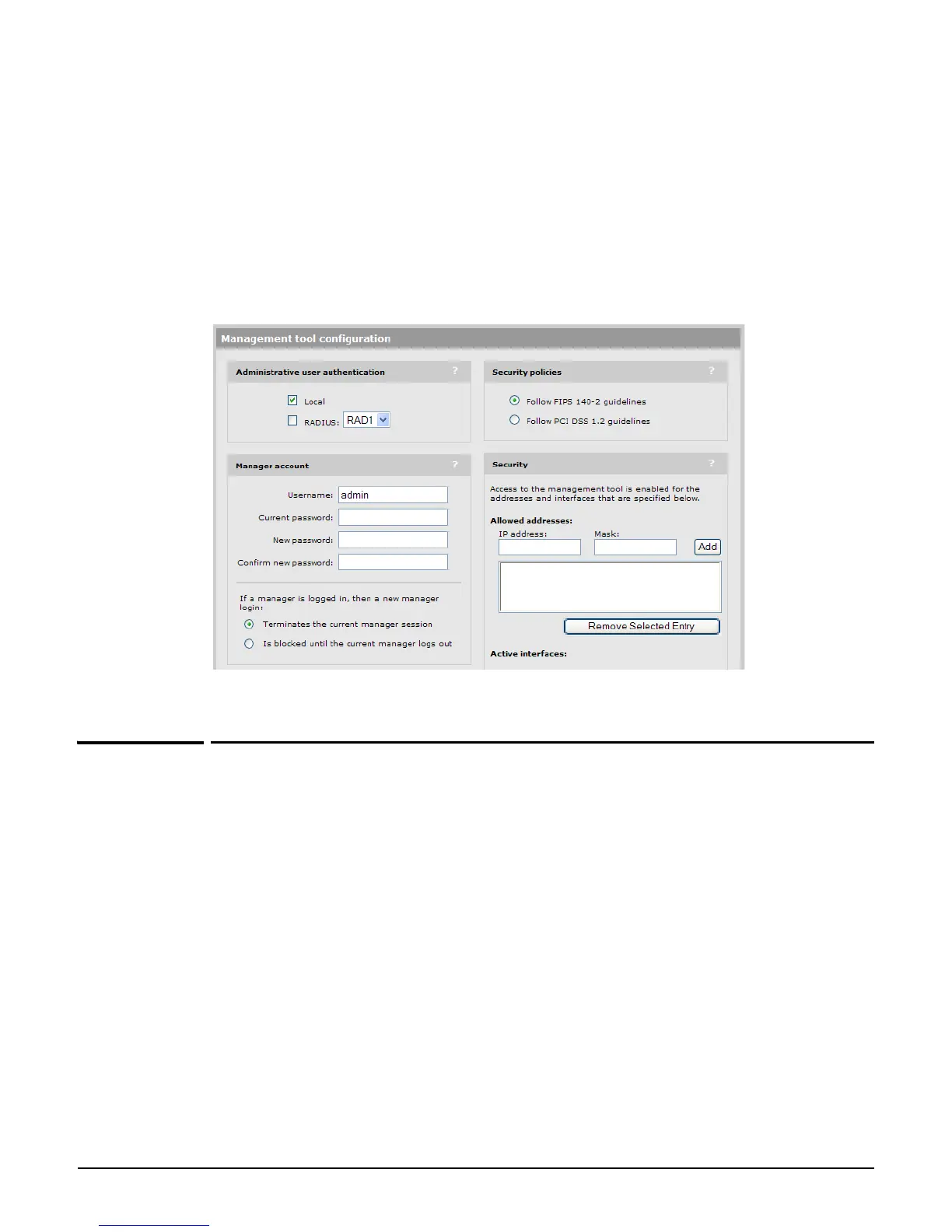Introduction
Entering strings
1-6
Local manager account
The login username and password are the same as those defined for the local manager
account. If this account is disabled, the last known username and password for this account
are used.
Administrative user authentication settings
The login username and password use the same settings (Local and/or RADIUS) as defined
for the manager account under Administrative user authentication.
Entering strings
When entering a value that contains spaces, you must enclose it in quotation marks. For
example, if the command syntax is:
ssid <name>
you must specify one of the following:
ssid ANameWithNoSpaces
ssid "A name with spaces"