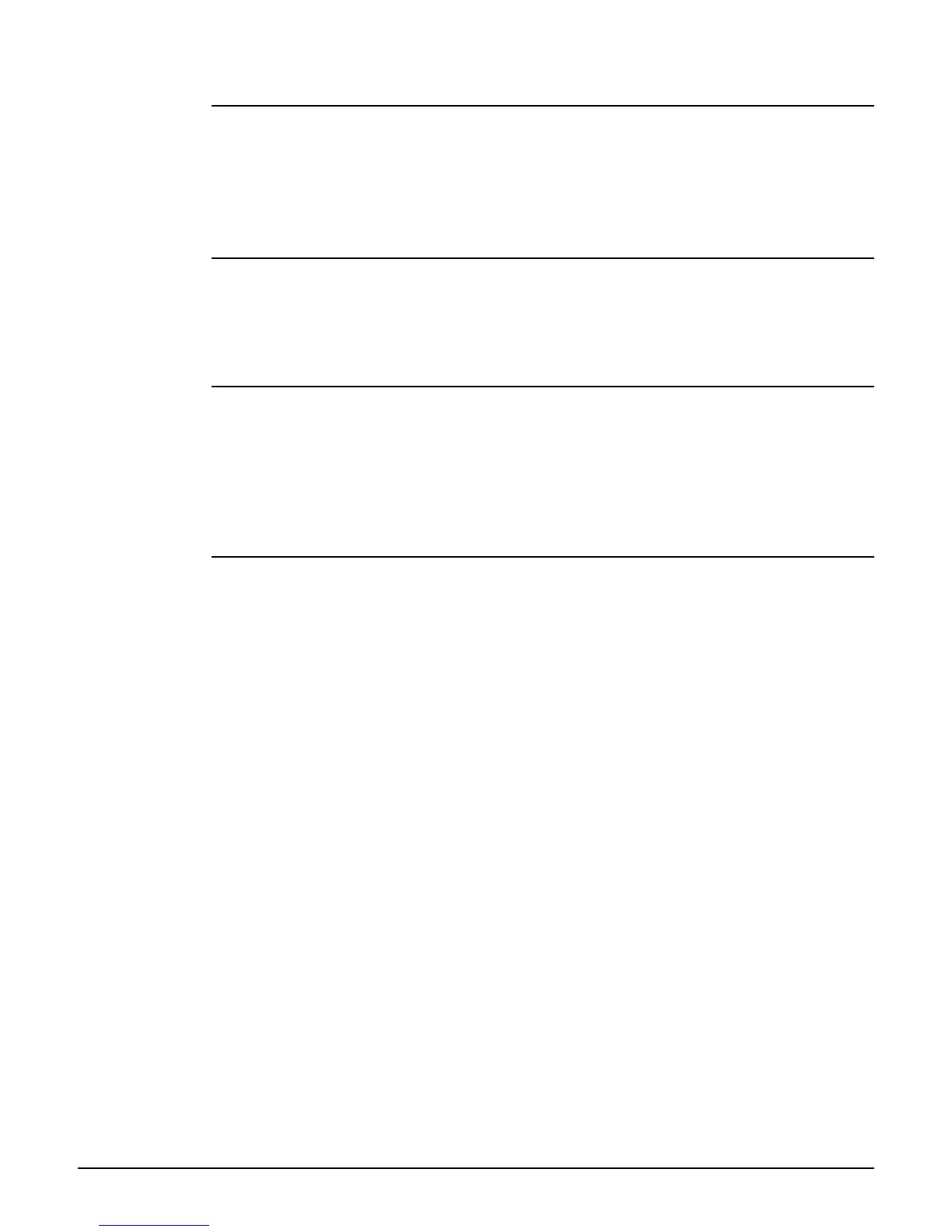CLI commands
Virtual AP context
2-69
add ip-qos profile
Supported on: MSM422 MSM320 MSM410 MSM310 MSM335
add ip-qos profile <name>
Adds the specified profile to the list of IP QoS profiles in effect for this VSC (VAP).
<profile-name> Name of an existing IP QoS profile.
delete ip-qos profile all
Supported on: MSM422 MSM320 MSM410 MSM310 MSM335
delete ip-qos profile all
Clears the list of IP QoS profiles currently in effect for this VSC (VAP).
delete ip-qos profile
Supported on: MSM422 MSM320 MSM410 MSM310 MSM335
delete ip-qos profile <name>
Removes the specified profile from the list of IP QoS profiles in effect for this VSC (VAP).
<profile-name> Name of an existing IP QoS profile currently in the profile list for this VSC
(VAP).
qos
Supported on: MSM422 MSM320 MSM410 MSM310 MSM335
qos ( 802.1p | very-high | high | normal | low | diffsrv | tos | default | vap0
| vap1 | vap2 | vap3)
Sets the QoS level for this profile.
no qos
Disables QoS for this profile.
Four traffic queues are provided based on the WME standard. In order of priority, these queues
are:
1: Voice traffic
2: Video traffic
3: Best effort data traffic
4: Background data traffic
Each QoS priority mechanism maps traffic to one of the four traffic queues. Client stations that do
not support the QoS mechanism for the profile they are connected to are always assigned to queue
3.
Important: Traffic delivery is based on strict priority (per the WME standard). Therefore, if
excessive traffic is present on queues 1 or 2, it will reduce the flow of traffic on queues 3 and 4.