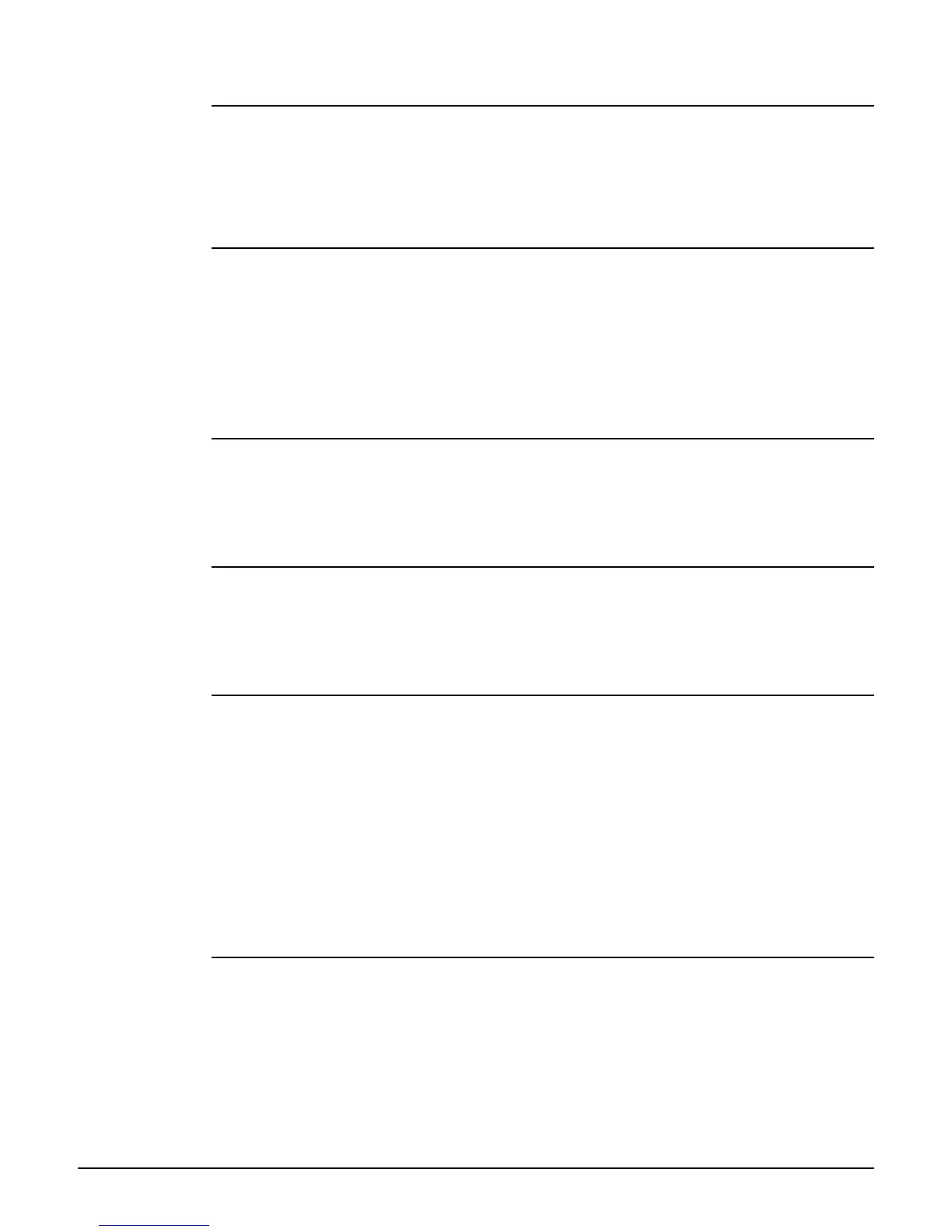CLI commands
Enable context
2-5
arping
Supported on: MSM422 MSM320 MSM410 MSM310 MSM335
arping [ -AbDfhqUV] [ -c <count>] [ -w <deadline>] [ -s <source>] -I <interface>
<destination>
Pings a destination on a device interface using ARP packets.
arp
Supported on: MSM422 MSM320 MSM410 MSM310 MSM335
arp [-evn] [-H <type>] [-i if] ?- [<hostname>] arp [-v] [-i if] -d <hostname>
[pub] arp [-v] [-H <type>] [-i if] -s <hostname> <hw_addr> [temp] arp [-v] [-H
<type>] [-i if] -s <hostname> <hw_addr> [<netmask> <nm>] <pub> arp [-v] [-H
<type>] [-i if] -Ds <hostname> ifa [<netmask> <nm>] <pub>
Displays and modifies the Internet-to-Ethernet address translation tables used by the address
resolution protocol.
end
Supported on: MSM422 MSM320 MSM410 MSM310 MSM335
end
Switches to parent context.
quit
Supported on: MSM422 MSM320 MSM410 MSM310 MSM335
quit
Exits the enable context.
rcapture
Supported on: MSM422 MSM320 MSM410 MSM310 MSM335
rcapture -u <URI> [-c <count>] -i <interface>
Captures data on a port and sends it to a file on an FTP server.
Parameters
<URI> Address of the FTP site and filename where the trace will be saved. For
example: ftp://user:pass@ftp.mysite.com/trace.pcap
<count> Number of packets to capture.
<interface> Interface to trace: eth0 = Internet port, eth1 = LAN port, wvlan0 = wireless
port
show arp
Supported on: MSM422 MSM320 MSM410 MSM310 MSM335
show arp
Shows the ARP table.