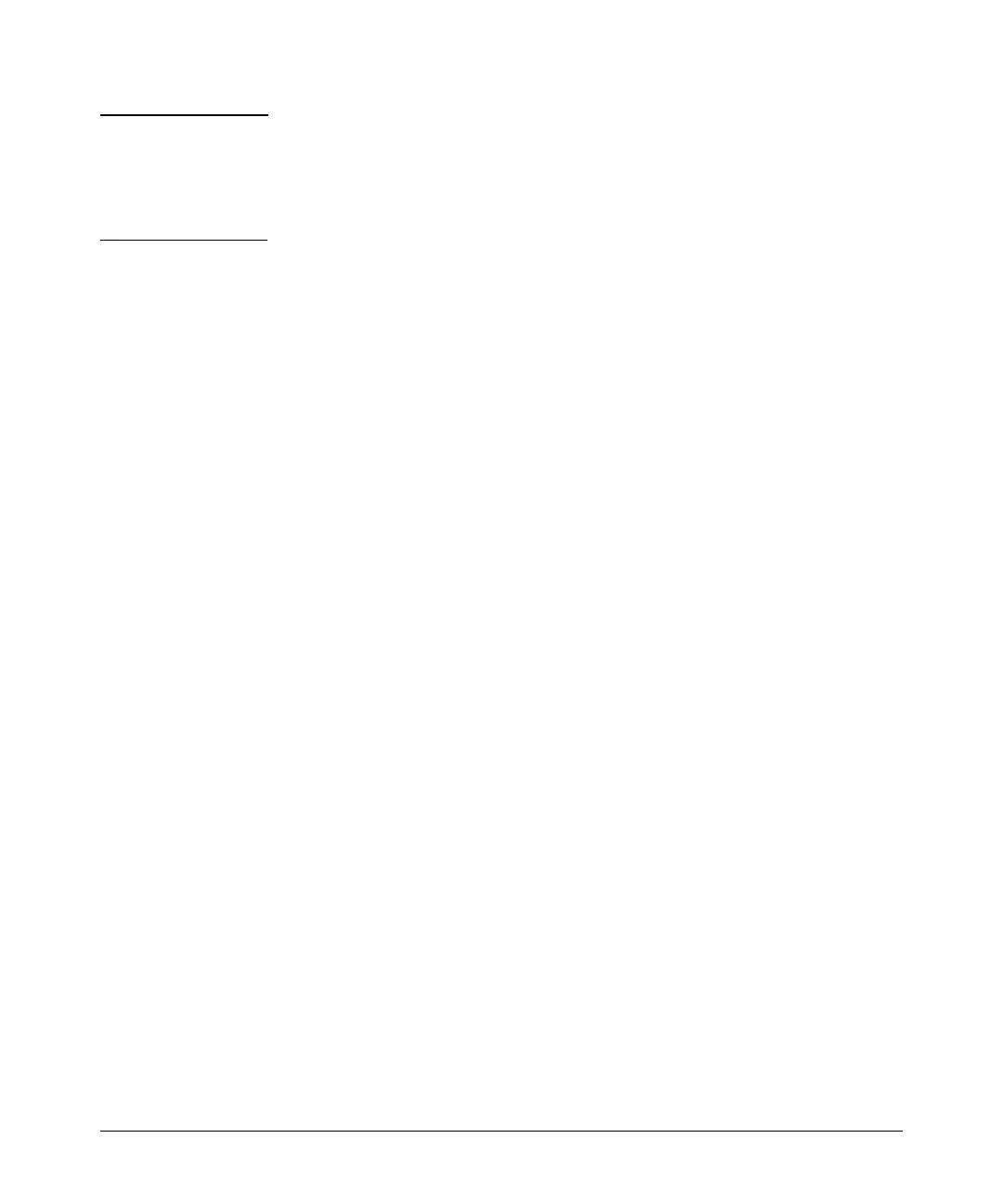6-55
Quality of Service (QoS): Managing Bandwidth More Effectively
Using QoS Types To Configure QoS for Outbound Traffic
Note A codepoint must have an 802.1p priority assignment (0 - 7) before you can
configure that codepoint as a criteria for prioritizing packets by source-port.
If a codepoint shows No-override in the Priority column of the DSCP Policy
Table (show qos dscp-map), then you must assign a 0 - 7 priority before
proceeding.
4. Configure the switch to assign the DSCP policy to packets from the
specified source-port.
Syntax: qos dscp-map < codepoint > priority < 0 - 7 >
This command is optional if a priority has already
been assigned to the < codepoint >. The command creates
a DSCP policy by assigning an 802.1p priority to a
specific DSCP. When the switch applies this priority to
a packet, the priority determines the packet’s queue in
the outbound port to which it is sent. If the packet leaves
the switch on a tagged port, it carries the 802.1p
priority with it to the next downstream device.
(Default: For most codepoints, No-override. See figure
6-11 on page 6-59 on page 6-59.)
Syntax: interface < port-list > qos dscp < codepoint >
Assigns a DSCP policy to packets from the specified
source-port(s), and overwrites the DSCP in these
packets with the assigned <
codepoint > value. This policy
includes an 802.1p priority and determines the
packet’s queue in the outbound port to which it is sent.
If the packet leaves the switch on a tagged port, it
carries the 802.1p priority with it to the next
downstream device. (Default: No-override)
no interface < port-list > qos
Removes QoS type for the specified source-port(s).
show qos port-priority
Displays a listing of all source-port QoS types currently
in the running-config file.
