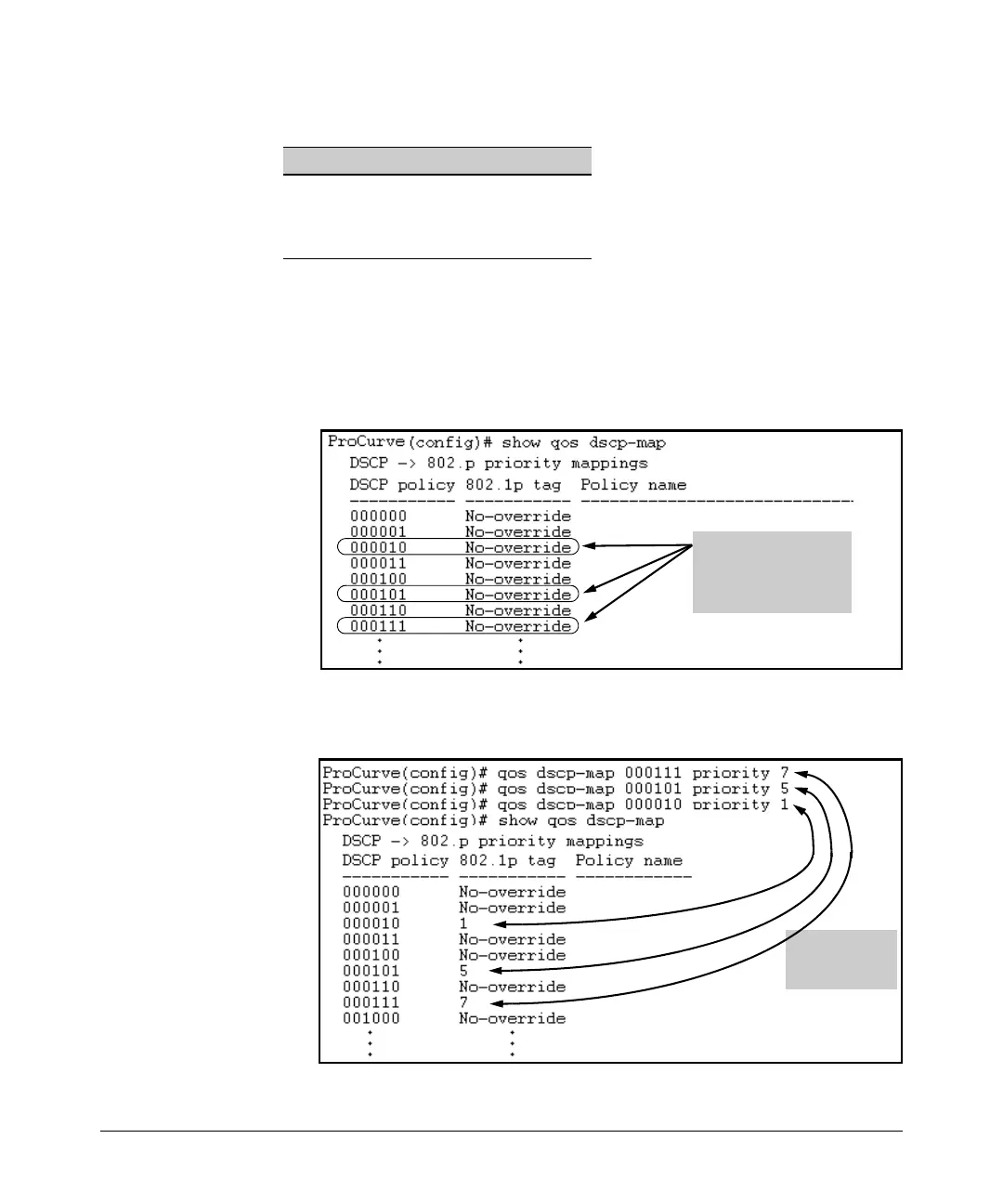6-56
Quality of Service (QoS): Managing Bandwidth More Effectively
Using QoS Types To Configure QoS for Outbound Traffic
For example, suppose you wanted to assign this set of priorities:
1. Determine whether the DSCPs already have priority assignments, which
could indicate use by existing applications. This is not a problem as long
as the configured priorities are acceptable for all applications using the
same DSCP. (Refer to the “Note On Changing a Priority Setting” on page
6-61. Also, a DSCP must have a priority configured before you can assign
any QoS types to use it.)
Figure 6-29. Display the Current Configuration in the DSCP Policy Table
2. Configure the priorities for the DSCPs you want to use.
Figure 6-30. Assign Priorities to the Selected DSCPs
Source-Port DSCP Priority
2 000111 7
5 - 7 000101 5
8, 10 000010 1
The DSCPs for this
example have not yet
been assigned an
802.1p priority level.
Priorities
Configured in
this step.
