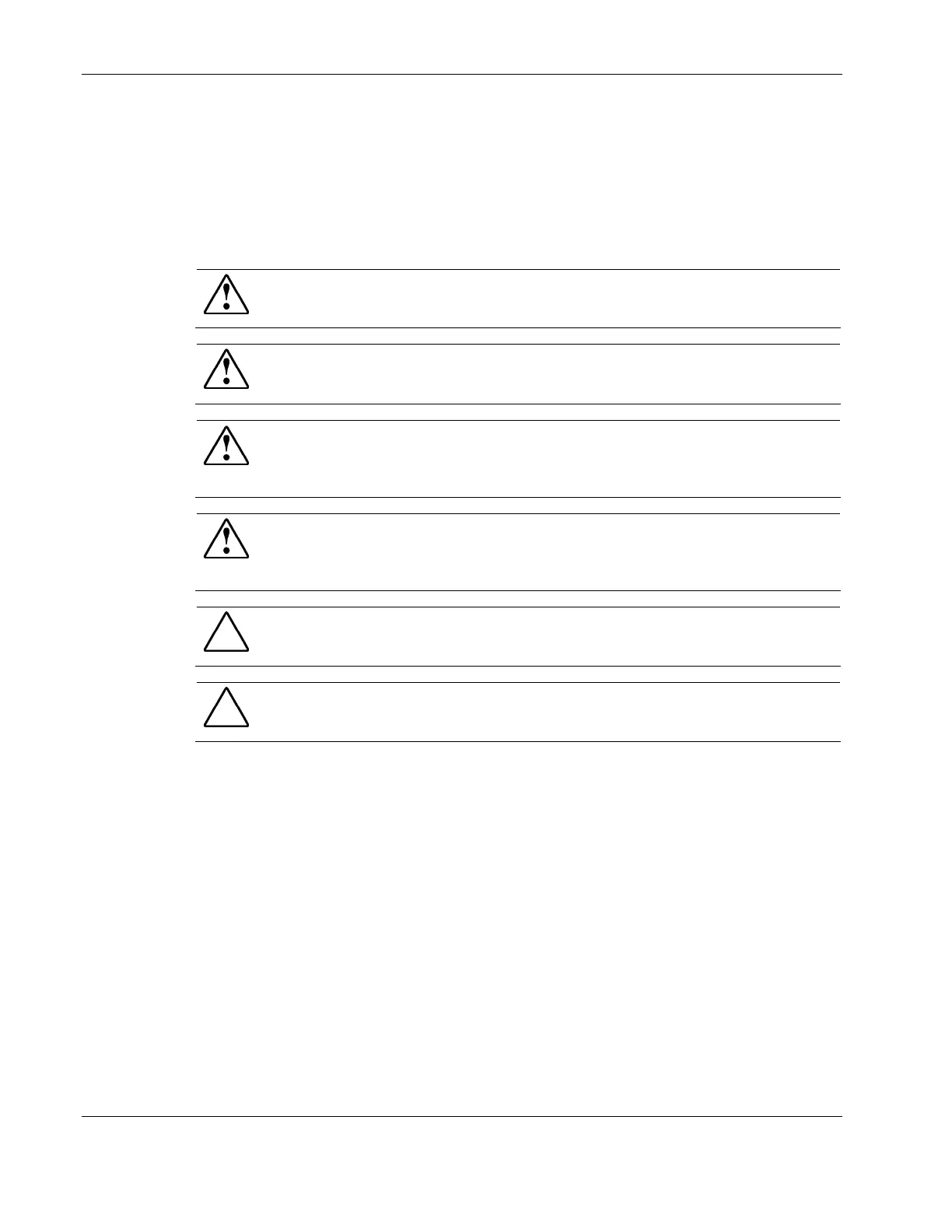Removal and Replacement Procedures
2-4 HP ProLiant DL320 Generation 3 Server Maintenance and Service Guide
Powering Down the Server
The server does not completely power down when the front panel power button is pressed.
The button toggles server power between On and Standby. In Standby, the server removes
power from most electronics and drives, portions of the power supply and some internal
circuitry remain active. To completely remove all power from the system, disconnect the
power cord from the server.
WARNING: To reduce the risk of injury from electric shock, remove the power cord to
completely disconnect power from the system.
WARNING: To reduce the risk of personal injury or damage to the equipment, be sure
that only one component is extended at a time. A rack may become unstable if more
than one component is extended at the same time.
WARNING: Because the rack allows you to stack computer components in a vertical
rather than a horizontal plane, you must take precautions to provide for rack stability
and safety to protect both personnel and property. Heed all cautions and warnings
throughout the installation instructions that come with the server.
WARNING: To reduce the risk of personal injury or damage to the equipment, place the
server on a sturdy table or workbench whenever it is removed from the rack for device
accessibility. Refer to the HP ProLiant DL320 Generation 3 Server User Guide for
further information on working with racks.
CAUTION: Moving the Power On/Off switch to the Off position does not completely remove
system power. Some portions of the power supply and some internal circuitry remain active.
Disconnect all power cords from the server to remove all power from the system.
CAUTION: ESD can damage electronic components. Be sure you are properly grounded
before beginning any installation procedure. For more information, see “Electrostatic
Discharge Information” in this chapter.
NOTE: Microsoft® Windows NT® users may use the Power Down Manager to power down the server.
For information on this system utility, refer to the NTREADME.HLP file on the NT Software Support
Diskettes.
