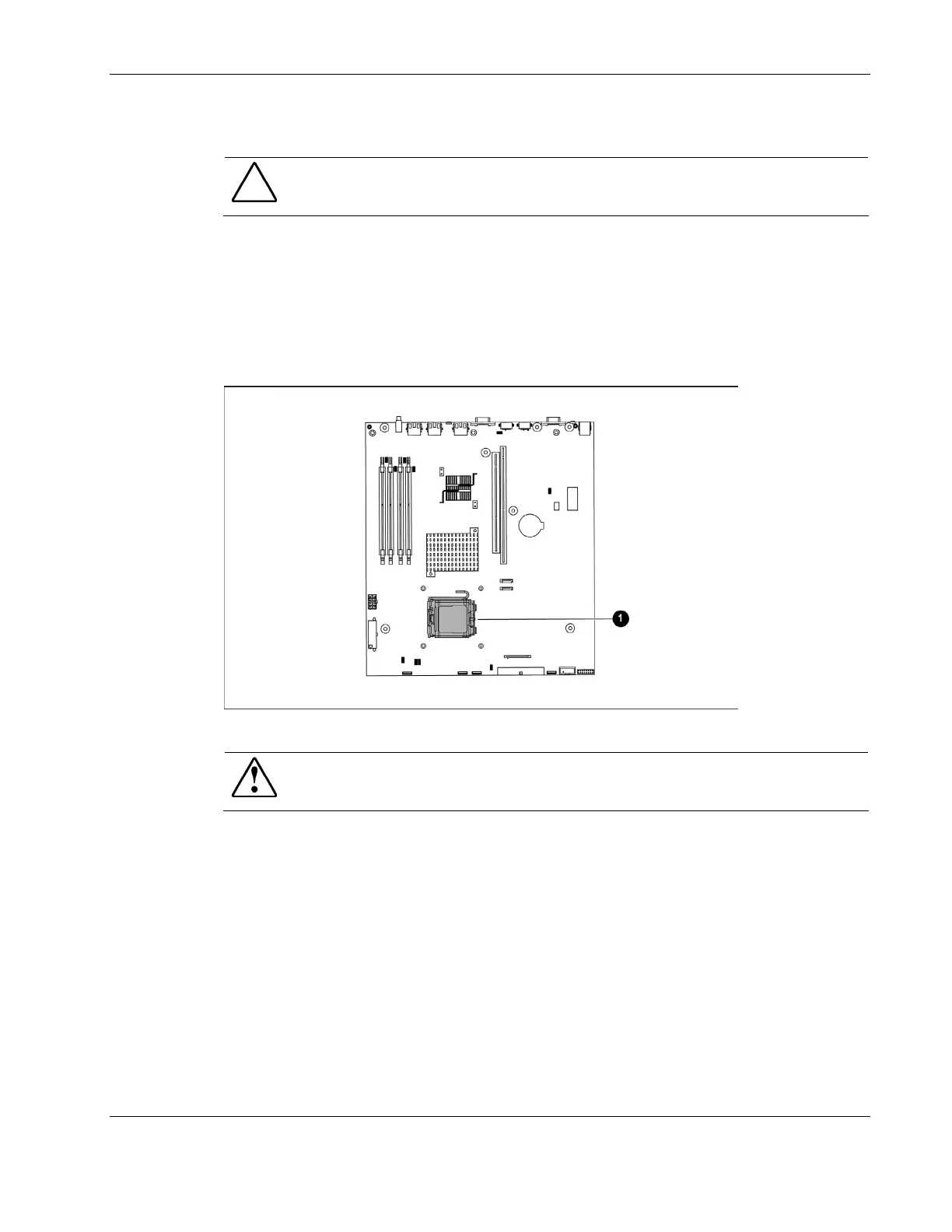Removal and Replacement Procedures
HP ProLiant DL320 Generation 3 Server Maintenance and Service Guide 2-29
Processor
CAUTION: Always use a new heatsink when replacing processors. Failure to use new
components can cause damage to the processor.
To remove the processor:
1. Power down the server. See “Powering Down the Server” in this chapter.
2. Remove the access panel. See “Access Panel” in this chapter.
3. Locate the processor on the system board.
4. Remove the air baffle.
Figure 2-24: Locating the processor on the system board
WARNING: To reduce the risk of personal injury from hot surfaces, allow the internal
system components to cool before touching them.
