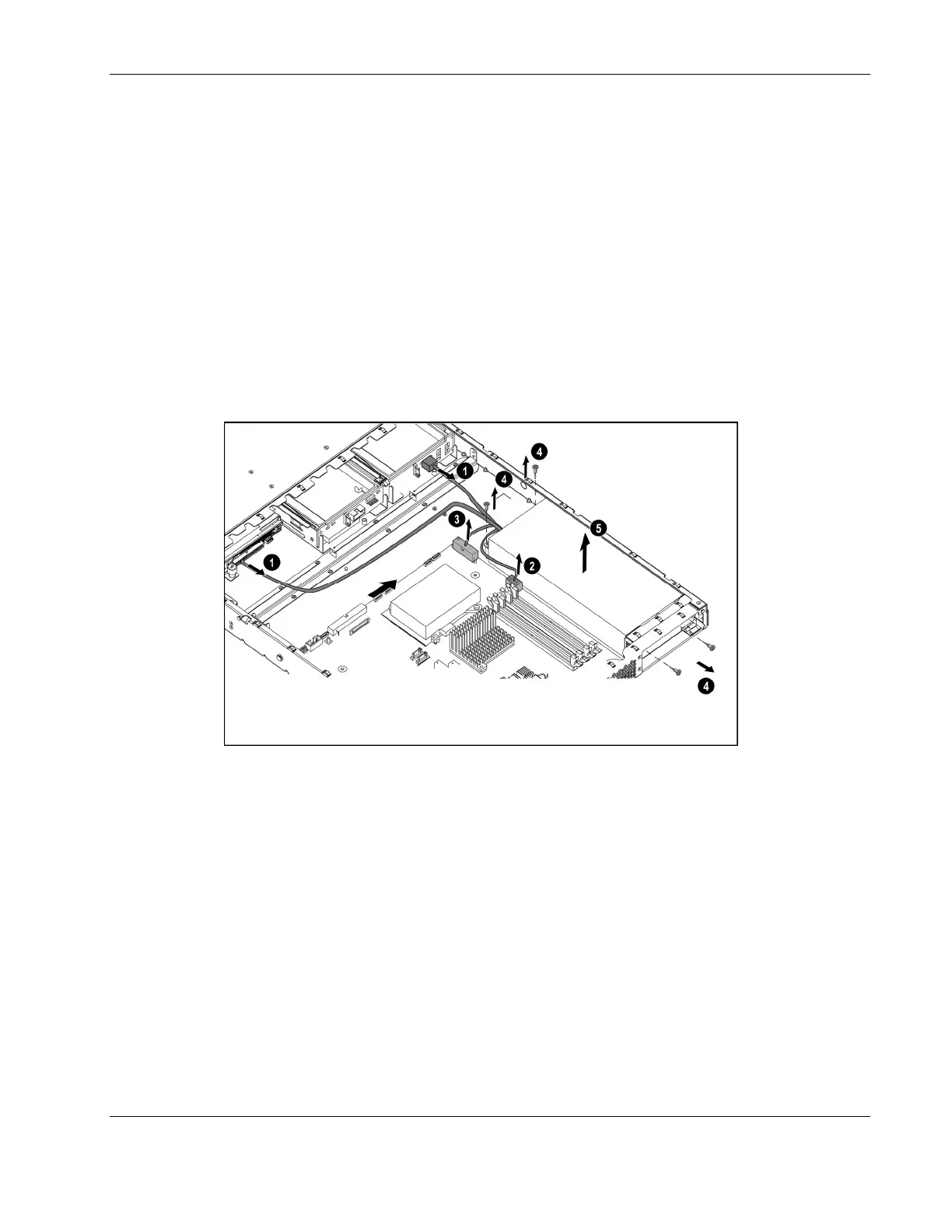Removal and Replacement Procedures
HP ProLiant DL320 Generation 3 Server Maintenance and Service Guide 2-23
Power Supply
To remove the power supply:
1. Power down the server. See “Powering Down the Server” in this chapter.
2. Remove the access panel. See “Access Panel” in this chapter.
3. Disconnect the removable media and hard drive power cables (1)
4. Disconnect the auxiliary power supply cable (2) and the main power supply cable (3)
from the power supply connector on the system board by pressing each locking tab on
the side of the connector and pulling upwards.
5. Remove the four screws that secure the power supply unit to the chassis (4).
6. Lift the power supply from the server (5).
Figure 2-19: Removing the power supply
Reverse steps 1 through 6 to replace the power supply.
