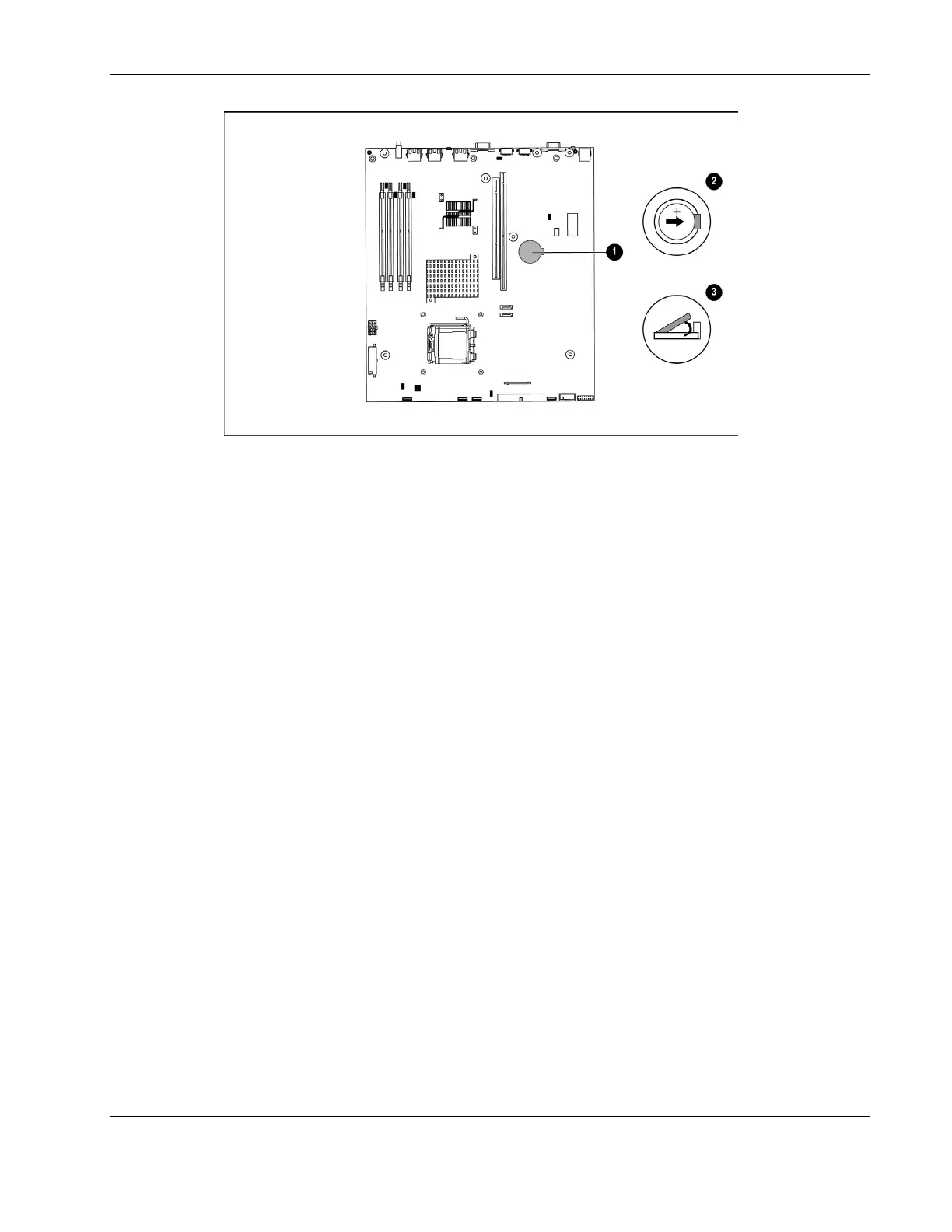Removal and Replacement Procedures
HP ProLiant DL320 Generation 3 Server Maintenance and Service Guide 2-25
Figure 2-20: Locating and removing the system battery
IMPORTANT: Do not bend the retaining clip during battery replacement. For proper operation, the clip
must maintain a position of contact with the battery.
Reverse steps 1 through 6 to replace the battery, ensuring that the new battery is installed
with the positive side up.
