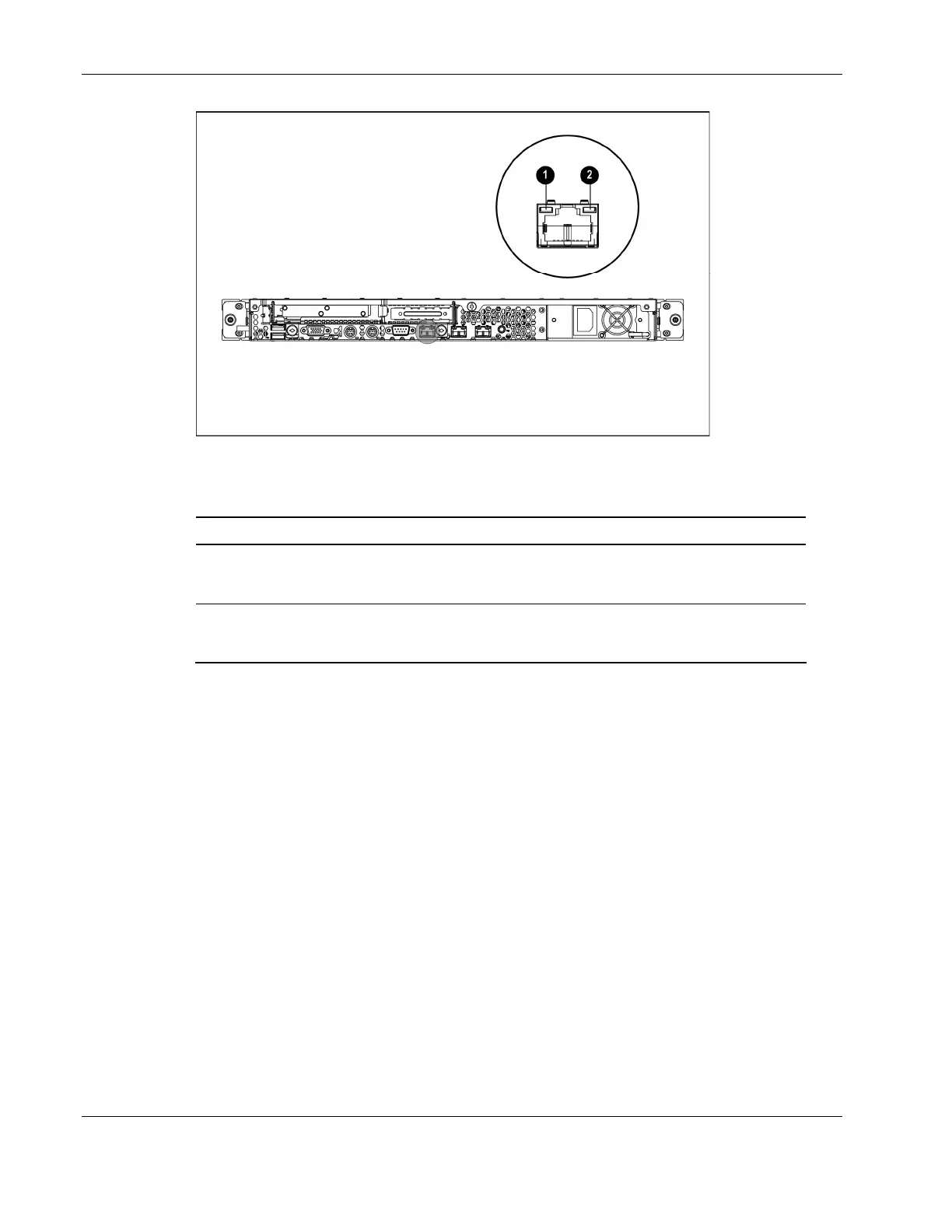Component Identifications
4-8 HP ProLiant DL320 Generation 3 Server Maintenance and Service Guide
Figure 4-6: Rear panel LEDs
Table 4-7: Rear Panel LEDs
Item Description Status
1 NIC 1 link/activity Green = Linked to network
Off = Not linked to network
Flashing Amber = Network activity
2 NIC 2 link/activity Green = Linked to network
Off = Not linked to network
Flashing Amber = Network activity
System Board LEDs
The system board contains internal status LEDs for use during troubleshooting operations.
The LEDs will stay latched to maintain their information when the system is powered off,
with the exception of internal status LEDs. All LEDs will be cleared and restored to normal
state after power cycle.
