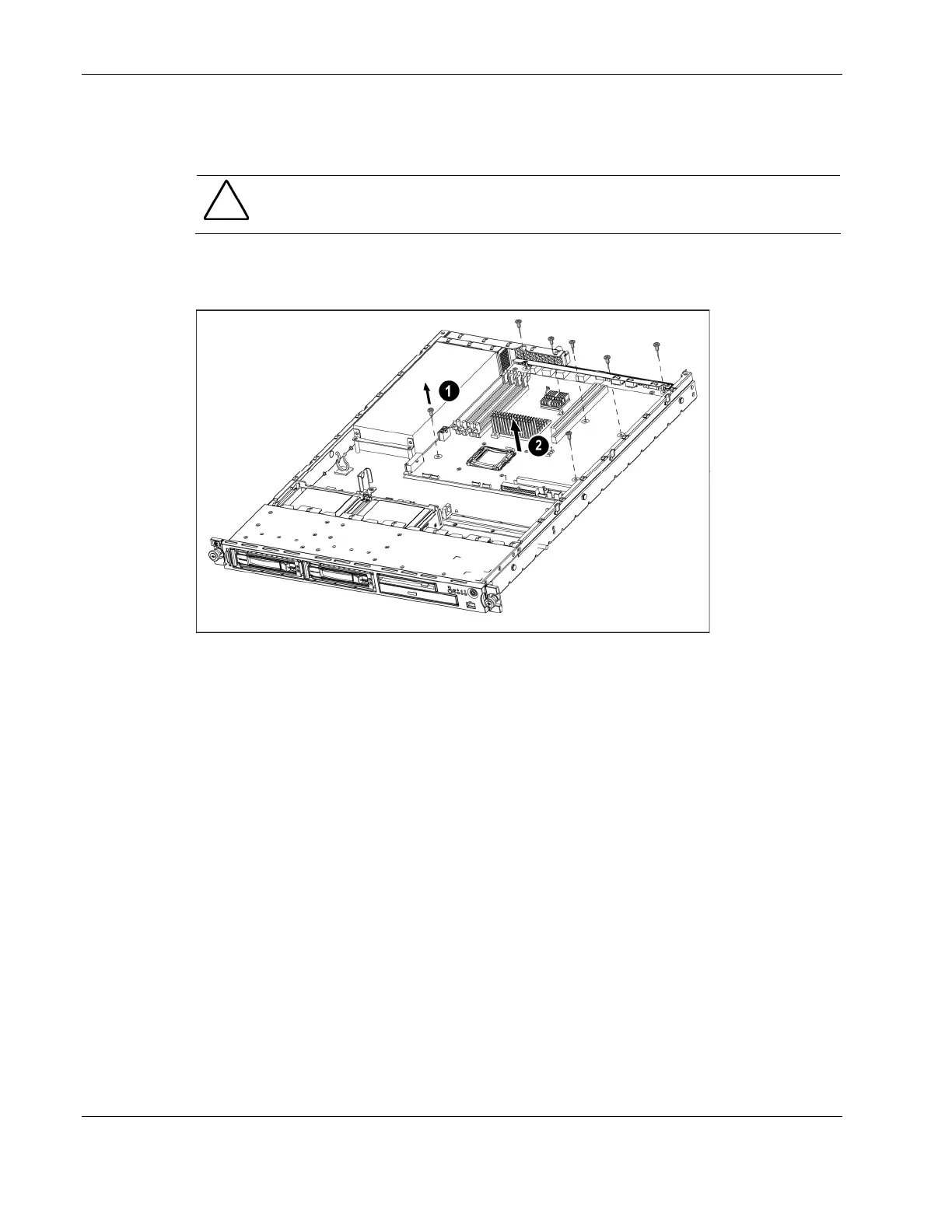Removal and Replacement Procedures
2-32 HP ProLiant DL320 Generation 3 Server Maintenance and Service Guide
11. Disconnect the LED/PWR switch board cable. See “Cables” in this chapter.
12. Remove the processor. See “Processor” in this chapter.
CAUTION: Always use a new heatsink when replacing processors on the system. Failure to
use new components may result in damage to the processor. See “Processor” in this chapter.
13. Remove all screws that secure the system board to the chassis (1).
14. Lift the system board up and away from the standoffs (2).
Figure 2-27: Removing the system board
Reverse steps 1 through 14 to replace the system board.
