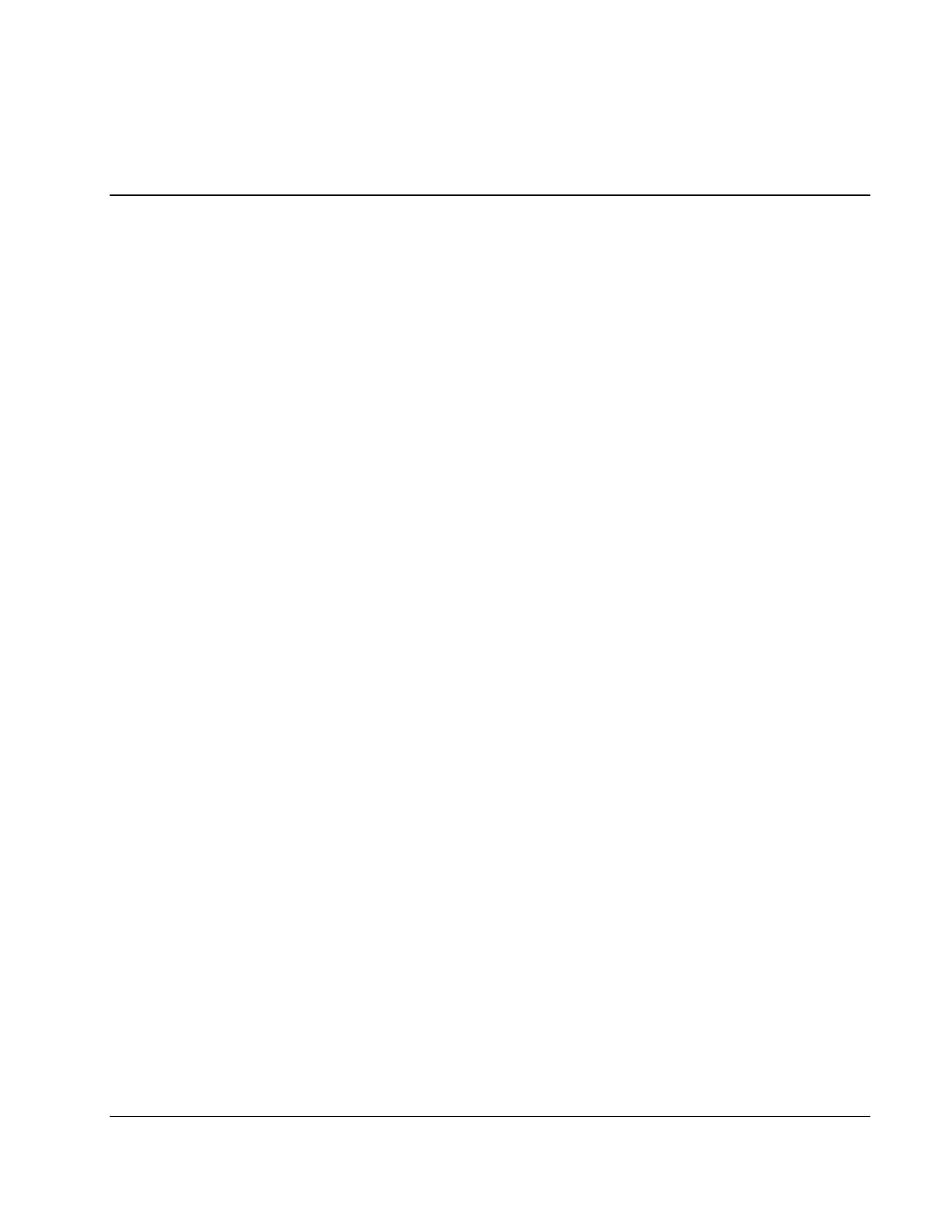HP ProLiant DL320 Generation 3 Server Maintenance and Service Guide iii
Contents
About This Guide
Audience Assumptions............................................................................................................................... vii
Technician Notes........................................................................................................................................ vii
Where to Go for Additional Help.............................................................................................................. viii
Integrated Management Log ............................................................................................................... viii
Telephone Numbers............................................................................................................................ viii
Chapter 1
Illustrated Parts Catalog
Customer Self Repair ................................................................................................................................ 1-1
Mechanical Parts Exploded View ............................................................................................................. 1-2
System Components Exploded View ........................................................................................................ 1-3
Mechanical Parts and System Components Spares List............................................................................ 1-4
Chapter 2
Removal and Replacement Procedures
Required Tools and Software .................................................................................................................... 2-1
Safety Considerations................................................................................................................................ 2-1
Electrostatic Discharge Information.......................................................................................................... 2-1
Symbols on Equipment ............................................................................................................................. 2-2
Rack Warnings .......................................................................................................................................... 2-2
Server Warnings and Precautions.............................................................................................................. 2-3
Removal and Replacement Procedures ..................................................................................................... 2-3
Powering Down the Server........................................................................................................................ 2-4
Access Panel.............................................................................................................................................. 2-5
Drive Assembly......................................................................................................................................... 2-7
LED/PWR Switch Board .................................................................................................................... 2-7
Diskette Drive ..................................................................................................................................... 2-8
Optical Drive....................................................................................................................................... 2-9
Hard Drive Overview .............................................................................................................................. 2-11
Guidelines for Installing SATA Hard Drives ................................................................................... 2-11
Guidelines for Installing SCSI Hard Drives ..................................................................................... 2-11
Hard Drive Identification Numbers .................................................................................................. 2-11
SATA Hard Drives.................................................................................................................................. 2-12
SCSI Hard Drives.................................................................................................................................... 2-13
PCI Riser Board Assembly...................................................................................................................... 2-15
Expansion Board............................................................................................................................... 2-16
Single Channel Wide Ultra320 SCSI Adapter.................................................................................. 2-17
Integrated SATA RAID Controller Module ..................................................................................... 2-17
