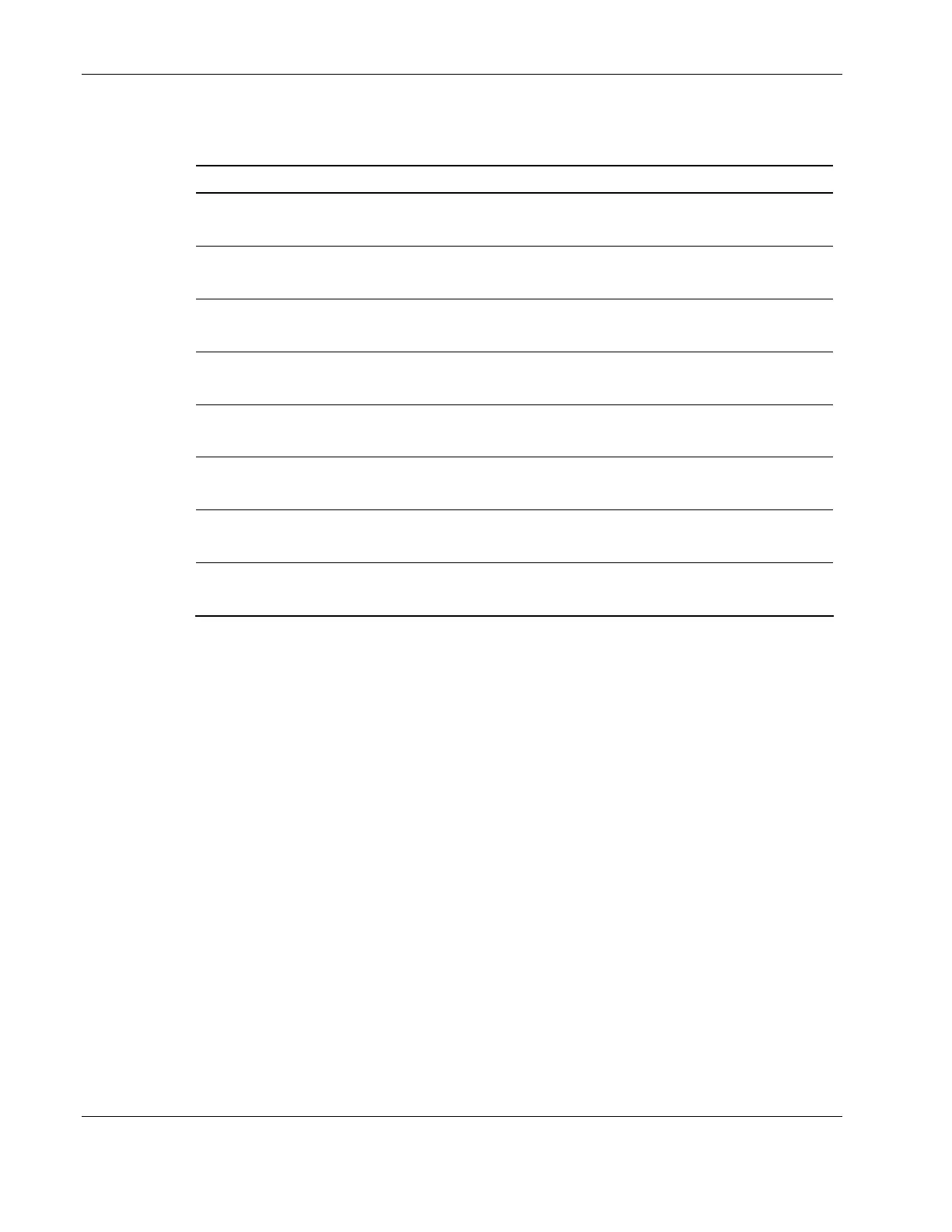Component Identifications
4-6 HP ProLiant DL320 Generation 3 Server Maintenance and Service Guide
Table 4-5: System Maintenance Switch (SW1) Settings
Position/Function Setting Description
1 Security Jumper
Off
OFF=iLO Security is enabled
ON=iLO Security is disabled
2 Configuration Lock
Off
OFF=System configuration can be changed
ON=System configuration is locked and cannot be changed
3 RESERVED
Off
OFF=Normal
ON=Reserved
4 ROM_DEBUG
Off
OFF=System is in normal mode
ON=System is in ROM DEBUG mode
5 Password Disable
Off
OFF=Power-On password works normally
ON=Power-On password is disabled
6 Invalidate Configuration
Off
OFF=Normal
ON=ROM treats system configuration as invalid
7 LED MUX select 1
Off
OFF=Normal
ON=Reserved
8 LED MUX select 2
Off
OFF=Normal
ON=Reserved
Non-Maskable Interrupt Switch (NMI button/SW3)
When an operating system crashes, system administrators can initiate a non-maskable
interrupt (NMI) event by pressing a dump switch. The NMI event enables a hung system to
once again become responsive.
The NMI switch is used only in the event of a service emergency that requires a complete
data dump in preparation for recovering the system from a catastrophic failure.
Front Panel Buttons and LEDs
Front panel status LEDs allow constant monitoring of basic system functions while the server
is operating. Figure 4-5 and Table 4-6 provide the LED locations and functions.
