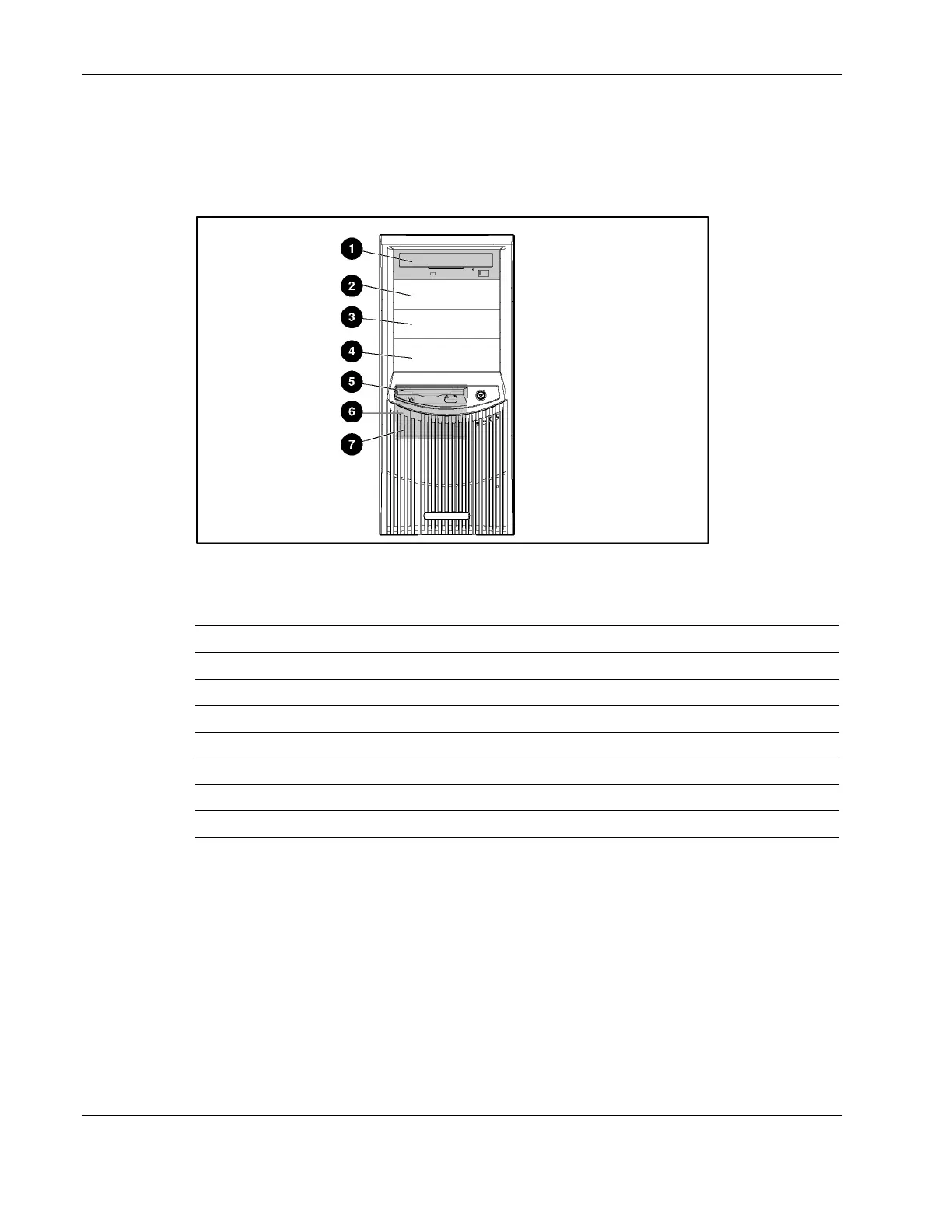Removal and Replacement Procedures
Storage Devices
The ProLiant ML310 server ships standard with seven drive bays, five of which are available.
Table 2-1 shows the corresponding drive bay descriptions.
Figure 2-3: Storage device drive bay locations
Table 2-1: Storage Device Drive Bay Description
Drive Position Description
1 5.25 x 1.6 inch IDE CD-ROM drive bay
2 5.25 x 1.6 inch removable media drive bay, available
3 5.25 x 1.6 inch removable media drive bay, available
4 5.25 x 1.6 inch removable media drive bay, available
5 3.5 x 1 inch diskette drive bay
6 3.5 x 1 inch hard drive bay
7 3.5 x 1 inch hard drive bay
2-8 HP ProLiant ML310 Server Maintenance and Service Guide
