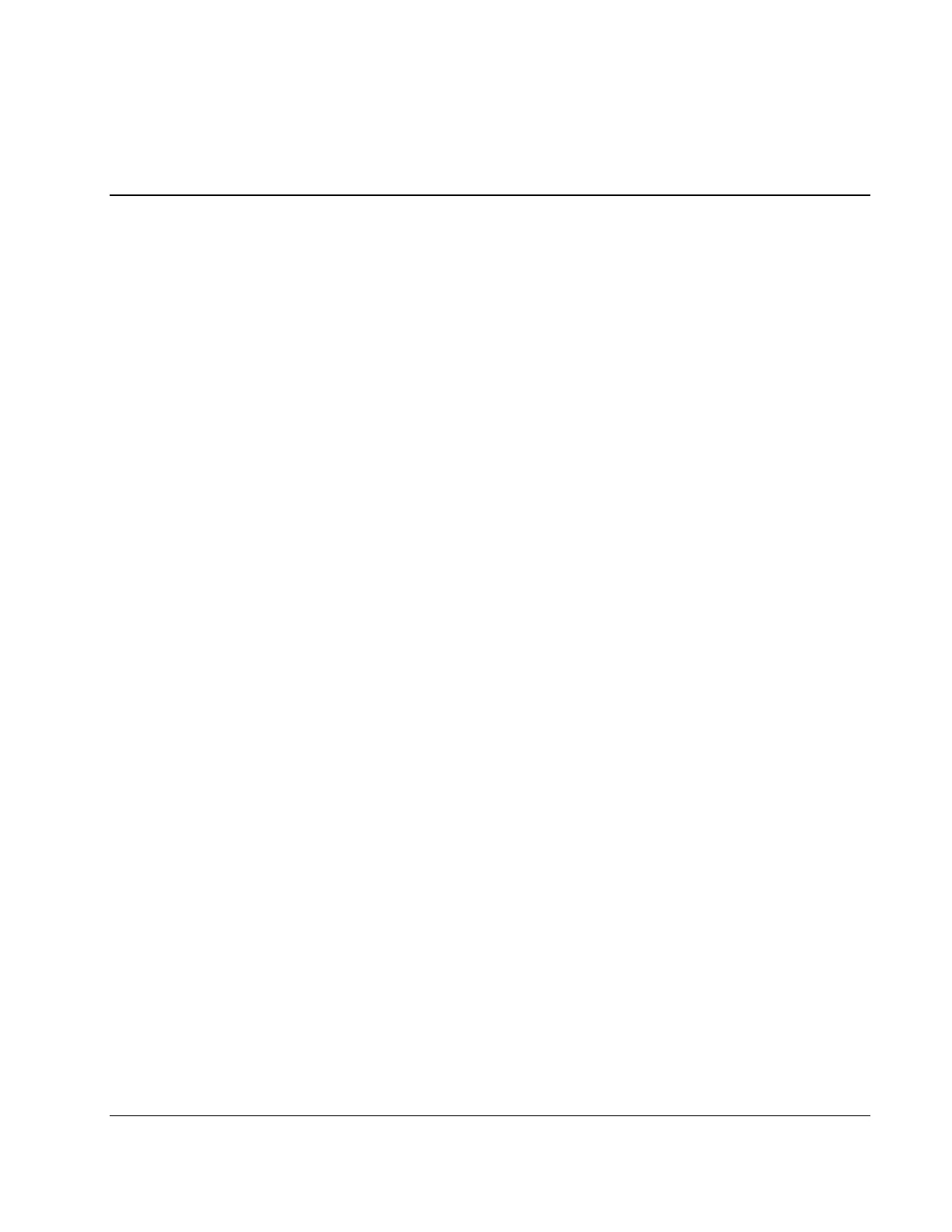Contents
About This Guide
Audience Assumptions............................................................................................................................... vii
Technician Notes........................................................................................................................................ vii
Where to Go for Additional Help.................................................................................................................ix
Integrated Management Log ..................................................................................................................ix
Telephone Numbers...............................................................................................................................ix
Chapter 1
Illustrated Parts Catalog
Mechanical Parts Exploded View ............................................................................................................. 1-2
Mechanical Spare Parts List ...................................................................................................................... 1-3
Server Components Exploded View (ATA Model) .................................................................................. 1-4
Server Components Exploded View (SCSI Model) .................................................................................. 1-5
Server Components Spare Parts List ......................................................................................................... 1-6
Chapter 2
Removal and Replacement Procedures
Electrostatic Discharge Information.......................................................................................................... 2-2
Symbols on Equipment ............................................................................................................................. 2-3
Preparation Procedures.............................................................................................................................. 2-4
Powering Down the Server ................................................................................................................. 2-4
Server Warnings and Precautions ....................................................................................................... 2-5
Front Bezel ................................................................................................................................................ 2-6
Access Panel.............................................................................................................................................. 2-7
Storage Devices......................................................................................................................................... 2-8
Bezel Blanks.............................................................................................................................................. 2-9
System Fan .............................................................................................................................................. 2-10
Cable Routing Diagrams ......................................................................................................................... 2-12
ATAPI Tape Drive Cable Routing .......................................................................................................... 2-14
Drive Tray ............................................................................................................................................... 2-15
Removing a Hard Drive Compartment.................................................................................................... 2-16
Hard Drives ............................................................................................................................................. 2-18
Drive Failure Scenarios ........................................................................................................................... 2-20
RAID 0 Configurations..................................................................................................................... 2-20
RAID 1 Configurations..................................................................................................................... 2-20
RAID 1+0 Configurations ................................................................................................................ 2-21
Integrated ATA RAID Configuration Utility.................................................................................... 2-21
Power Switch and LED ........................................................................................................................... 2-24
Removing a Device from a Removable Media Bay ................................................................................ 2-26
HP ProLiant ML310 Server Maintenance and Service Guide iii