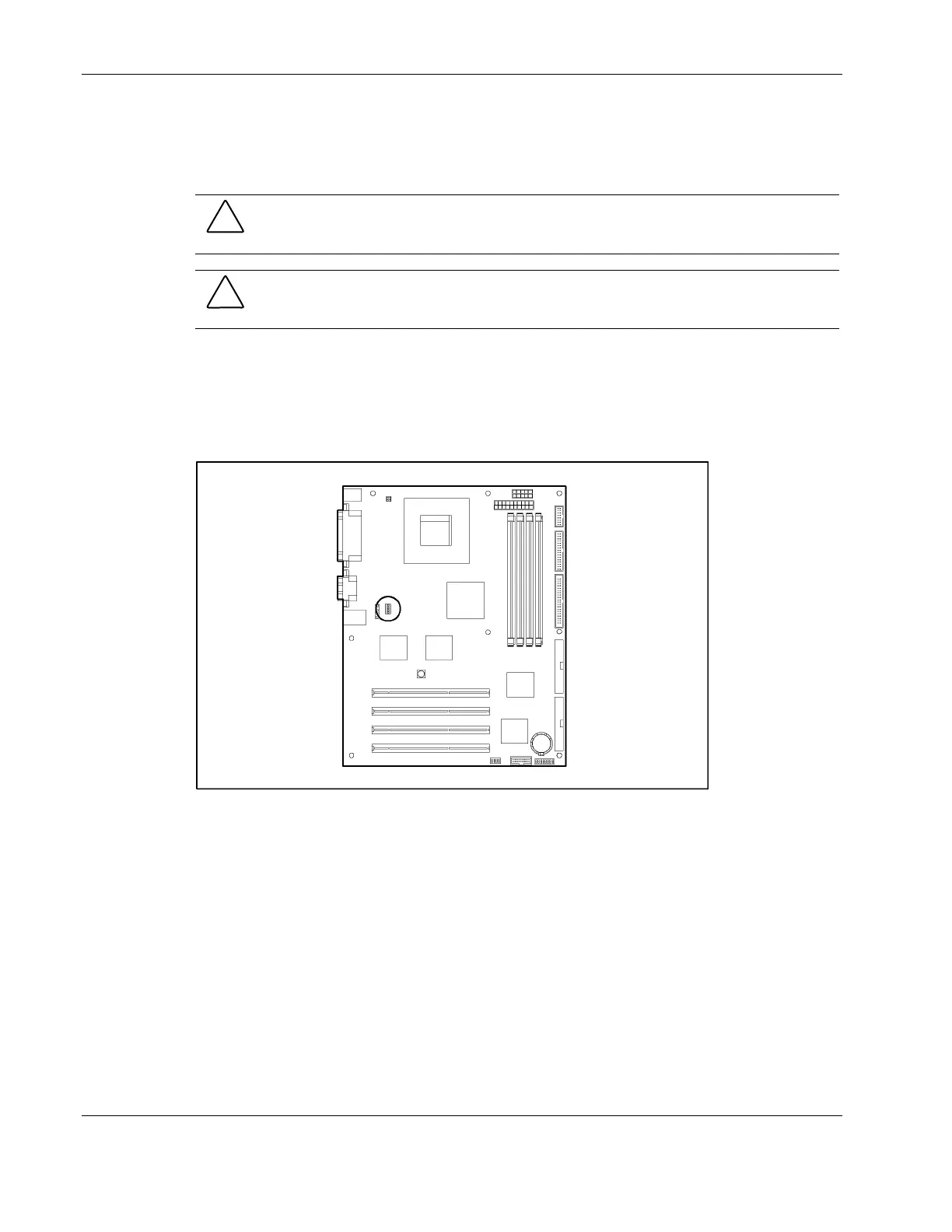Removal and Replacement Procedures
Processor and Heatsink with CPU Fan Assembly
To remove the heatsink and processor:
CAUTION: Electrostatic discharge (ESD) can damage electronic components. Be sure that
you are properly grounded (earthed) before beginning any installation procedure. Refer to
“Electrostatic Discharge Information” in this chapter for more information.
CAUTION: To reduce the risk of personal injury from hot surfaces, allow the internal server
components to cool before touching them.
1. Complete the preparation procedures. Refer to “Preparation Procedures” in this chapter.
2. Remove the access panel. Refer to “Access Panel” in this chapter.
3. Lay the server on the right side, so the open side faces up.
4. Unplug the CPU fan from the system board.
Figure 2-28: CPU fan connector location
2-34 HP ProLiant ML310 Server Maintenance and Service Guide