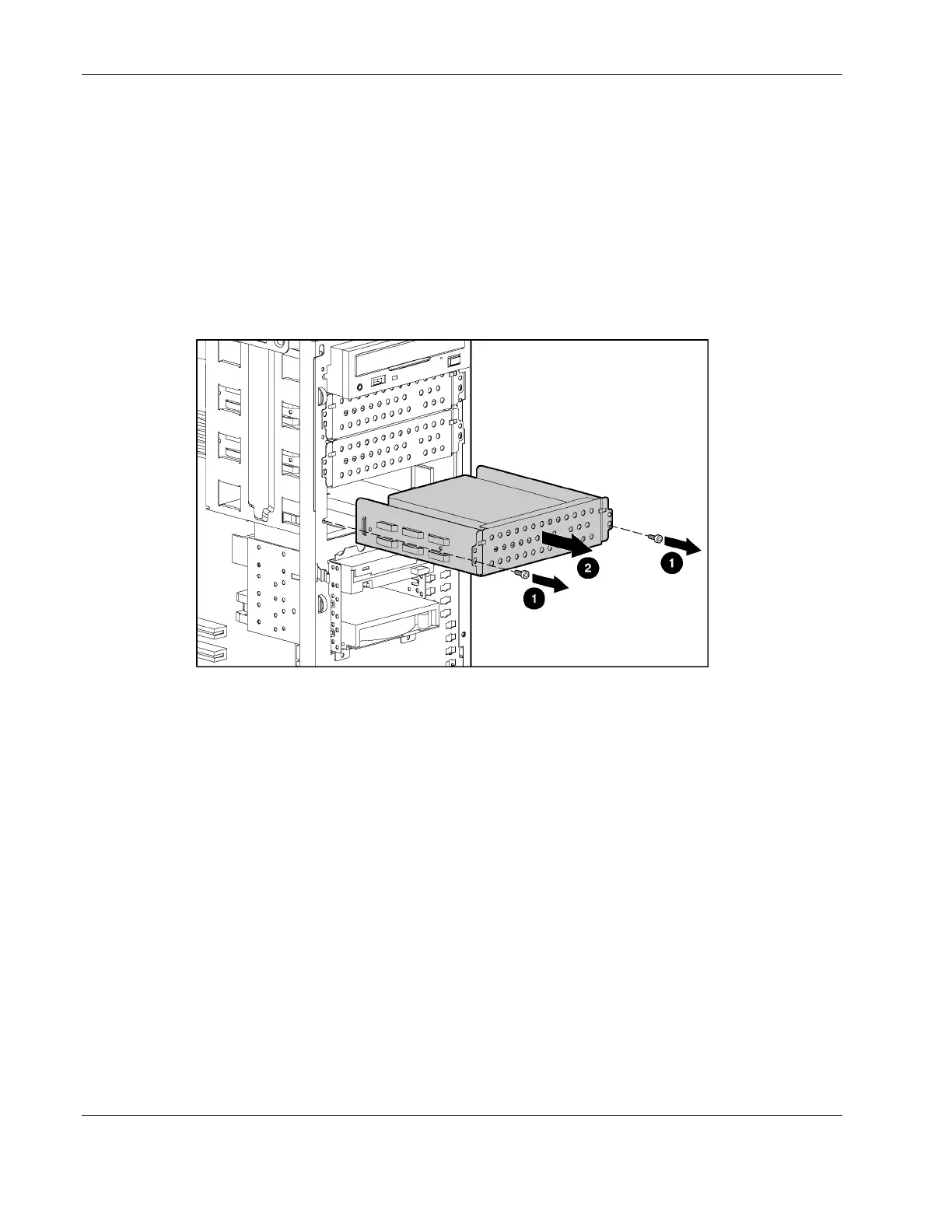Removal and Replacement Procedures
Removing a Device from a Removable Media Bay
To remove a device from a removable media bay:
1. Complete the preparation procedures. Refer to “Preparation Procedures” in this chapter.
2. Remove the access panel. Refer to “Access Panel” in this chapter.
3. Disconnect the power and data cables from the back of the device.
4. Remove the screws from the front of the removable tray (1).
5. Remove the removable media tray from the chassis (2).
Figure 2-20: Removing the removable media tray from the chassis
2-26 HP ProLiant ML310 Server Maintenance and Service Guide