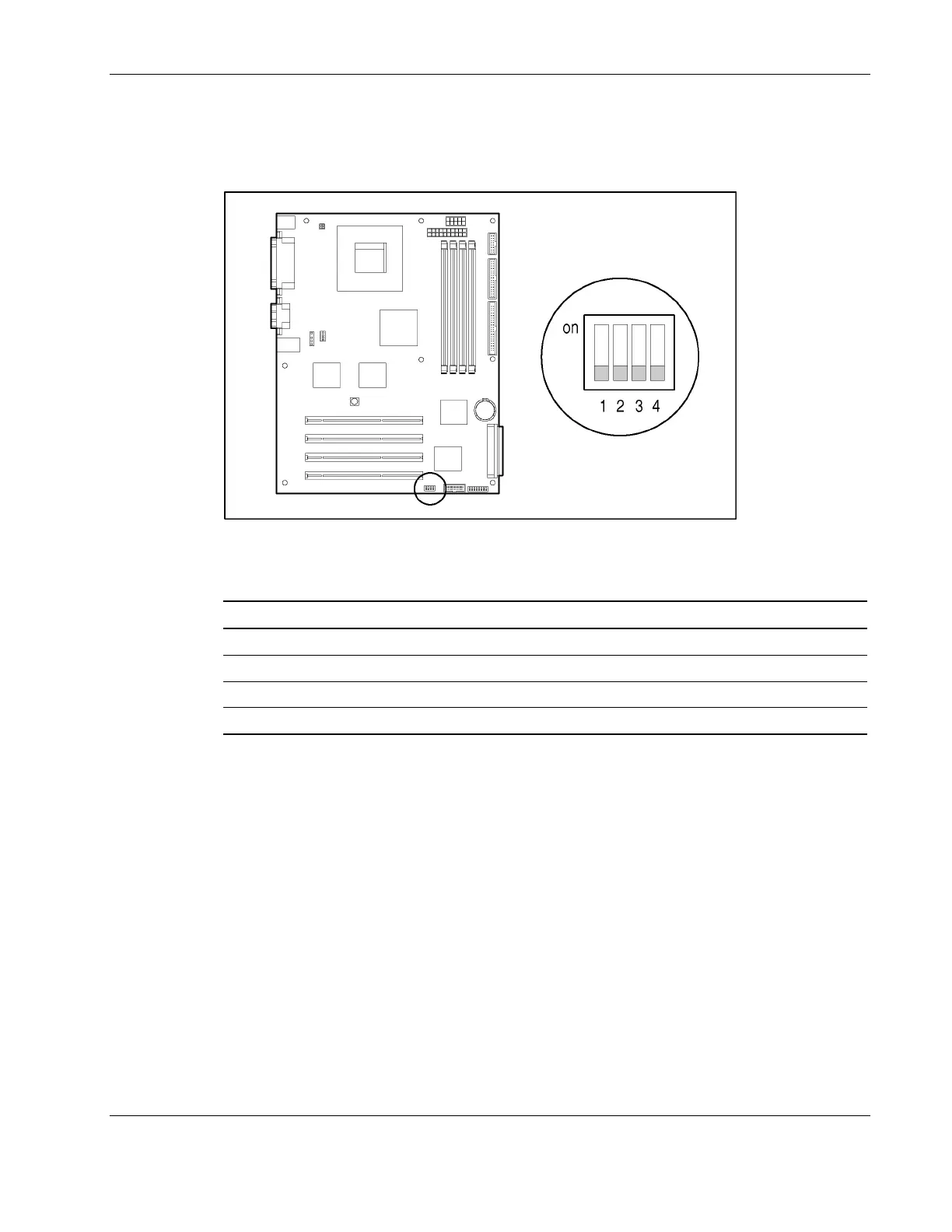Connectors, Switches, and LEDs
System ID Switch Settings
Figure 4-7 and Table 4-7 identify the system ID switch settings for the server.
Figure 4-7: System ID switch default settings
Table 4-7: System ID Switch Default Settings
Item Default Function
1 Off Reserved
2 Off Reserved
3 Off Reserved
4 Off Reserved
HP ProLiant ML310 Server Maintenance and Service Guide 4-11