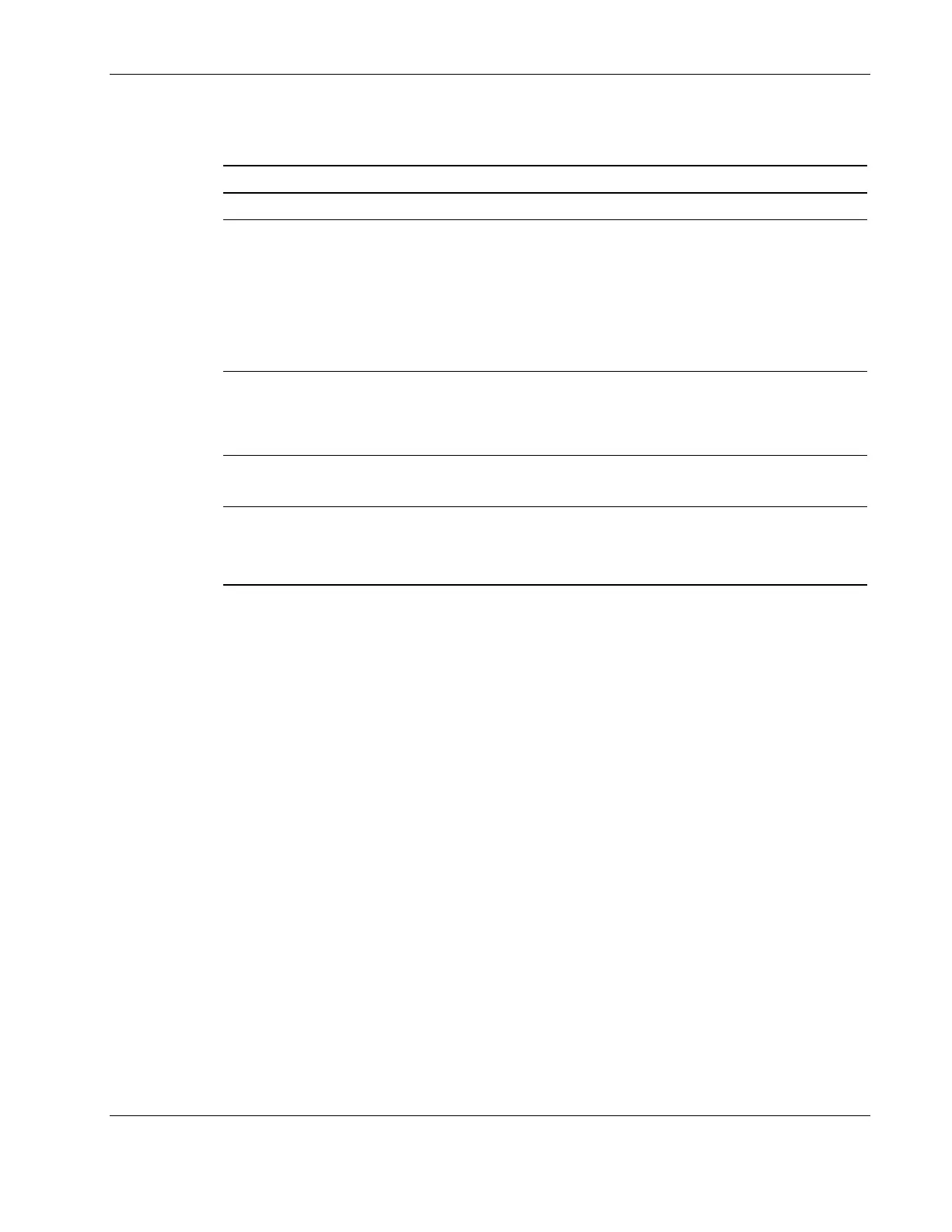Connectors, Switches, and LEDs
Table 4-8: Server LEDs
Item Description Status
1 Power button N/A
2 Power On/Standby LED Green = Server on, AC power OK. Do not
remove power from server.
Flashing green = Server sleeping. Do not
remove power from the server.
Amber = Server in standby mode. AC power
OK.
Off = Server off, no AC power.
3 Hard drive LED On or flashing = A hard drive is being
accessed.
Off = No hard drive is currently being
accessed.
4 NIC Link/Activity Flashing = Network activity detected.
Green = Linked to network.
5 Internal health LED Green = Server on, health good.
Amber = Server health degraded.
Red = Server health critical.
HP ProLiant ML310 Server Maintenance and Service Guide 4-13
