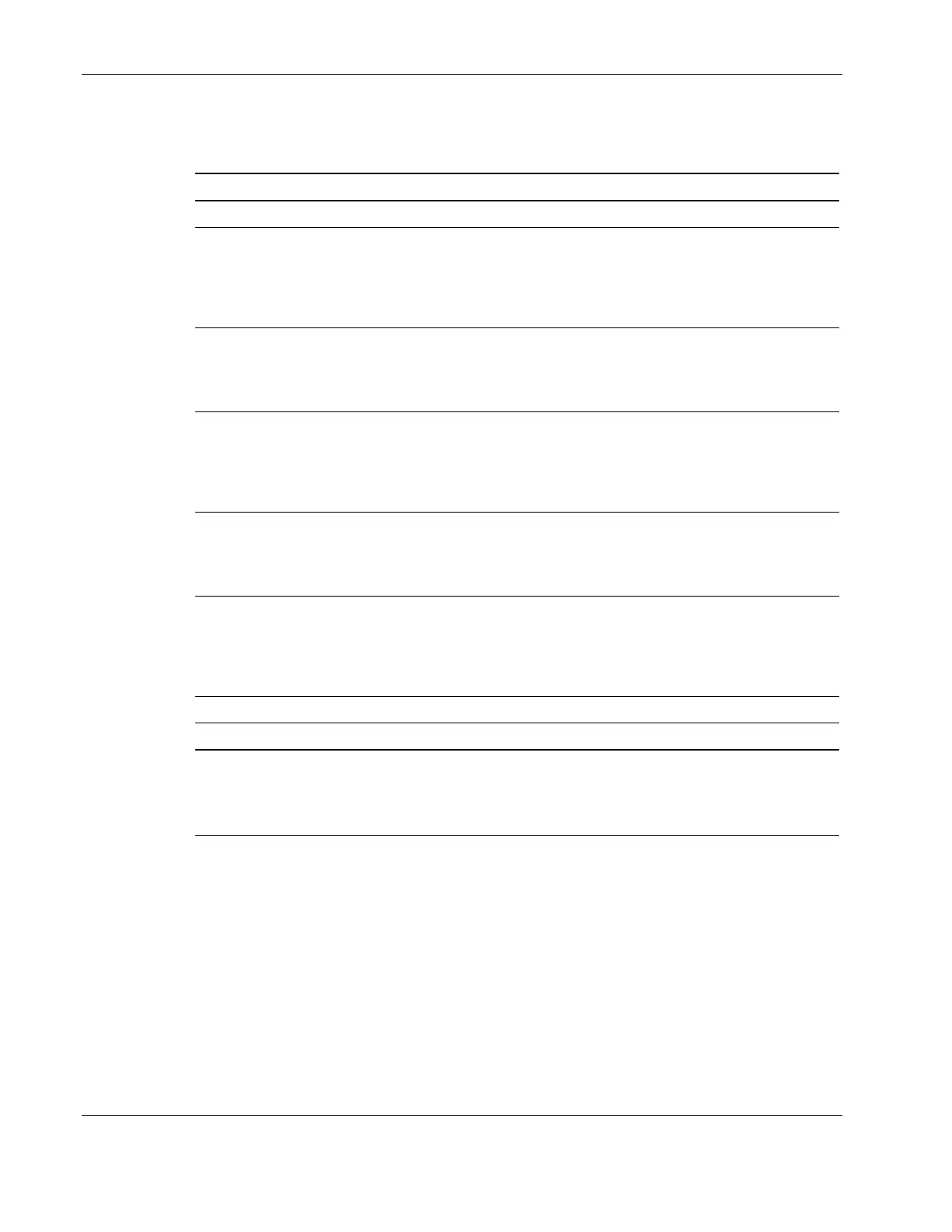Connectors, Switches, and LEDs
Table 4-6: System Configuration Switch Default Settings
Position Default Description Settings
1 Off Reserved N/A
2 Off Lock configuration Off = Normal
operation
On = Configuration
changes cannot be
made
3 Off Tower/rack configuration Off = Tower
configuration
On = Rack
configuration
4 Off Diskette boot Off = Observe RBSU
diskette boot selection
On = Override RBSU
setting and allow
diskette boot selection
5 Off Password disable Off = Enable
password prompts
On = Disable
password prompts
6 Off Clear CMOS and NVRAM* Off = Normal
On = When the server
is powered up, all
system configuration
information is erased
7 Off Reserved** N/A
8 Off Reserved** N/A
* The server serial number must be re-entered through RBSU after clearing the NVRAM. Refer to
“Re-entering the Server Serial Number” in Chapter 2.
** Switch positions 7 and 8 are reserved for HP authorized service providers only. Do not change
the specified default setting for these positions, unless instructed otherwise.
4-10 HP ProLiant ML310 Server Maintenance and Service Guide