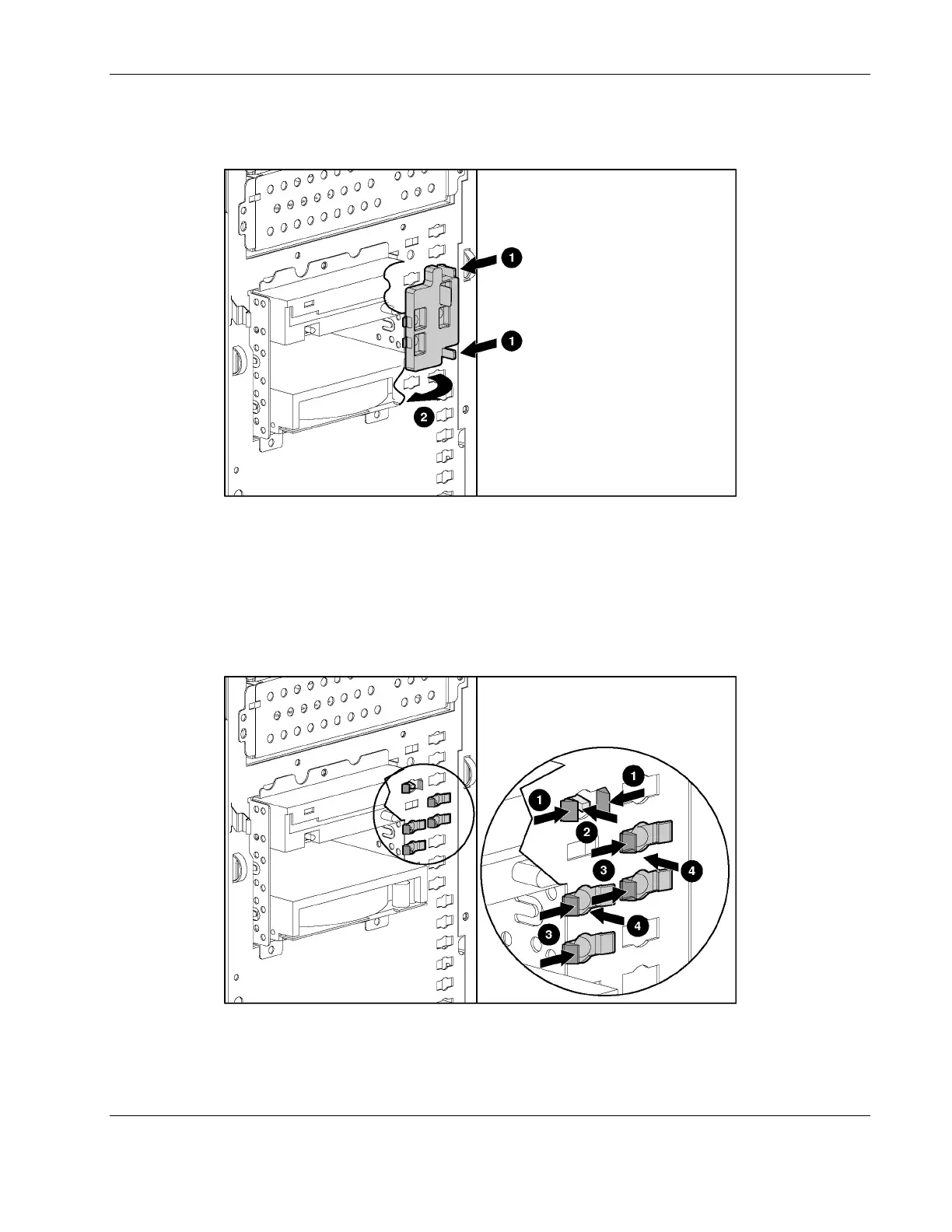Removal and Replacement Procedures
4. Remove the LED shield from the front of the chassis by pressing the levers (1), and then
pulling the shield away from the chassis (2).
Figure 2-18: Removing the LED shield
5. From the front of the chassis, squeeze the sides of the power switch to disengage the two
retainer clips from the chassis (1), and then gently remove the power switch from the
chassis (2).
6. Also from the front of the chassis, squeeze the side of the LED to disengage the two retainer
clips from the chassis (3), and then gently remove the LED from the chassis (4). Repeat for
other LEDs.
Figure 2-19: Removing the power switch and LED
To replace the power switch and LED, reverse steps 2 through 6.
HP ProLiant ML310 Server Maintenance and Service Guide 2-25