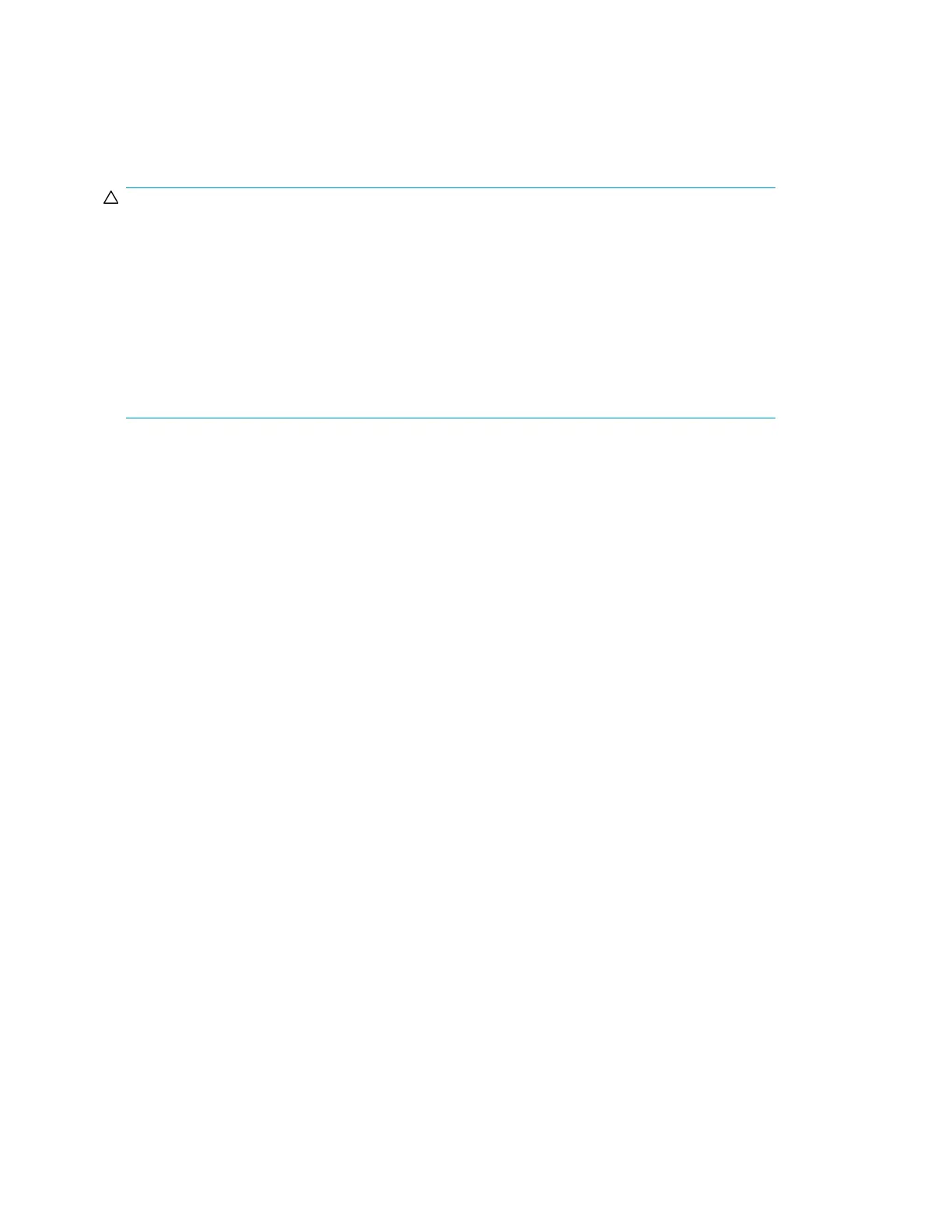Connecting the Fibre Channel cables
To connect the EVA to the SAN, use standard Fibre Channel cables and observe cautions and good
routing practices.
CAUTION:
Use appropriate precautions when handling Fibre Channel cables:
• Touching the end of a Fibre Channel cable will either damage the cable or cause performance
problems, including intermittent difficulties accessing the storage.
• Whenever a Fibre Channel cable is not connected, replace the protective covers on the ends of
the cable.
• Make certain that the Fibre Channel cables are installed and supported so that no excess weight
is placed on the connectors. This prevents damage to the connector and cable. Excess cable should
be loosely coiled and tied out of the way, being careful not to coil the cable in a tight loop. The
minimum bend radius is 25 mm for 50, 62.5, and 9 micron fiber optic cable.
Connecting device port Fibre Channel cables to the EVA (rear view)
See Figure 22 and Figure 23 in Appendix A.
Connecting Fibre Channel cables to the EVA (front end)
See Figure 24 and Figure 26 in Appendix A for front end connections with server-based management.
See Figure 25 and Figure 27 in Appendix A for front end connections with array-based management.
Connecting cables to an HSV300-S controller enclosure (front end)
See Figure 28 for server-based management or Figure 29 for array-based management in Appendix
A.
Labeling cables using labeling kit
Label each end of each cable using the materials in the supplied labeling kit.
Connecting the power cords
To protect your system from power-failure-related downtime, each EVA ships standard with a redundant
power supply. Depending how you connect the power supplies to your power source, you can eliminate
downtime caused by power-related failures.
Connect cables and power cords34
