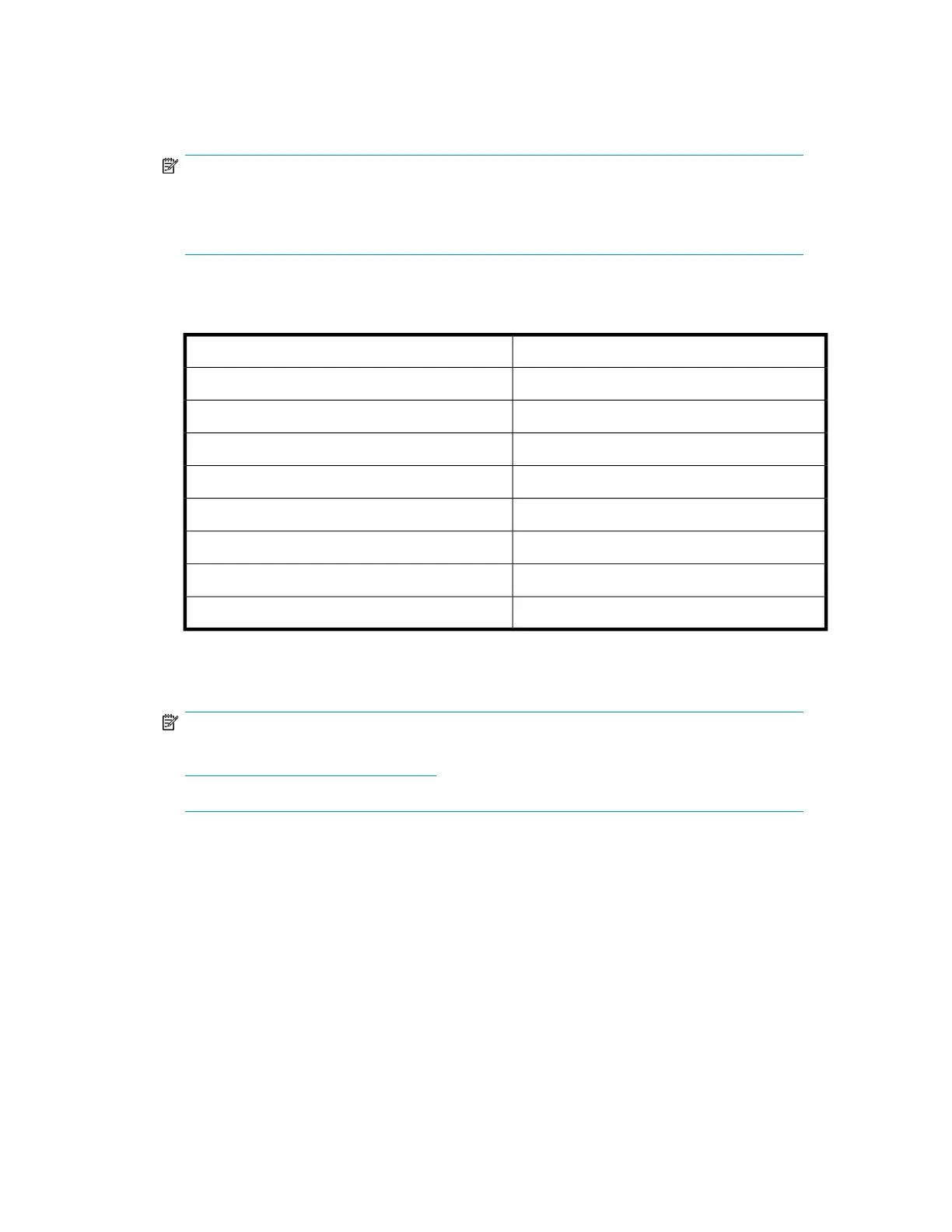1. Retrieve the world-wide names (WWN) for each FCA on your host.
You need this information to select the host FCAs in HP Command View EVA.
2. Use HP Command View EVA to add the host and each FCA installed in the host system.
NOTE:
To add hosts using HP Command View EVA, you must add each FCA installed in the host. Use
Add Host to add the first adapter. To add subsequent adapters, use Add Port. Ensure that you
add a port for each active FCA.
3. Select the applicable operating system for the host mode.
Table 6 Operating system and host mode selection
Host mode selectionOperating System
HP-UXHP-UX
IBM AIXIBM AIX
LinuxLinux
LinuxMac OS X
UnknownNetWare
OVMSOpenVMS
Sun SolarisSun Solaris
VMwareVMware
4. Check the Host folder in the Navigation pane of HP Command View EVA to verify the host FCAs
are added.
NOTE:
More information about HP Command View EVA is available at the following website:
http://www.hp.com/support/manuals. Click Storage Software under Storage, and then select
HP StorageWorks Command View EVA software under Storage Device Management Software.
Creating and presenting virtual disks
To create and present virtual disks to the host server:
1. From HP Command View EVA, create a virtual disk on the EVA4400.
2. Specify values for the following parameters:
• Virtual disk name
• Vraid level
•Size
3. Present the virtual disk to the host you added.
HP StorageWorks 4400 Enterprise Virtual Array installation guide 53
