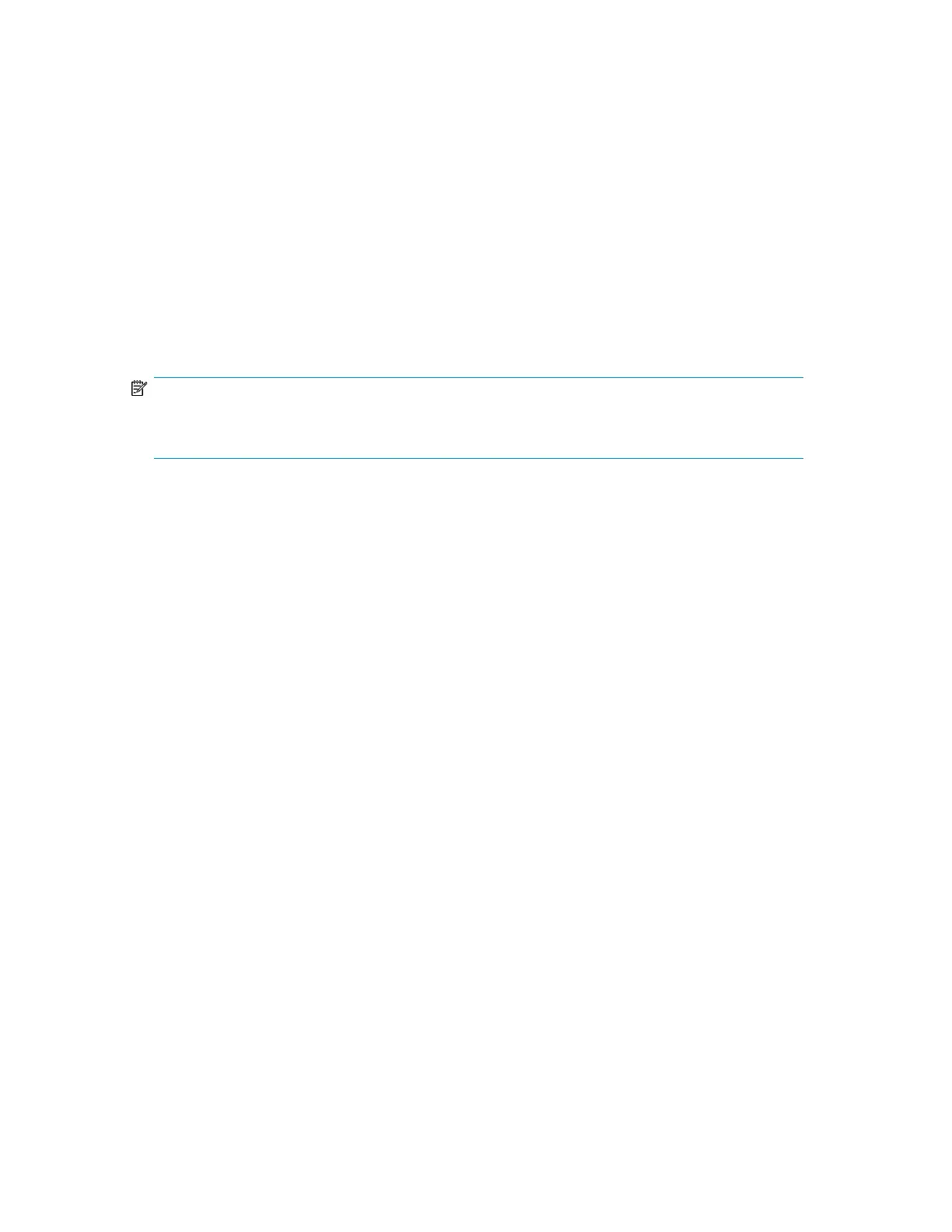• To upgrade the driver:
# rpm -Uvh fibreutils- version-revision .linux. architecture .rpm
• To remove the existing driver, and install a new driver:
# rpm -e fibreutils
# rpm -ivh fibreutils- version-revision .linux. architecture .rpm
Upgrading qla2x00 RPMs
Ifyouhaveaqla2x00 RPM from HP installed on your system, use the INSTALL script to upgrade
from qla2x00 RPMs. The INSTALL script removes the old qla2x00 RPM and installs the new
hp_qla2x00src while keeping the driver settings from the previous installation. The script takes no
arguments. Use the following command to run the INSTALL script:
# ./INSTALL
NOTE:
IF you are going to use the failover functionality of the QLA driver, uninstall Secure Path and reboot
before you attempt to upgrade the driver. Failing to do so can cause a kernel panic.
Third-party storage detection
The preinstallation portion of the RPM contains code to check for non-HP storage. The reason for
doing this is so that the RPM does not overwrite any settings that another vendor may be using. You
can skip the detection by setting the environmental variable HPQLAX00FORCE to y by issuing the
following commands:
# HPQLA2X00FORCE=y
# export HPQLA2X00FORCE
You can also use the -F option of the INSTALL script by entering the following command:
# ./INSTALL -F
Compiling the driver for multiple kernels
If your system has multiple kernels installed on it, you can compile the driver for all the installed kernels
by setting the INSTALLALLKERNELS environmental variable to y and exporting it by issuing the
following commands:
# INSTALLALLKERNELS=y
# export INSTALLALLKERNELS
You can also use the -a option of the INSTALL script as follows:
# ./INSTALL -a
Uninstalling the Linux components
To uninstall the components, use the INSTALL script with the -u option as shown in the following
example:
# ./INSTALL -u
HP StorageWorks 4400 Enterprise Virtual Array installation guide 59
