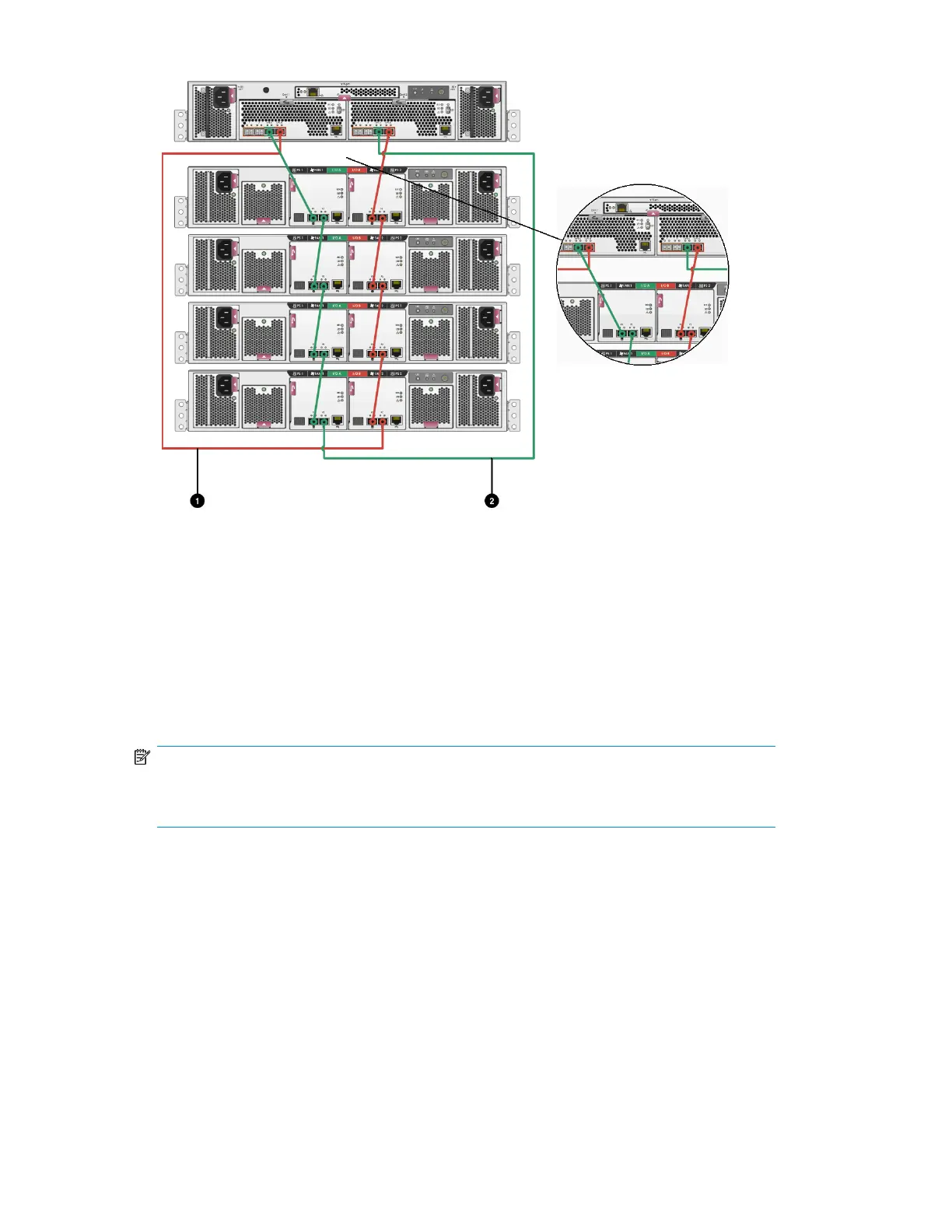1. This cable connects controller 1, device port 1B (top left — Cntrl 1, DP1B) to I/O module B, port 2
(bottom right - I/O B, P2).
2. This cable connects controller 2, device port 1A (top right — Cntrl 2, DP1A) to I/O module A, port 2
(bottom left - I/O A, P2).
Figure 22 Fibre Channel cabling for the EVA (rear view, top-mounted controller)
2. For configurations with the controller between the disk enclosures, attach the cables to the EVA
as shown in Figure 23.
NOTE:
All controller device port A cabling must be plugged into the A I/O modules on all enclosures.
All controller B device port cabling must be plugged into the B I/O modules on all enclosures.
EVA4400 cabling diagrams82
