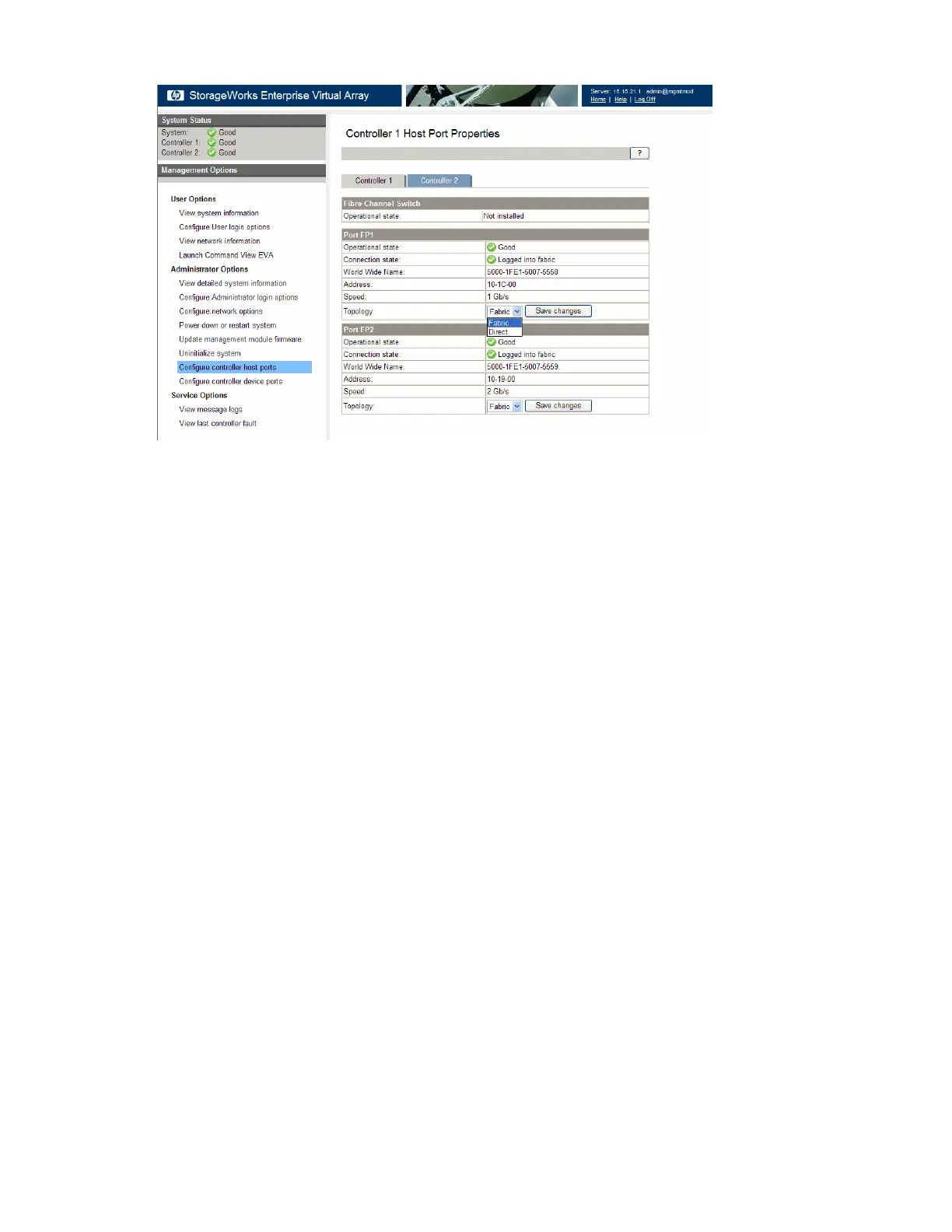The WOCP displays (Figure 19).
Figure 19 WOCP Configure controller host ports page
4. In the Topology box, select Direct from the dropdown menu.
5. Click Save Changes.
6. Change the default operating mode for the other controller.
7. Close the WOCP and remove the Ethernet cable from the server.
Accessing the WOCP through HP Command View EVA
1. Select the EVA4400 storage system to access.
2. Select Hardware > Controller Enclosure > Management Module.
3. Click Launch WOCP.
Rarely, the Launch WOCP button may not appear due to invalid array state or if the management
module IP address is unknow to HP Command View EVA.
Connecting to the management module46
