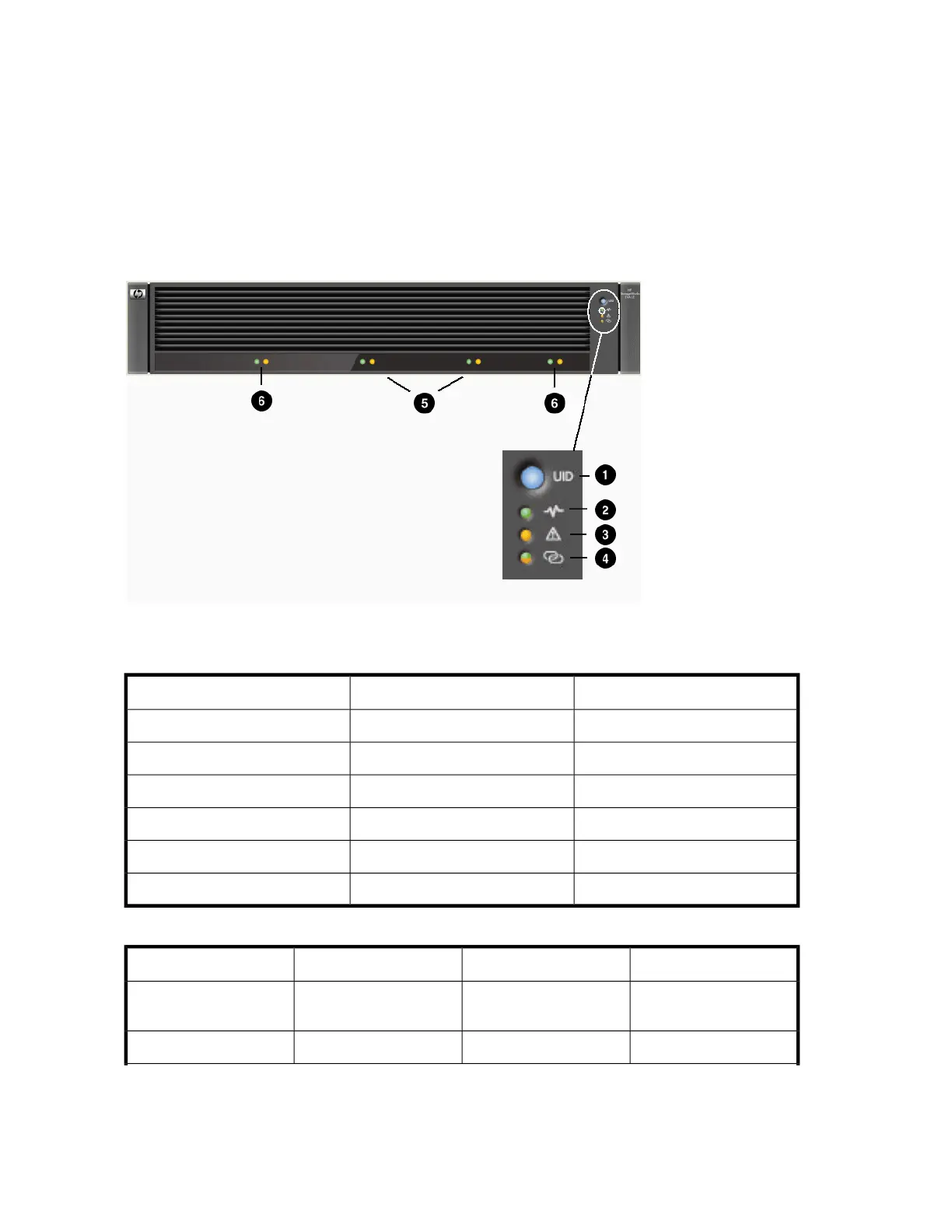Verify the operating status of the EVA
To verify the operating status of the EVA, view the LEDs on the EVA.
View the LEDs on the EVA
Each module of the EVA is equipped with an LED display (Figure 14). The green LED on the panel
should be lit when the unit is operating properly. Check the LEDs located on the enclosure first before
checking the LEDs on individual replaceable units in the EVA.
Figure 14 EVA4400 front panel LEDs
Table 4 EVA4400 status lights during startup
Startup ConditionLED FunctionNumber
Blinking blueUID (Unit ID)1
Blinking greenEnclosure external health2
Blinking amberEnclosure fault warning3
Solid amberLink to host4
Solid amberFan condition5 (2 LEDs)
Solid amberBattery condition6 (2 LEDs)
Table 5 EVA4400 status lights during operation
Fault ConditionStartup ConditionLED FunctionNumber
N/A
Off — blinking if turned
on remotely
UID (Unit ID)1
GreenEnclosure external health2
Turn on power38
