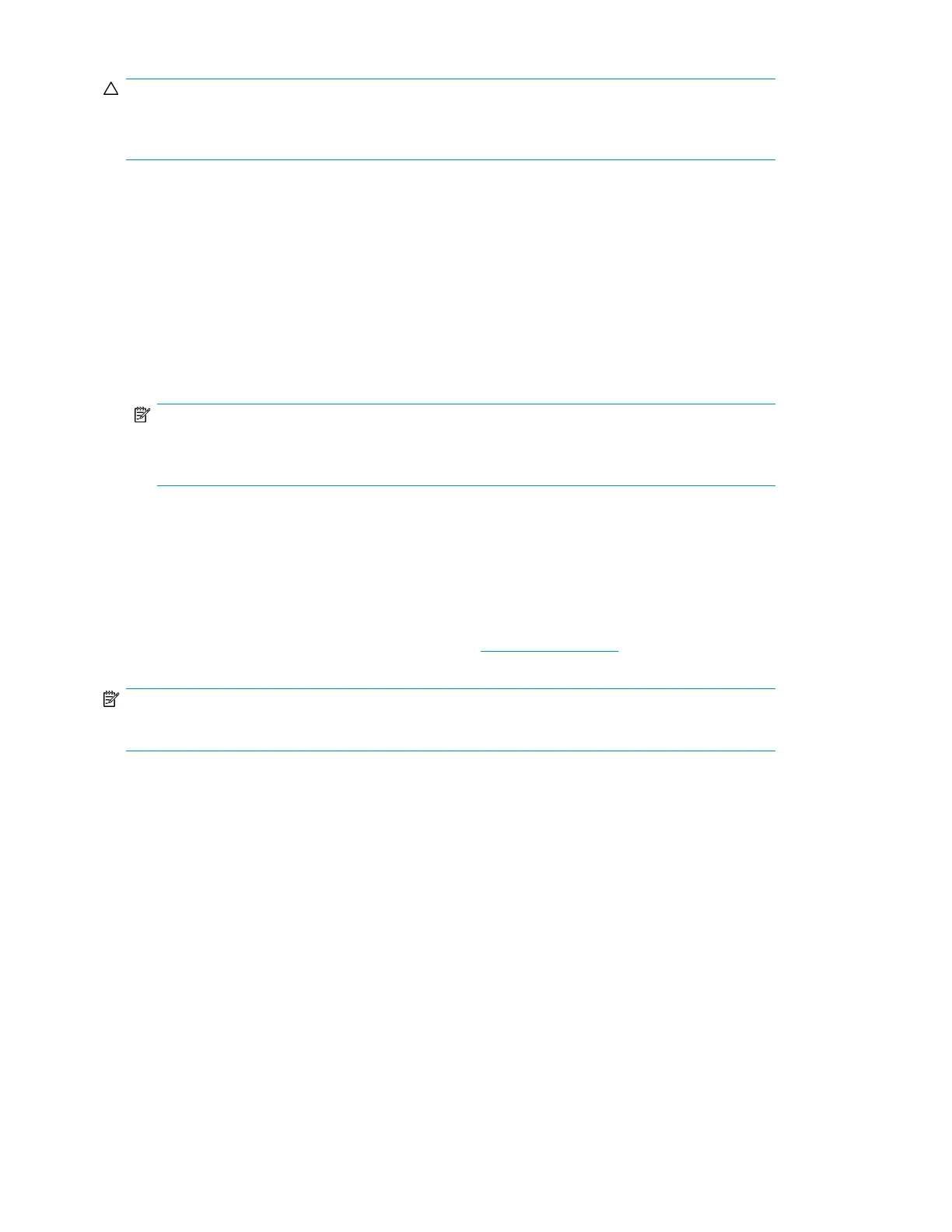CAUTION:
When selecting disk devices, be careful to select the correct disk because using the label/partition
commands on disks that have data can cause data loss.
1. Enter the format command at the root prompt to start the utility.
2. Verify that all new devices are displayed. If not, exit the format utility (enter quit or press Ctrl+D)
and verify that the configuration is correct (see
“Configuring virtual disks from the host” on page 72).
3. Record the character-type device file names (for example, c1t2d0) for all new disks.
You will use this data to create the file systems or to use them with the Solaris or Veritas Volume
Manager.
4. When prompted to specify the disk, enter the number of the device to be labeled.
5. When prompted to label the disk, enter Y.
NOTE:
Because the virtual geometry of the presented volume varies with size, always select
autoconfigure as the disk type.
6. if you are not using Veritas Volume Manager, use the partition command to create or adjust
the partitions.
7. Repeat this labeling procedure for each new device. (Use the disk command to select another
disk.)
8. When you finish labeling the disks, enter quit or press Ctrl+D to exit the format utility.
For more information, see the System Administration Guide: Devices and File Systems for your
operating system, available on the Sun website: http://docs.sun.com.
NOTE:
Some format commands are not applicable to the EVA storage systems.
VMware
Installing VMware
For installation instructions, see the VMware installation guide for your server.
Upgrading VMware
If you have already installed VMware, use the following procedure to patch or upgrade the system:
1. Extract the upgrade-tarball on the system. A sample extract follows:
esx- n.n.n -14182-upgrade.tar.gz
Configuring non-Windows application servers74
