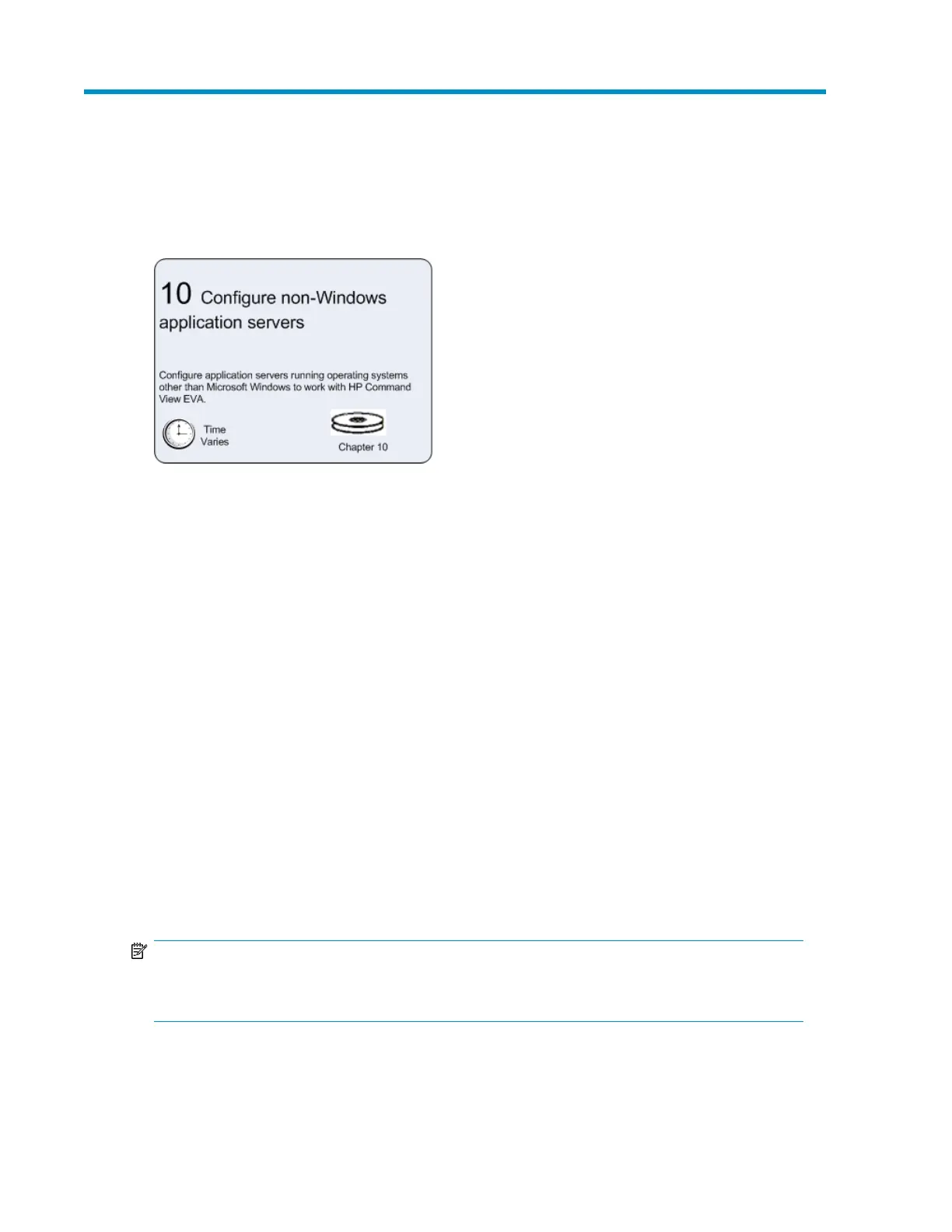10 Configuring non-Windows application
servers
Overview
After installing and configuring the EVA4400, you can connect hosts to the array. This chapter provides
OS-specific connectivity information for the following supported operating systems:
• HP-UX, page 54
• IBM AIX, page 56
•Linux, page 57
• Novell NetWare, page 61
• OpenVMS, page 62
• Sun Solaris, page 66
• VMware, page 74
Clustering
Clustering is connecting two or more computers together so that they behave like a single computer.
Clustering is used for parallel processing, load balancing, and fault tolerance.
See the HP StorageWorks Enterprise Virtual Array compatibility reference for the clustering software
supported on each operating system. Clustering is not supported on Linux, Novell NetWare, or
VMware.
NOTE:
For OpenVMS, you must make the Console LUN ID and OS unit IDs unique throughout the entire
SAN, not just the controller subsystem.
HP StorageWorks 4400 Enterprise Virtual Array installation guide 51
