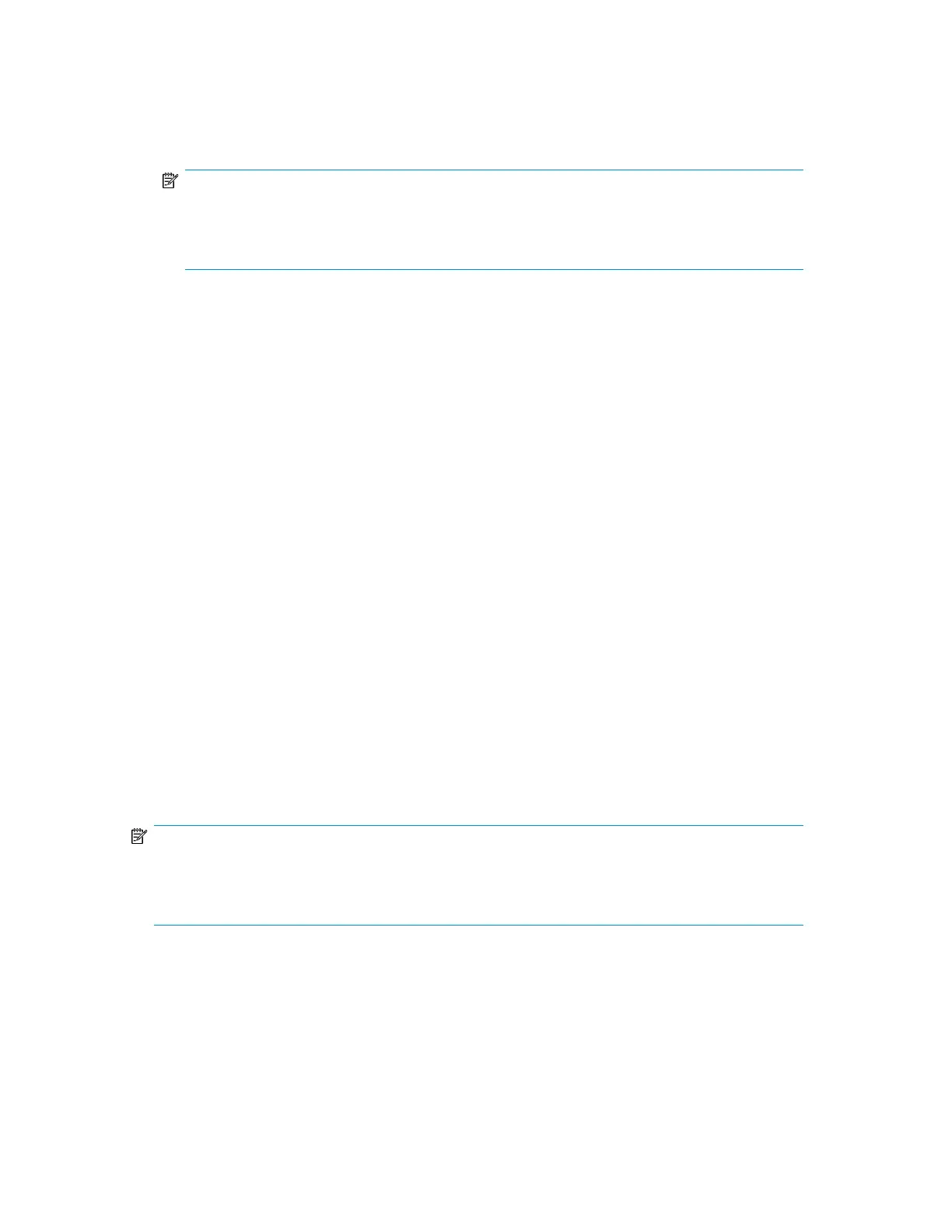2. Browse to https://192.168.0.1:2373 and log in as an administrator. The user name is admin.
No password is required. The WOCP GUI appears.
3. If network setting changes are required, select Administrator Options > Configure Network Options.
4. Enter an IP address and other network settings that apply.
NOTE:
If you configure the management module in the 10.0.0.x network, do not use 10.0.0.1, 10.0.0.2,
or 10.0.0.3 as the IP address for the management module or any device connected to the
management module. These addresses are used by the management module.
5. Click Save Changes. The IP address changes immediately, causing you to lose connectivity to
the WOCP. You cannot save changes if the EVA4400 storage system has not been initialized.
The new IP address is stored and remains in effect, even when the storage system is shut down
or restarted. However, the IP address will be lost if the storage system is uninitialized and the
WOCP reset.
6. Fromacomputerontheprivatenetwork,browsetohttps://newly configured ip address:2373
and log in as an administrator. The user name is admin. No password is required. The WOCP
GUI appears.
Accessing HP Command View EVA on the management module
To access HP Command View EVA on the management module complete the following:
1. Click Launch Command View EVA.
2. Click Use management module server. The logon window appears.
3. Enter the security credentials for accessing HP Command View EVA.
Changing the default operating mode
By default, the EVA4400 is shipped to operate in a Fibre Channel switch environment and is configured
in fabric mode. If you choose to connect the EVA4400 directly to a server, you must change the
default operating mode of the EVA4400 to direct mode. If you do not change this mode, the EVA4400
will be unable to communicate with your server. Use the web-based operator control panel (WOCP)
to change the default operating mode.
NOTE:
You must have administrator privilege to change the settings in the WOCP. Change your browser
settings for the WOCP window as described in the
HP StorageWorks Command View EVA installation
guide
.
To change the default operating mode:
1. Connect to the management module using one of the methods described in Connecting through
apublicnetworkor Connecting through a private network.
2. Log into the WOCP as an administrator. The default username is admin and the password field
is blank. For security reasons, change the password after you log in.
3. Select Administrator Options —> Configure controller host ports.
HP StorageWorks 4400 Enterprise Virtual Array installation guide 45
