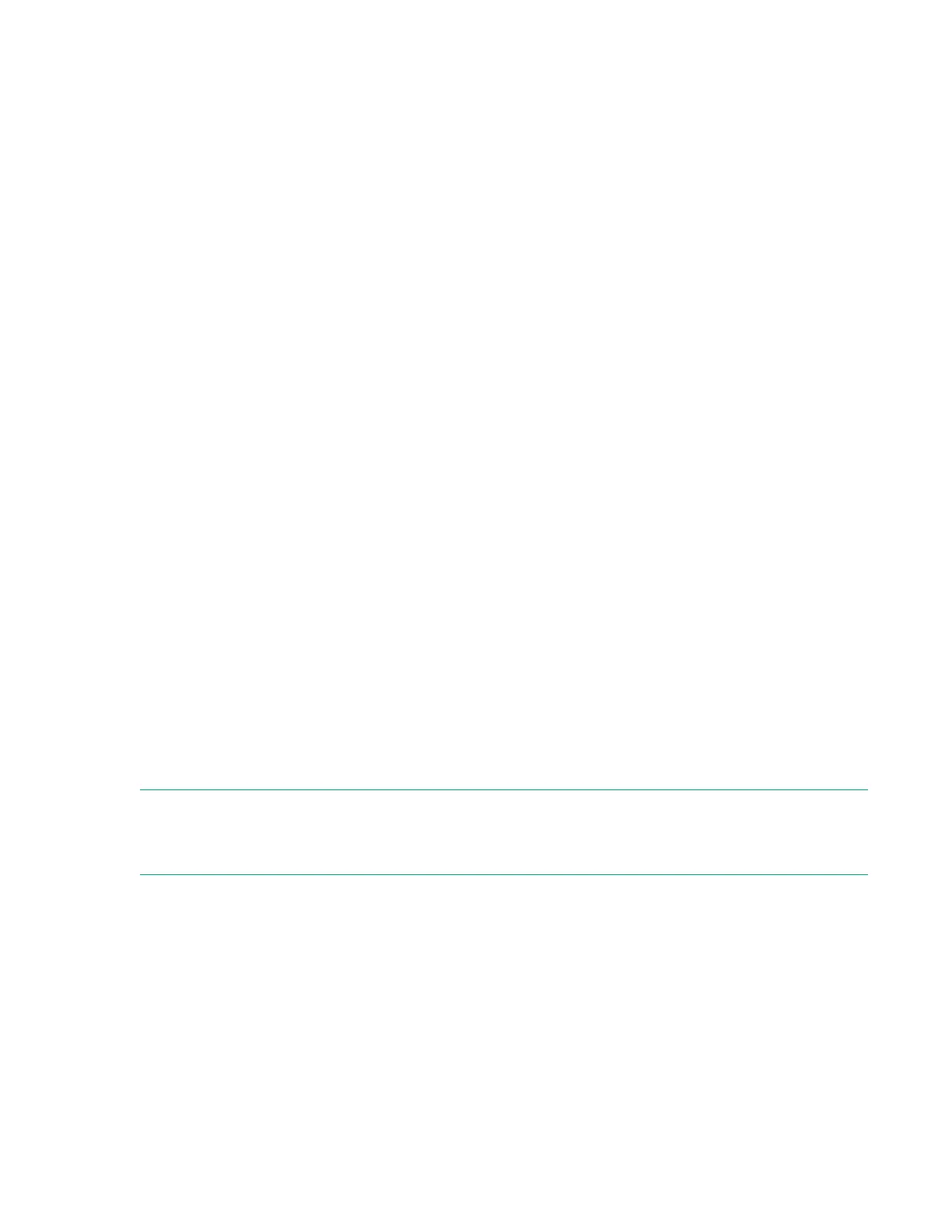Reservations cannot be cleared from LTO-4 and earlier tape drives.
3. Click Submit.
Controlling the UID LED
The UID LEDs are a pair of blue LEDs—one on the OCP and the other on the base module controller.
The UID LEDs are useful for identifying the library in a data center. The UID LEDs are operated
synchronously and controlled by the user.
Procedure
1. Navigate to the Maintenance > UID LED Control screen.
2. To change the LED status, click the On or Off button.
3. Click Submit.
Moving the robotic assembly to the base module
Before extending a module from the rack, the robotic assembly must return to its park position in the base
module. Under normal circumstances, when the library is powered off using the front power button the
robot automatically parks and locks into the base module behind the OCP. After powering off the library
and before proceeding with extending a module from the rack, look inside the base module window to
verify that the robotic assembly is behind the OCP.
If the library did not move the robotic assembly to its park position, you can do so from the screen.
Procedure
1. Navigate to the Maintenance > Move Robotic to Base Module screen.
2. Click Submit.
Calibrating the library
The Auto Calibration routine is only needed in some corner case situations. Auto calibration should not be
run as part of normal setup or configuration. Only run auto calibration if instructed to do so by a service
engineer.
NOTE:
The Auto Calibration routine can take up to 15 minutes per module. The library will be offline to hosts
while the routine is running.
Procedure
1. Navigate to the Maintenance > Auto Calibration screen.
2. Click Start Auto Calibration Wizard.
3. Select the modules for calibration.
4. Click Finish
Controlling the UID LED 105
