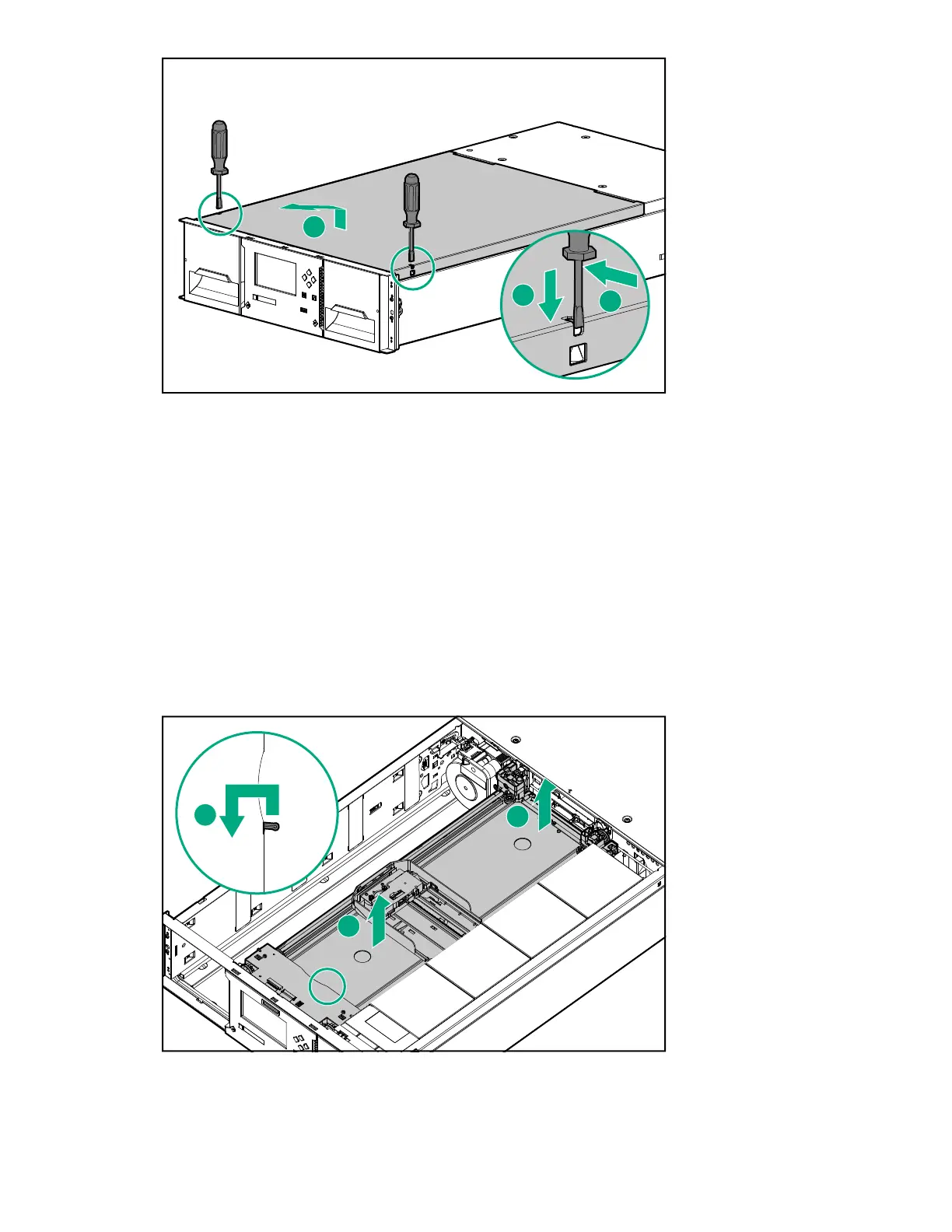a. Unlock the top cover using two small screwdrivers.
b. Lift the cover front end by about 12 cm.
c. Gently pull the cover forward to disengage from the pivot point at the module center.
Removing the robotic assembly and spooling mechanism from the base
module
Procedure
1. Slide the cartridge carrier toward the center of the robotic assembly to access the robot locking lever.
2. Standing at the front of the module, unlock the robot by moving the blue lever to the left, then toward
you, and then to the right.
3. Place your fingers into the large holes on the robotic assembly and pull up slowly.
154 Removing the robotic assembly and spooling mechanism from the base
module
