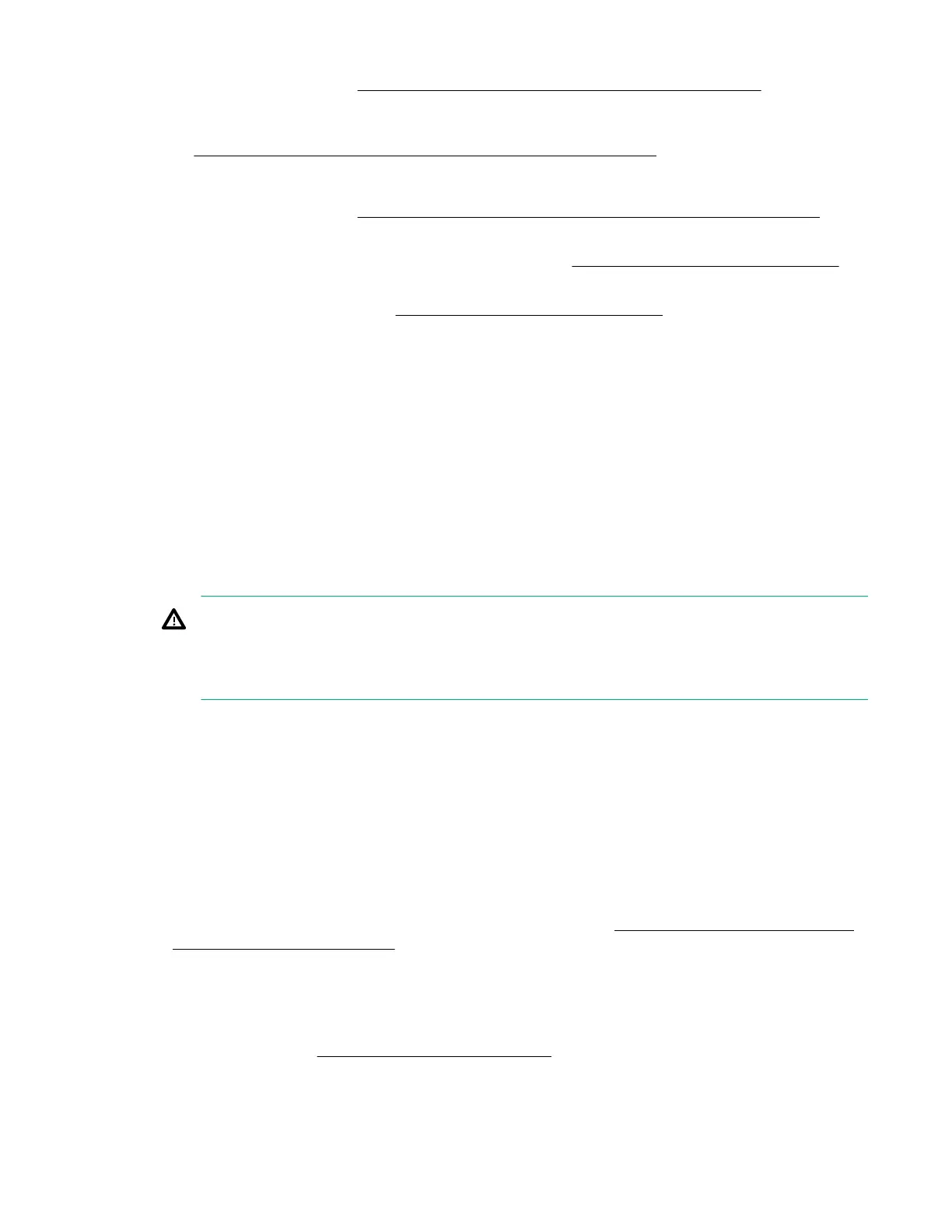If the original shock pallet and module shipping brackets are available, all library modules can be
shipped with their rack. See Shipping a library in a rack with the original packaging on page 185.
If the library was originally shipped by Hewlett Packard Enterprise in a rack but the shock pallet and
module shipment brackets cannot be located, follow the process for shipping a field-installed library.
See Shipping a library that was field-installed in a square-hole rack on page 188.
• Shipping a library that was field-installed in a square-hole rack. In this case, all library modules will be
shipped with their rack. See Shipping a library that was field-installed in a square-hole rack on
page 188.
• Shipping a library that is installed in a round-hole rack. See Shipping a module outside of a rack on
page 190.
• Shipping individual modules. See Shipping a module outside of a rack on page 190.
When powering off the library from the OCP, choose the robotic assembly parking location that provides
the most protection to the robotic assembly.
Select the position specified in the shipping procedure.
• The default parked position—The default parked position is in the base module behind the OCP.
Choose this position when shipping a library in a rack that has one or more expansion modules
installed under the base module and the robotic shipping bracket is available.
• The shipping position—The shipping position is near the bottom of the base module. This location
can only be used when the base module has a bottom cover properly installed.
Choose this shipping position when the base module is being shipped alone in its normal packaging or
when the base module is the bottom module in a rack.
WARNING:
If the bottom cover is not properly installed on the base module, the robotic assembly can fall out
of the module and be damaged if the module is shipped with the robotic assembly parked in the
shipping position.
Shipping a library in a rack with the original packaging
Hewlett Packard Enterprise installs shipping brackets before shipping a library in a rack. The shipping
brackets ensure that the library is secure in the rack.
Procedure
1. Locate the module shipping brackets, which might still be mounted on the rear rack columns, and the
shock pallet.
If the shipping brackets and shock pallet cannot be located, see Shipping a library that was field-
installed in a square hole rack.
2. If an expansion module is installed under the base module, also locate the robotic shipping bracket.
Continue with this procedure, noting whether the robotic shipping bracket is available or not.
3. Save the library configuration.
For instructions, see Saving the library configuration on page 57.
4. Remove the data cartridges from the tape drives and magazines.
Shipping a library in a rack with the original packaging 185
