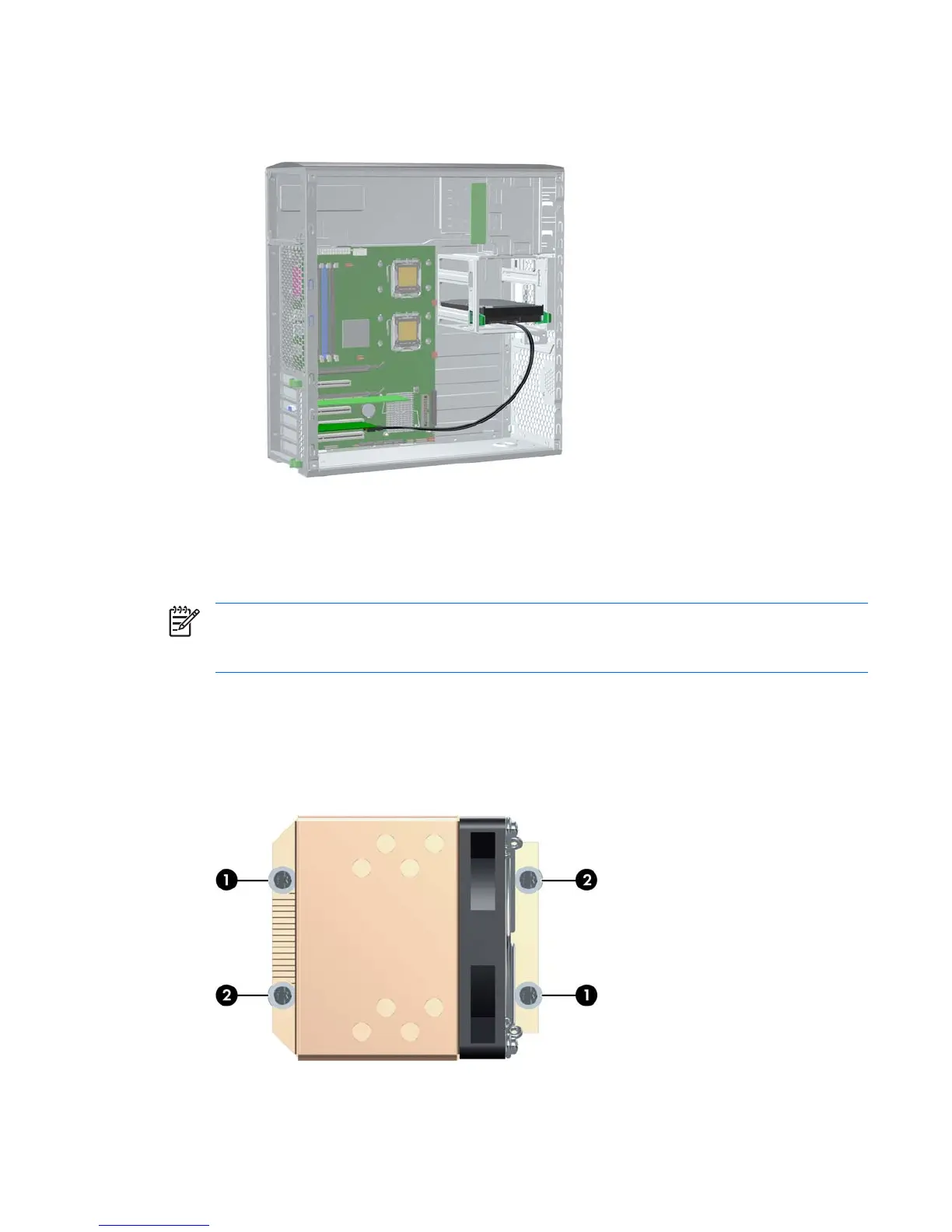8. Connect one end of the SAS data cable to the controller card and the other end to the SAS hard
drive, as shown in the following illustration. Also attach a power cable (not illustrated).
Figure 4-43 Connecting data cable to SAS controller card
CPU heatsink
Removing the CPU heatsink
NOTE The following illustrated CPU heatsink is typical of what you might have in your
workstation. Be aware that different variations of the CPU heatsinks exist, but the overall
procedures listed are sufficient to assist you in removing the CPU heatsink.
1. Shut down the system, disconnect power from the system, and remove the side access panel.
2. Loosen the four processor screws slowly and evenly. Loosen one pair of diagonally opposite
screws 1 until the screw shanks disengage from the system board, and then loosen the remaining
pair 2. Do not fully loosen one screw, and then move on to the next. Loosen all of the screws a
little at a time, being sure the processor remains level.
Figure 4-44 Identifying proper screw loosening sequence
ENWW Removal and replacement of components 91
