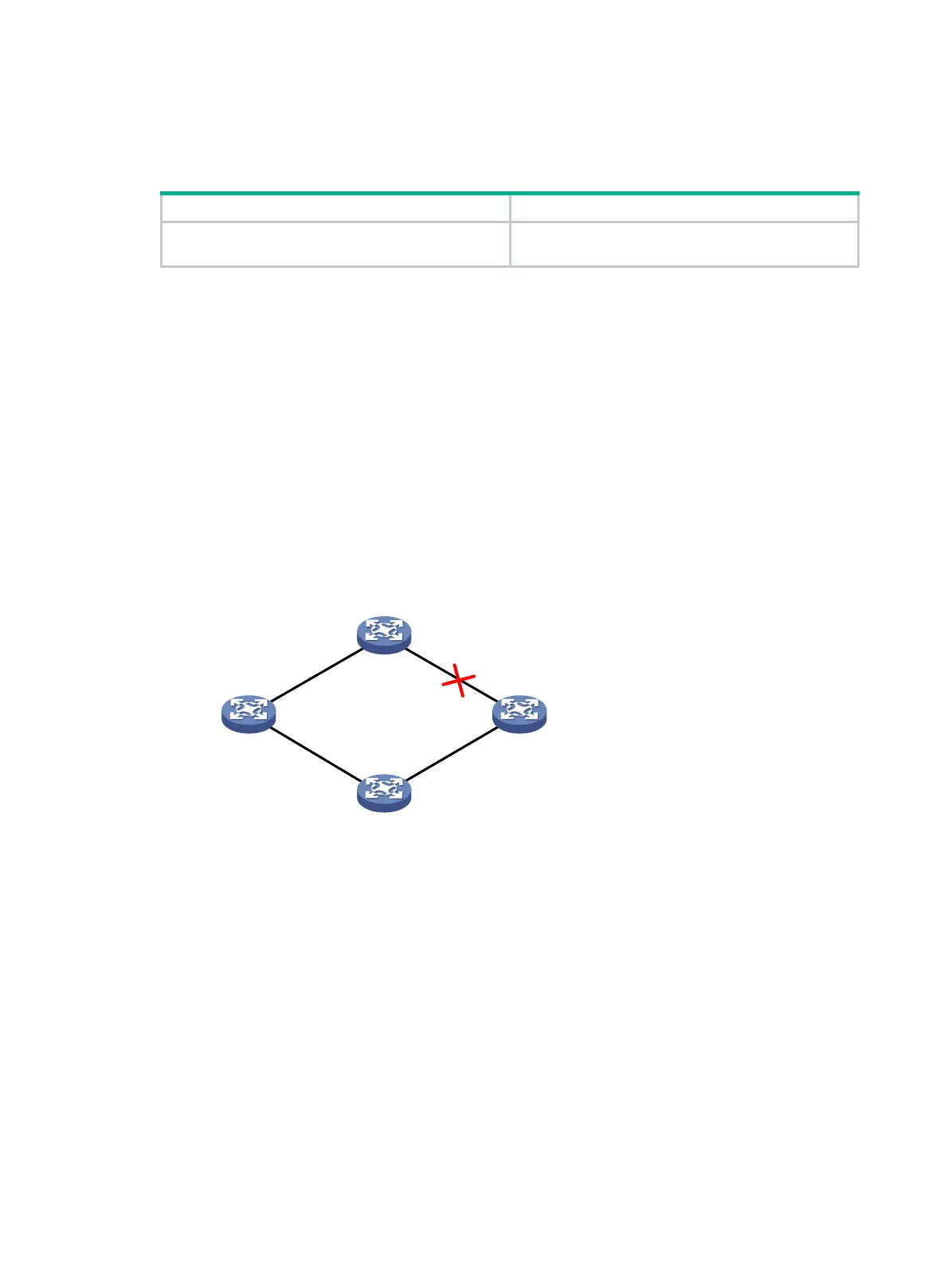113
Displaying and maintaining Monitor Link
Execute the display command in any view:
Task Command
Display monitor link group information.
display monitor-link group
{ group-id |
all
}
Monitor Link configuration example
Network requirements
As shown in Figure 28:
• Device C is a Smart Link device, and Device A, Device B, and Device D are associated devices.
Traffic of VLANs 1 through 30 on Device C is dual-uplinked to Device A through a smart link
group.
• Implement dual uplink backup on Device C. When the link between Device A and Device B (or
Device D) fails, Device C can detect the link fault and perform uplink switchover in the smart link
group.
For more information about Smart Link, see "Configuring Smart Link."
Figure 28
Network diagram
Configuration procedure
1. Configure Device C:
# Create VLANs 1 through 30.
<DeviceC> system-view
[DeviceC] vlan 1 to 30
# Map these VLANs to MSTI 1.
[DeviceC] stp region-configuration
[DeviceC-mst-region] instance 1 vlan 1 to 30
# Activate MST region configuration.
[DeviceC-mst-region] active region-configuration
[DeviceC-mst-region] quit
# Shut down Ten-GigabitEthernet 1/0/1.
[DeviceC] interface ten-gigabitethernet 1/0/1
Device A
Device DDevice B
X
GE
1
/
0
/
1
X
GE
1
/
0
/
2
X
G
E
1
/
0
/
1
X
GE
1
/
0
/
1
X
G
E
1
/
0
/
2
X
G
E
1
/
0
/
2
Device C
X
G
E
1
/
0
/
1
X
G
E
1
/
0
/
2
