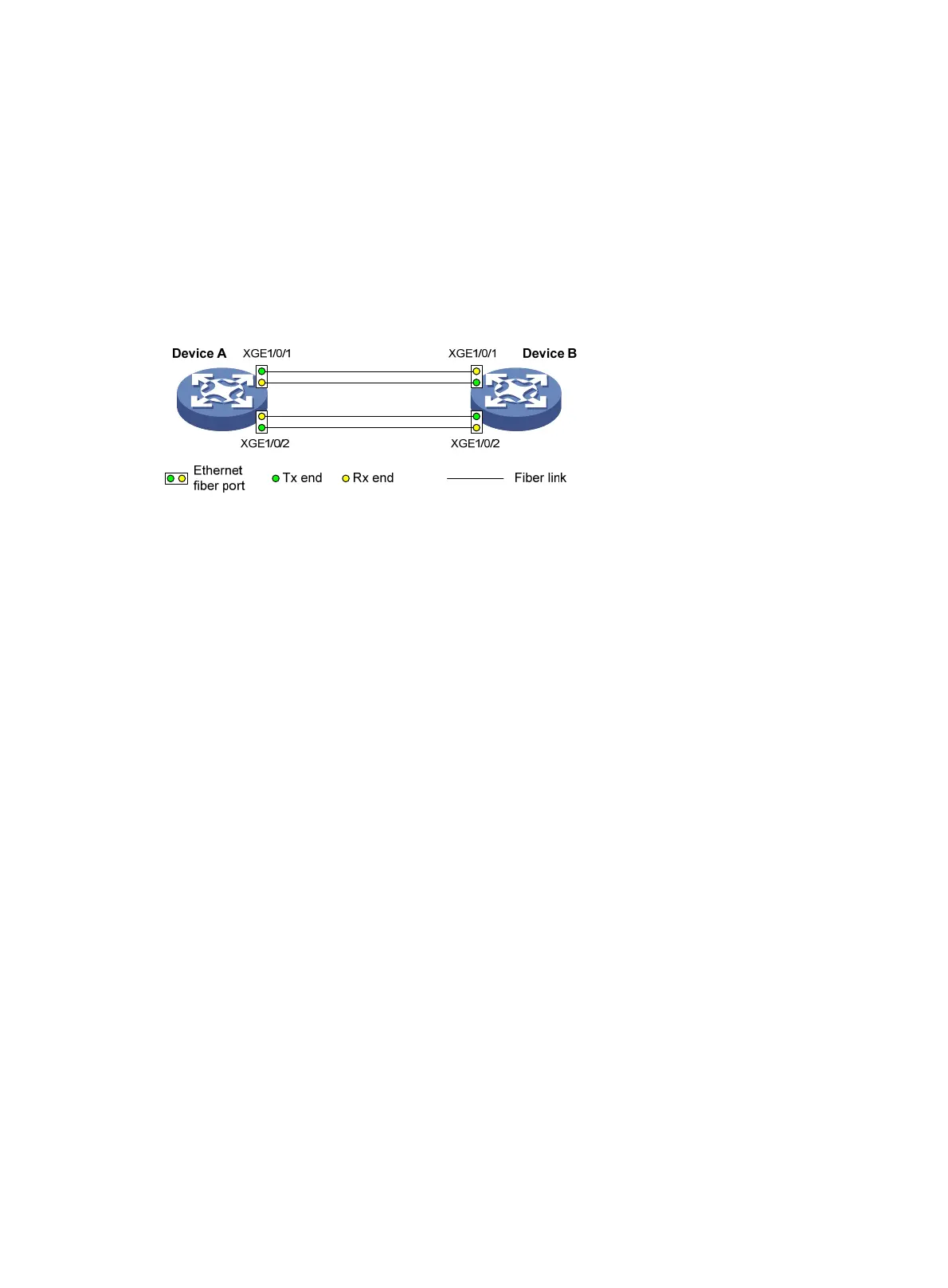37
DLDP configuration examples
Automatically shutting down unidirectional links
Network requirements
As shown in Figure 10, Device A and Device B are connected with two fiber pairs.
Configure DLDP to automatically shut down the faulty port upon detecting a unidirectional link, and
automatically bring up the port after you clear the fault.
Figure 10 Network diagram
Configuration procedure
1. Configure Device A:
# Enable DLDP globally.
<DeviceA> system-view
[DeviceA] dldp global enable
# Configure Ten-GigabitEthernet 1/0/1 to operate in full duplex mode and at 10000 Mbps, and
enable DLDP on the port.
[DeviceA] interface ten-gigabitethernet 1/0/1
[DeviceA-Ten-GigabitEthernet1/0/1] duplex full
[DeviceA-Ten-GigabitEthernet1/0/1] speed 10000
[DeviceA-Ten-GigabitEthernet1/0/1] dldp enable
[DeviceA-Ten-GigabitEthernet1/0/1] quit
# Configure Ten-GigabitEthernet 1/0/2 to operate in full duplex mode and at 10000 Mbps, and
enable DLDP on the port.
[DeviceA] interface ten-gigabitethernet 1/0/2
[DeviceA-Ten-GigabitEthernet1/0/2] duplex full
[DeviceA-Ten-GigabitEthernet1/0/2] speed 10000
[DeviceA-Ten-GigabitEthernet1/0/2] dldp enable
[DeviceA-Ten-GigabitEthernet1/0/2] quit
# Set the port shutdown mode to auto.
[DeviceA] dldp unidirectional-shutdown auto
2. Configure Device B:
# Enable DLDP globally.
<DeviceB> system-view
[DeviceB] dldp global enable
# Configure Ten-GigabitEthernet 1/0/1 to operate in full duplex mode and at 10000 Mbps, and
enable DLDP on it.
[DeviceB] interface ten-gigabitethernet 1/0/1
[DeviceB-Ten-GigabitEthernet1/0/1] duplex full
