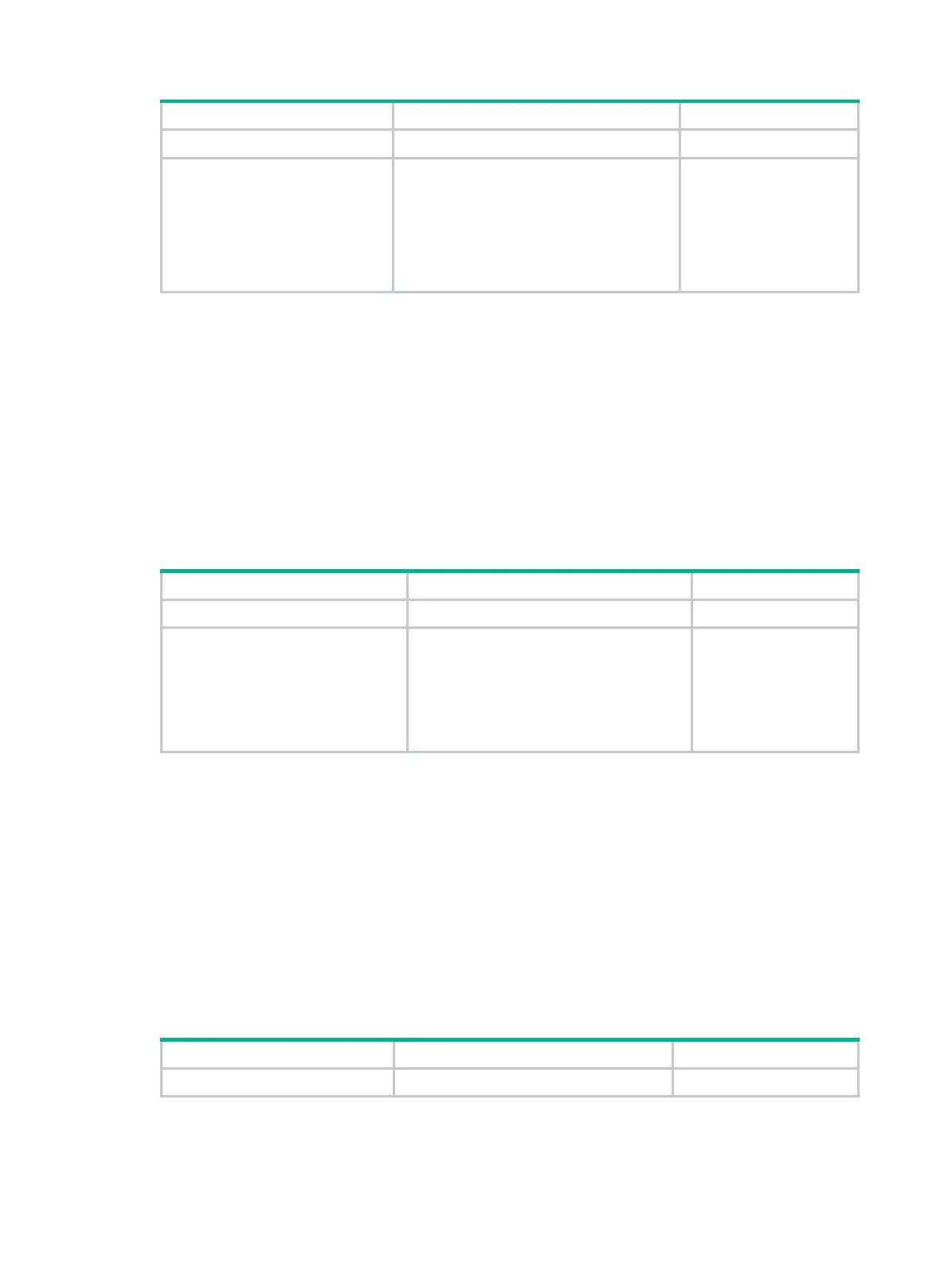174
Step Command Remarks
1. Enter system view.
system-view
N/A
2. Create a track entry,
associate it with a BFD
session.
track
track-entry-number
bfd echo
interface
interface-type interface-number
remote ip
remote-ip
local ip
local-ip
[
delay
{
negative
negative-time
|
positive
positive-time
} * ]
No track entry is created
by default.
Do not configure the
virtual IP address of a
VRRP group as the local
or remote address of a
BFD session.
Associating Track with CFD
The associated Track and CFD operate as follows:
• If the CFD detects that the link fails, it informs the track entry of the link failure. The Track
module then sets the track entry to Negative state.
• If the CFD detects that the link is operating correctly, the Track module sets the track entry to
Positive state.
Before you associate Track with CFD, enable CFD and create a MEP. For more information, see
"Configuring CFD."
To associate Track with CFD:
Step Command Remarks
1. Enter system view.
system-view
N/A
2. Create a track entry, associate
it with the CFD session, and
specify the delay time for the
Track module to notify the
associated application module
when the track entry status
changes.
track
track-entry-number
cfd cc
service-instance
instance-id
mep
mep-id
[
delay
{
negative
negative-time
|
positive
positive-time
} * ]
No track entry is
created by default.
Associating Track with interface management
The interface management module monitors the link status or network-layer protocol status of
interfaces. The associated Track and interface management operate as follows:
• When the link or network-layer protocol status of the interface changes to up, the interface
management module informs the Track module of the change. The Track module sets the track
entry to Positive.
• When the link or network-layer protocol status of the interface changes to down, the interface
management module informs the Track module of the change. The Track module sets the track
entry to Negative.
To associate Track with interface management:
Step Command Remarks
1. Enter system view.
system-view
N/A
