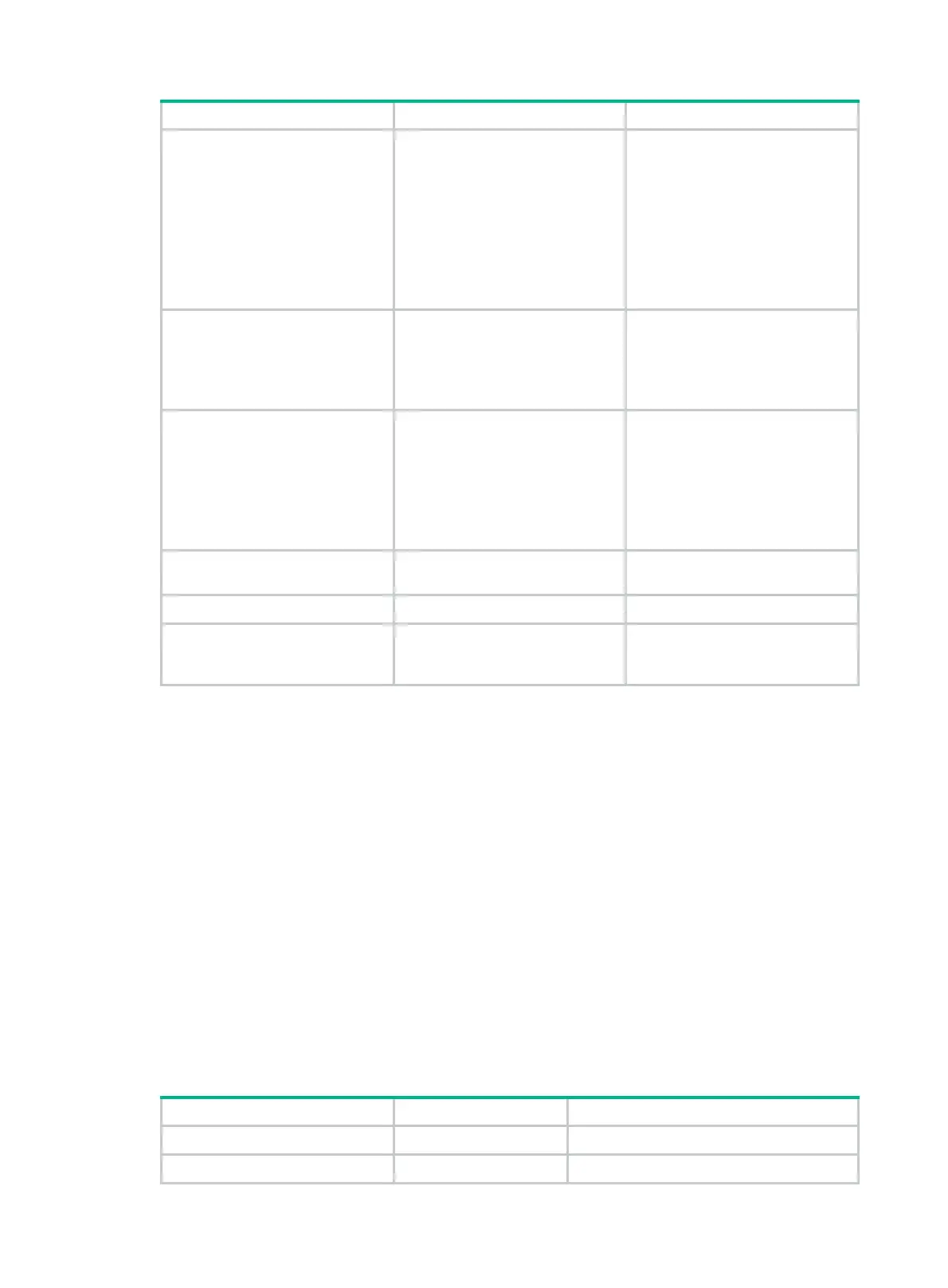54
Step Command Remarks
3. Configure the
VLAN-to-instance mapping
table.
• Method 1:
instance instance-id vlan
vlan-id-list
• Method 2:
vlan-mapping modulo
modulo
Use either method.
By default, all VLANs in an MST
region are mapped to MSTI 0 (the
CIST).
Not required if the device is
operating in PVST mode.
For more information about the
commands, see Layer 2—LAN
Switching Command Reference.
4. Activate MST region
configuration.
active region-configuration
Not required if the device is
operating in PVST mode.
For more information about the
command, see Layer 2—LAN
Switching Command Reference.
5. (Optional.) Display the
currently activated
configuration information of
the MST region.
display stp
region-configuration
Available in any view.
The output of the command
includes VLAN-to-instance
mappings.
For more information about the
command, see Layer 2—LAN
Switching Command Reference.
6. Return to system view.
quit
Not required if the device is
operating in PVST mode.
7. Enter RRPP domain view.
rrpp domain
domain-id
N/A
8. Configure protected VLANs
for the RRPP domain.
protected-vlan
reference-instance
instance-id-list
By default, no protected VLAN is
configured for an RRPP domain.
Configuring RRPP rings
When you configure an RRPP ring, you must configure the ports connecting each node to the RRPP
ring before configuring the nodes.
Configuring RRPP ports
Follow these guidelines when you configure RRPP ports:
• Do not enable the OAM remote loopback function on an RRPP port. Otherwise, temporary
broadcast storms might occur.
• To accelerate topology convergence, use the link-delay command to enable link status rapid
report function on an RRPP port. Use this command to set the physical state change
suppression interval to 0 seconds. For more information about the link-delay command, see
Layer 2—LAN Switching Command Reference.
Perform this task on each node's ports intended for accessing RRPP rings.
To configure RRPP ports:
Step Command Remarks
1. Enter system view.
system-view
N/A
2. Enter Layer 2 Ethernet
interface
interface-type
N/A
