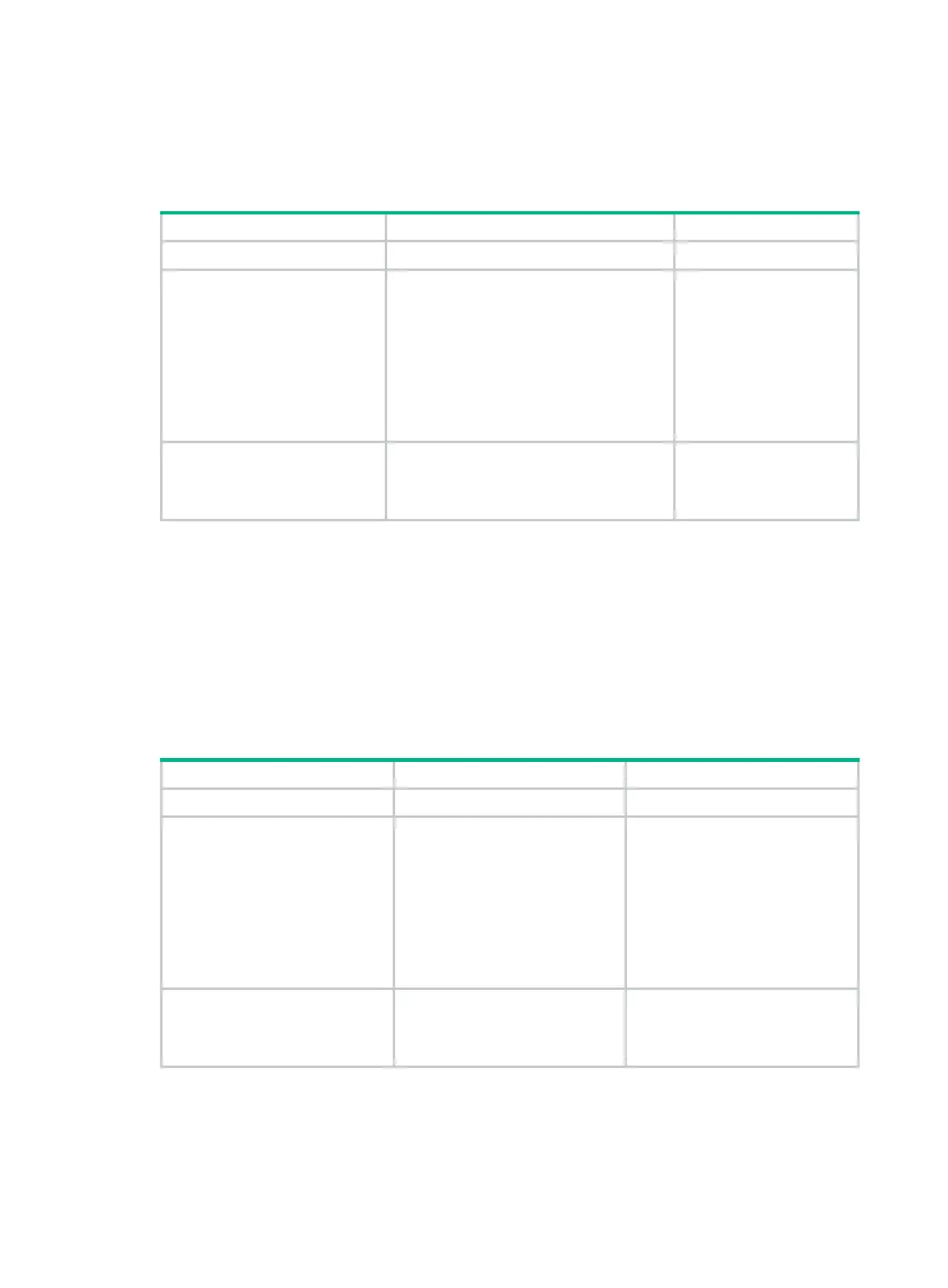201
Configuring process placement policy
Configuring a location affinity
Step Command Remarks
1. Enter system view.
system-view
N/A
2. Enter placement process
view.
• Enter default placement process view:
placement program default
• Enter placement process view:
placement program { program-name
[ instance instance-name ]
Settings in default
placement process view
take effect for all
processes. Settings in
placement process view
take effect for the
specified process only.
3. Set the location affinity.
affinity location-set
{
slot
slot-number
[
cpu
cpu-number ] }&<1-5> {
attract
strength |
default
|
none
|
repulse
strength
}
By default, no location
affinity is set.
Configuring a location type affinity
The following location types are available:
• current—Current location of the active process, which can be displayed with the display
placement program command.
• paired—Locations of standby processes.
• primary—Master device.
To configure a location type affinity:
Step Command Remarks
1. Enter system view.
system-view
N/A
2. Enter placement process
view.
• Enter default placement
process view:
placement program default
• Enter placement process
view:
placement program
{ program-name [ instance
instance-name ]
Settings in default placement
process view take effect for all
processes. Settings in placement
process view take effect for the
specified process only.
3. Set the location type affinity.
affinity location-type
{
current
|
paired
|
primary
} {
attract
strength |
repulse
strength |
default
|
none
}
By default, no location type affinity
is set.
