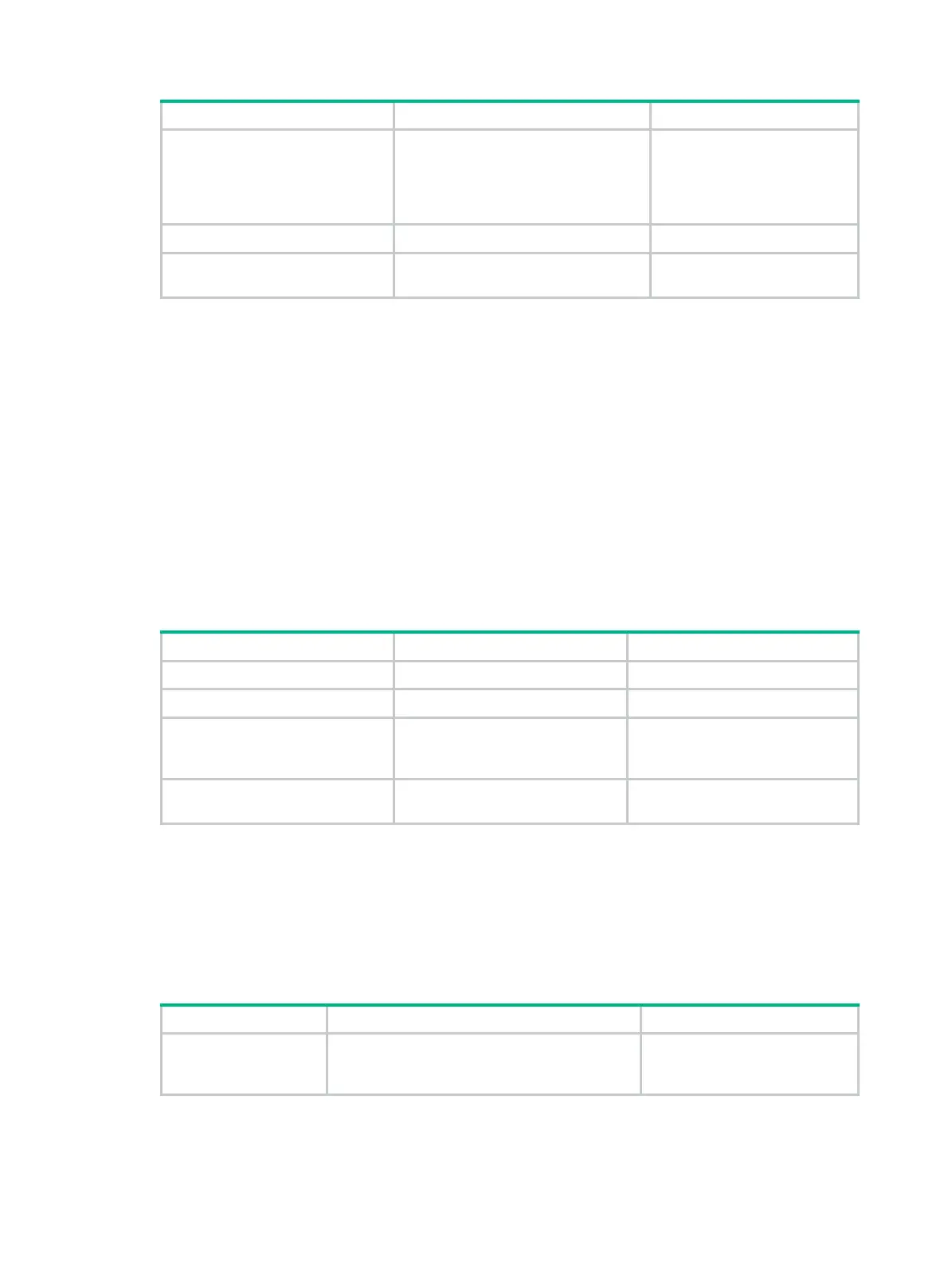21
Step Command Remarks
1. Find the path between a
source MEP and a target
MEP.
cfd linktrace service-instance
instance-id
mep
mep-id
{
target-mac
mac-address |
target-mep
target-mep-id }
[
ttl
ttl-value
]
[
hw-only
]
Available in any view.
2. Enter system view.
system-view
N/A
3. Enable LT messages
automatic sending.
cfd linktrace auto-detection
[
size
size-value ]
By default, LT messages
automatic sending is disabled.
Configuring AIS
The AIS function suppresses the number of error alarms reported by MEPs.
For a MEP in the service instance to send AIS frames, set the AIS frame transmission level to be
higher than the MD level of the MEP.
Enable AIS and configure a correct AIS frame transmission level on the target MEP, so the target
MEP can perform the following tasks:
• Suppress the error alarms.
• Send the AIS frame to the MD of a higher level.
If you enable AIS but do not configure a correct AIS frame transmission level, the target MEP can
suppress the error alarms, but cannot send the AIS frames.
To configure AIS:
Step Command Remarks
1. Enter system view. system-view
N/A
2. Enable AIS. cfd ais enable
By default, AIS is disabled.
3. Configure the AIS frame
transmission level.
cfd ais level
level-value
service-instance
instance-id
By default, the AIS frame
transmission level is not
configured.
4. Configure the AIS frame
transmission interval.
cfd ais period
period-value
service-instance
instance-id
By default, the AIS frame
transmission interval is 1 second.
Configuring LM
The LM function measures frame loss between MEPs. Frame loss statistics include the number of
lost frames, the frame loss ratio, and the average number of lost frames for the source and target
MEPs.
To configure LM:
Task Command Remarks
Configure LM.
cfd slm service-instance
instance-id
mep
mep-id {
target-mac
mac-address |
target-mep
target-mep-id } [
number
number ]
Available in any view.
