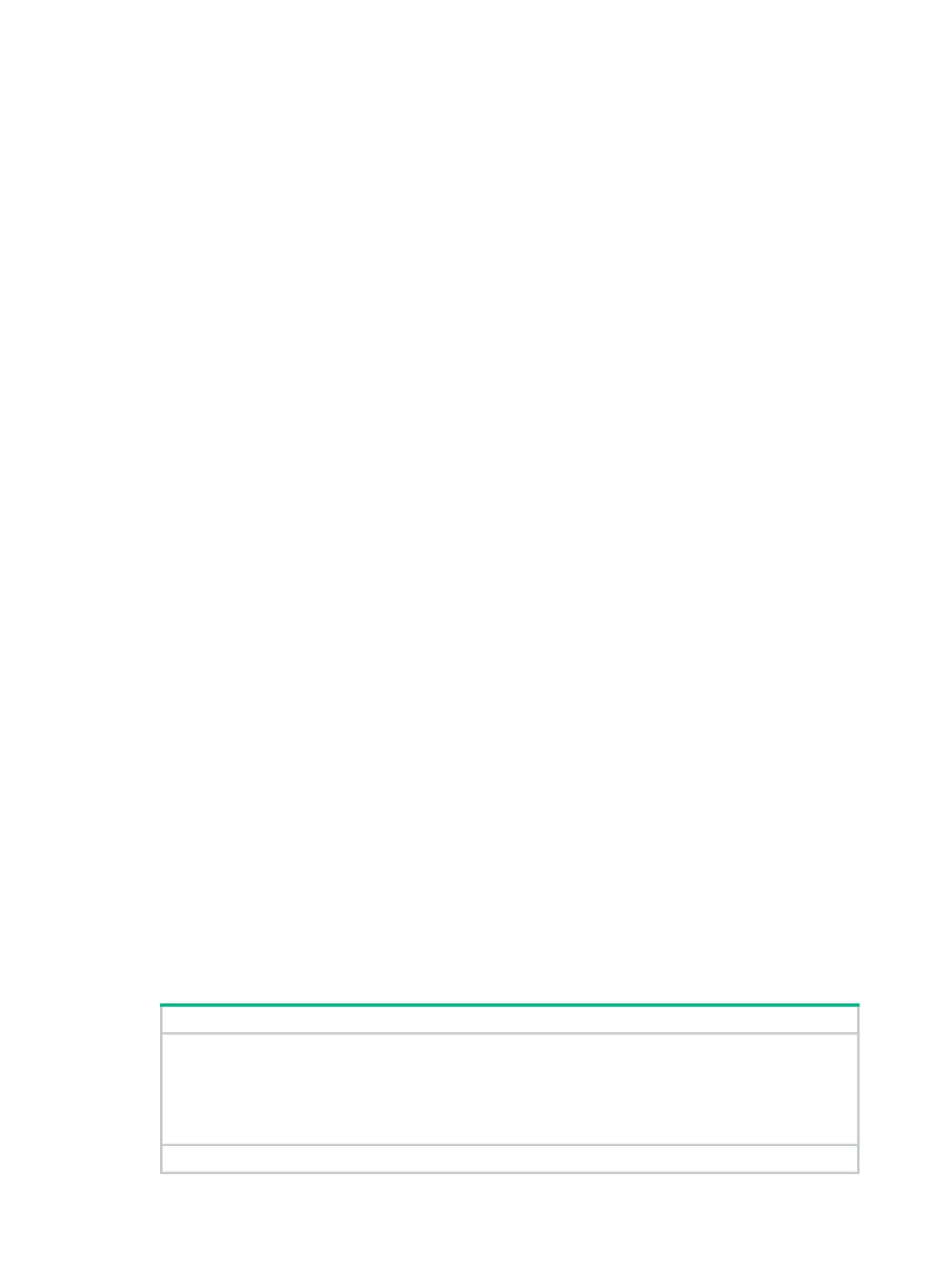172
• CFD.
• Interface management.
Collaboration between the Track module and an application module
The following application modules can be associated with the Track module:
• VRRP.
• Static routing.
• Smart Link.
When configuring a track entry for an application module, you can set a notification delay to avoid
immediate notification of status changes.
When the delay is not configured and the route convergence is slower than the link state change
notification, communication failures occur. For example, when the master in a VRRP group detects
an uplink interface failure through the Track module, the Track module immediately notifies the
master to decrease its priority. A backup with a higher priority then preempts as the new master.
When the failed uplink interface recovers, the Track module immediately notifies the original master
to restore its priority. If the uplink route has not recovered, forwarding failure will occur.
Collaboration application example
The following is an example of collaboration between NQA, Track, and static routing.
Configure a static route with the next hop 192.168.0.88 on the device. If the next hop is reachable,
the static route is valid. If the next hop becomes unreachable, the static route is invalid. For this
purpose, configure collaboration between the NQA, track, and static routing modules:
1. Create an NQA operation to monitor the accessibility of IP address 192.168.0.88.
2. Create a track entry and associate it with the NQA operation.
{ When the next hop 192.168.0.88 is reachable, NQA sends the result to the Track module.
The Track module sets the track entry to Positive state.
{ When the next hop becomes unreachable, NQA sends the result to the Track module. The
Track module sets the track entry to Negative state.
3. Associate the track entry with the static route.
{ When the track entry is in Positive state, the static routing module considers the static route
to be valid.
{ When the track entry is in Negative state, the static routing module considers the static route
to be invalid.
Track configuration task list
To implement the collaboration function, establish associations between the Track module and
detection modules, and between the Track module and application modules.
To configure the Track module, perform the following tasks:
Tasks at a glance
(Required.) Associating the Track module with a detection module:
• Associating Track with NQA
• Associating Track with BFD
• Associating Track with CFD
• Associating Track with interface management
(Required.) Associating the Track module with an application module:
