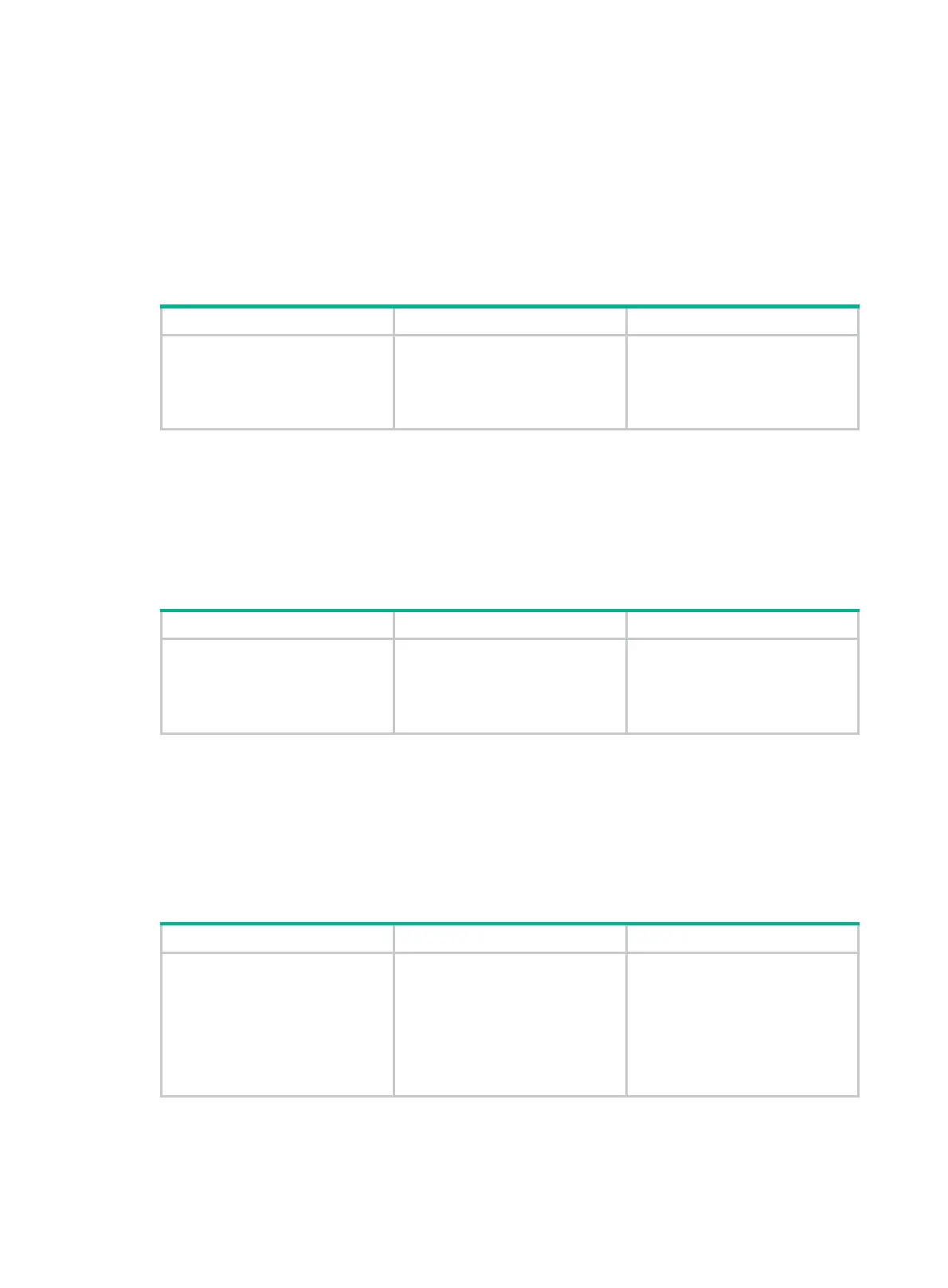22
Configuring one-way DM
The one-way DM function measures the one-way frame delay between two MEPs, and monitors and
manages the link transmission performance.
One-way DM requires that the time settings at the transmitting MEP and the receiving MEP be the
same. For the purpose of frame delay variation measurement, the requirement can be relaxed.
To view the test result, use the display cfd dm one-way history command on the target MEP.
To configure one-way DM:
Task Command Remarks
Configure one-way DM.
cfd dm one-way
service-instance
instance-id
mep
mep-id {
target-mac
mac-address |
target-mep
target-mep-id } [
number
number ]
Available in any view.
Configuring two-way DM
The two-way DM function measures the two-way frame delay, average two-way frame delay, and
two-way frame delay variation between two MEPs. It also monitors and manages the link
transmission performance.
To configure two-way DM:
Task Command Remarks
Configure two-way DM.
cfd dm two-way
service-instance
instance-id
mep
mep-id {
target-mac
mac-address |
target-mep
target-mep-id } [
number
number ]
Available in any view.
Configuring TST
The TST function detects bit errors on a link, and monitors and manages the link transmission
performance.
To view the test result, use the display cfd tst command on the target MEP.
To configure TST:
Task Command Remarks
Configure TST.
cfd tst service-instance
instance-id
mep
mep-id
{
target-mac
mac-address |
target-mep
target-mep-id }
[
number
number ]
[
length-of-test
length ]
[
pattern-of-test
{
all-zero
|
prbs
}
[
with-crc
] ]
Available in any view.
