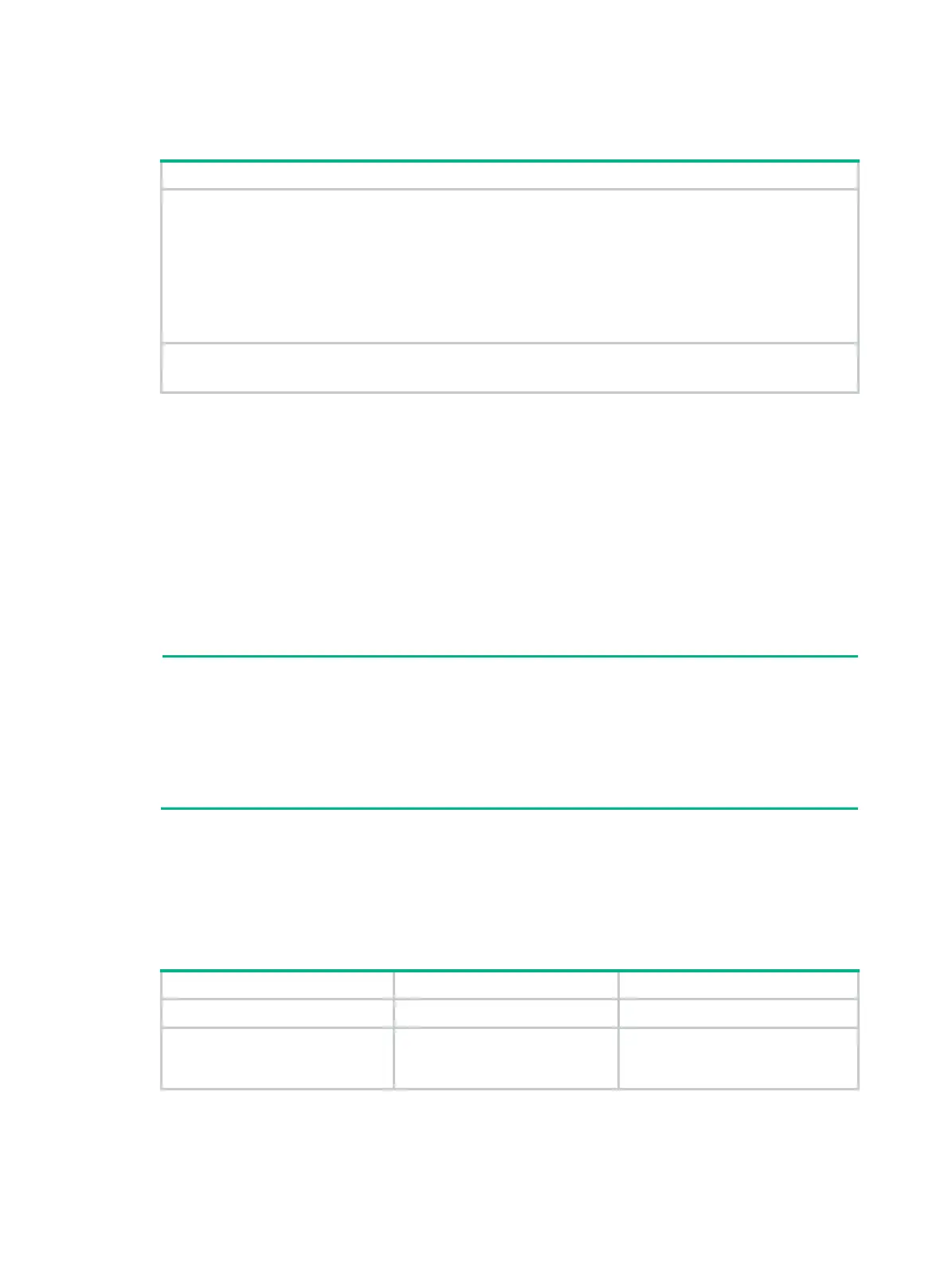92
Smart Link configuration task list
Tasks at a glance
Configuring a Smart Link device:
• (Required.) Configuring protected VLANs for a smart link group
• (Req
uired.) Configuring member ports for a smart link group
• (Optional.) Configuring a preemption mode for a smart link group
• (Optional.) Enabling the sending of flush messages
• (Optional.) Configuring collaboration between Smart Link and Track
Configuring an associated device
• (Required.) Enabling the receiving of flush messages
Configuring a Smart Link device
Configuration prerequisites
Before configuring a Smart Link device, complete the following tasks:
• To prevent loops, shut down a port before configuring it as a smart link group member. You can
bring up the port only after completing the smart link group configuration.
• Disable the spanning tree feature and RRPP on the ports you want to add to the smart link
group.
NOTE:
• A loop might occur on the network during the time when the spanning tree feature is disabled but
Smart Link has not yet taken effect on a port.
• If you configure a port as both an aggregation group member and a smart link group member,
only the aggregation group configuration takes effect. The port is not shown in the output from
the display smart-link group command. The smart link group configuration takes effect after
the port leaves the aggregation group.
Configuring protected VLANs for a smart link group
You can configure protected VLANs for a smart link group by referencing MSTIs. Before configuring
the protected VLANs, configure the mappings between MSTIs and the VLANs.
To configure the protected VLANs for a smart link group:
Step Command Remarks
1. Enter system view.
system-view
N/A
2. Enter MST region view.
stp region-configuration
For more information about the
command, see Layer 2—LAN
Switching Command Reference.
