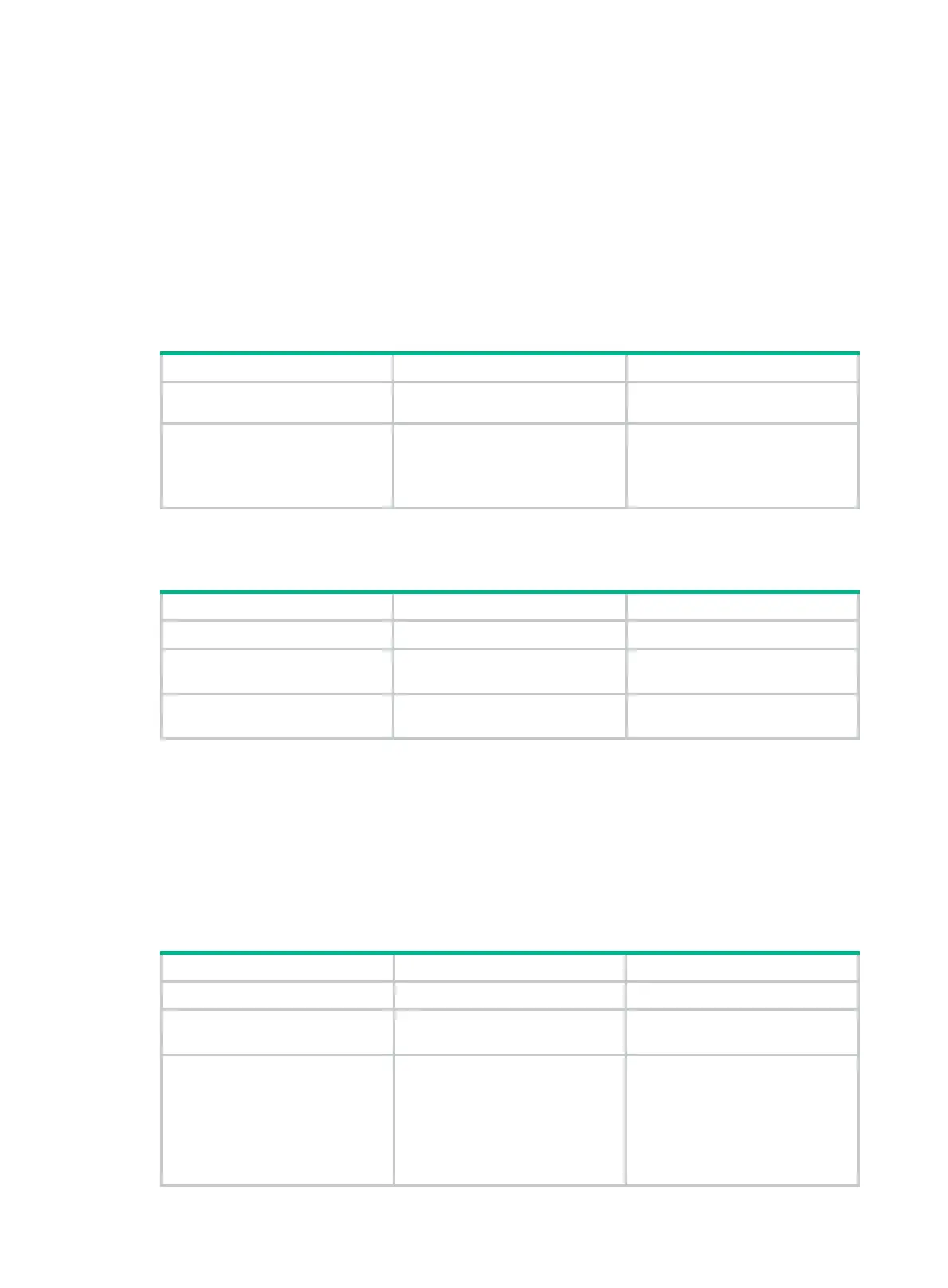9
• Ethernet OAM remote loopback must be supported by both the remote port and the sending
port.
• Enabling Ethernet OAM remote loopback interrupts data communications. After Ethernet OAM
remote loopback is disabled, all the ports involved will shut down and then come up. Ethernet
OAM remote loopback can be disabled by any of the following events: disabling Ethernet OAM,
disabling Ethernet OAM remote loopback, and Ethernet OAM connection timing out.
• Enabling internal loopback test on a port in remote loopback test can terminate the remote
loopback test. For more information about loopback test, see Layer 2—LAN Switching
Configuration Guide
.
Enabling Ethernet OAM remote loopback on a specific port
Step Command Remarks
1. (Optional.) Enter system
view.
system-view
N/A
2. Enable Ethernet OAM
remote loopback on a
specific port.
oam remote-loopback start
interface
interface-type
interface-number
By default, Ethernet OAM remote
loopback is disabled.
This command can be executed
in user view or system view.
Enabling Ethernet OAM remote loopback on the port
Step Command Remarks
1. Enter system view.
system-view
N/A
2. Enter Layer 2/Layer 3
Ethernet port view.
interface
interface-type
interface-number
N/A
3. Enable Ethernet OAM
remote loopback on the port.
oam remote-loopback start
By default, Ethernet OAM remote
loopback is disabled.
Rejecting the Ethernet OAM remote loopback request from a
remote port
The Ethernet OAM remote loopback function impacts other services. To solve this problem, you can
disable a port from being controlled by the Loopback Control OAMPDUs sent by a remote port. The
local port then rejects the Ethernet OAM remote loopback request from the remote port.
To reject the Ethernet OAM remote loopback request from a remote port:
Step Command Remarks
1. Enter system view.
system-view
N/A
2. Enter Layer 2/Layer3
Ethernet port view.
interface
interface-type
interface-number
N/A
3. Reject the Ethernet OAM
remote loopback request
from a remote port.
oam remote-loopback
reject-request
By default, a port does not reject
the Ethernet OAM remote
loopback request from a remote
port.
This setting does not affect the
loopback test that has been
performed on the port. It takes
