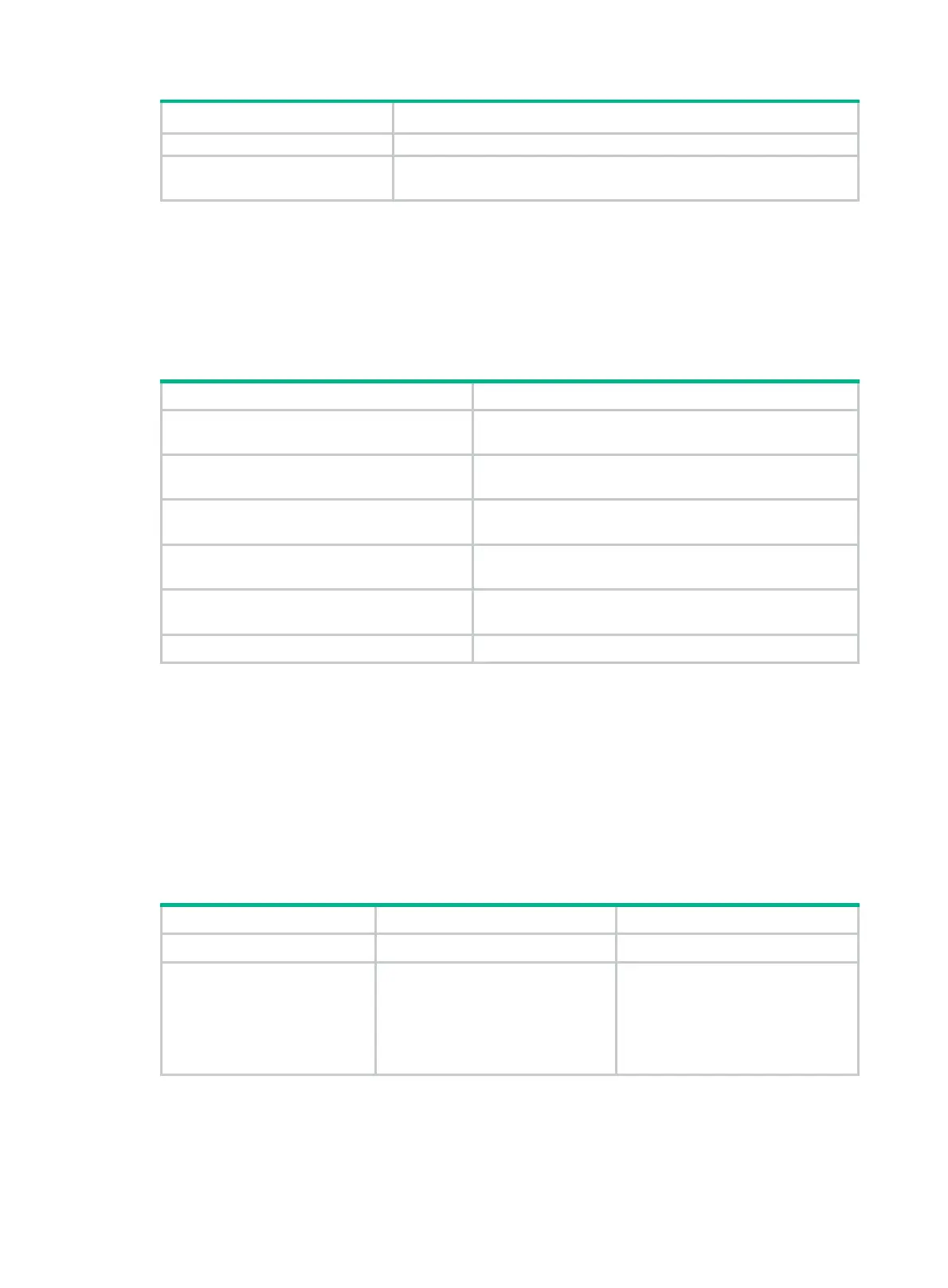131
Task Command
groups. [
vrid
virtual-router-id ] ]
Clear statistics for IPv4 VRRP
groups.
reset vrrp statistics
[
interface
interface-type interface-number [
vrid
virtual-router-id ] ]
Configuring IPv6 VRRP
This section describes how to configure IPv6 VRRP.
IPv6 VRRP configuration task list
Tasks at a glance Remarks
(Required.) Specifying an IPv6 VRRP
operating mode
N/A
(Required.) Creating a VRRP group and
assigning a virtual IPv6 address
N/A
(Optional.) Configuring the router priority,
preemptive mode, and tracking function
N/A
(Optional.) Configuring VF tracking
This configuration applies only to VRRP load balancing
mode.
(Optional.) Configuring IPv6 VRRP packet
attributes
N/A
(Optional.) Disabling an IPv6 VRRP group N/A
Specifying an IPv6 VRRP operating mode
A VRRP group can operate in either of the following modes:
• Standard mode—Only the master can forward packets.
• Load balancing mode—All members that have an AVF can forward packets.
After the IPv6 VRRP operating mode is specified on a router, all IPv6 VRRP groups on the router
operate in the specified operating mode.
To specify an IPv6 VRRP operating mode:
Step Command Remarks
1. Enter system view.
system-view
N/A
2. Specify an IPv6 VRRP
operating mode.
• Specify the standard mode:
undo vrrp ipv6 mode
• Specify the load balancing
mode:
vrrp ipv6 mode
load-balance
By default, VRRP operates in
standard mode.
